The control panel and its controller (osd menu) – BECKHOFF CP6003 User Manual
Page 8
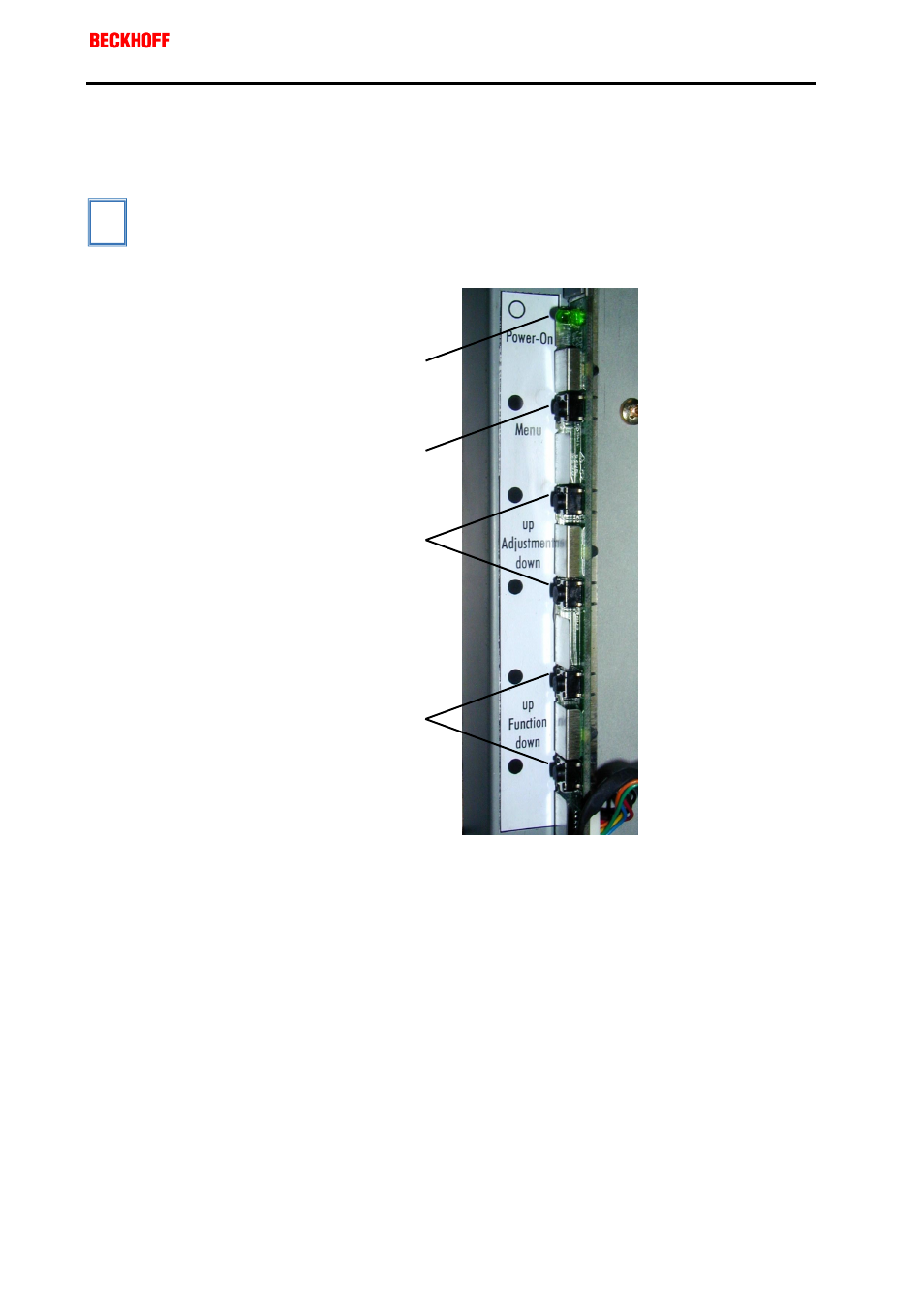
Eiserstraße 5 / D-33415 Verl / Phone 05246/963-0 / Fax 05246/963-149
8
Operating Instructions
Control Panel CP6003
CP6003
The Control Panel and its controller (OSD menu)
Operating elements (see photograph below) for control of the screen
display are located at the rear of the Control Panel.
i
OSD
OSD
The OSD (On Screen Display) assists the adjustment of the various image
values such as width and height, brightness, contrast and so on. It is
displayed on the screed by pressing the adjustment buttons on the Control
Panel, which allow you to read precisely what adjustments you are making.
1. Operating display
The LED lights when the Control Panel is switched on. It flashes when the
Control Panel's power saving function is active.
2. Menu button
The OSD menu appears if the "Menu" key is pressed. If you press the key
again, the OSD menu will close.
3. Buttons for functional control
With the two "Function up" and " Function down" buttons you can scroll
through the menu options and select one of the control functions.
4. Adjustment buttons
With the two "Adjustment up" and "Adjustment down" buttons you can
adjust the selected control function appropriately for your working
environment. Pressing the "Adjustment up" button will increase the value of
the selected control function, while pressing the "Adjustment down" button
will lower the value.
1
2
4
3