Miscellaneous – BECKHOFF BK51x0 User Manual
Page 4
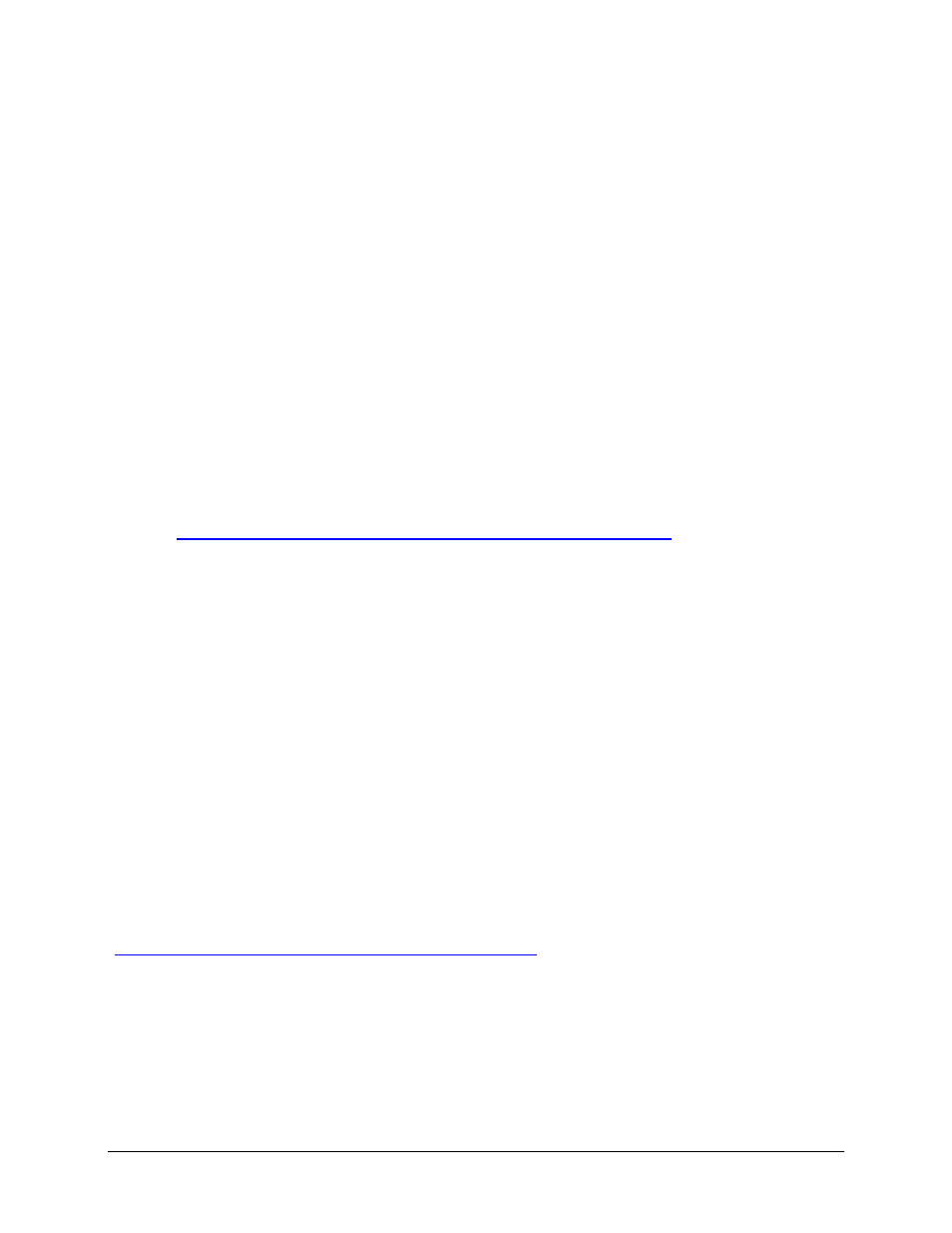
BECKHOFF New Automation Technology
page 4/4
Update info CANopen version 3 to version 4.01
2002-04-30
Advantage: uniform definition, no change of the Data Length Code at run time any more.
Effects when using new bus couplers in existing networks: only, if boot-up message was
analysed.
4.2
Heartbeat now supported
New: In addition to the node monitoring via Guarding protocol (cyclic scanning of node state
via remote frame) now heartbeat is supported as well.
Advantage: Reduction of the bus load, individual monitoring cycle times configurable, no
Remote frames required any more (are not fully supported by some CAN controller).
Effects when using new bus couplers in existing networks: none
5.
Miscellaneous:
5.1
Firmware-Update now via CANopen possible
New: Since Version C1 future Firmware updates can be performed via CANopen as well.
This requires the Beckhoff CANopen card FC5101 or FC5102 (from Firmware 0.74) and
TwinCAT. The download software can be found in the download section of the Beckhoff
homepage or directly at
ftp.beckhoff.com/config/busterm/BK51x0/FC510xNodeUpdate.zip
Advantage: It is not necessary any more to perform a firmware update for each node
individually via the serial interface. All Firmware update of one device type can be done
at the same time.
Effects when using new bus couplers in existing networks: none
Note: Firmware update via CAN is only supported from Firmware Version C1 on, updates to
C1 therefore have to be done via serial interface.
5.2
Firmware-Update via serial interface
For a firmware update via serial interface a KS-2000 interface cable and the update software is
required (see Beckhoff homepage or directly at
ftp://ftp.beckhoff.com/config/busterm/FirmwareUpdate_v126.exe)
5.3
Downgrading to firmware version BA
In case you want to continue using BK5120 CANopen Bus Coupler with Firmware version BA
(CANopen version 3), you can order these using product code BK5120-0010. Devices that
already have firmware version C1 you can „downgrade“ to BA as well. The firmware can be
found at the Beckhoff homepage or directly at
ftp.beckhoff.com/config/busterm/BK51x0/BK51x0BA.zip
If you have any further questions regarding the new firmware version please contact you local
Beckhoff representative or the Beckhoff support hotline, phone +49 (0)5246 / 963-157. email:
[email protected]