BECKHOFF TwinCAT Demokits User Manual
Page 10
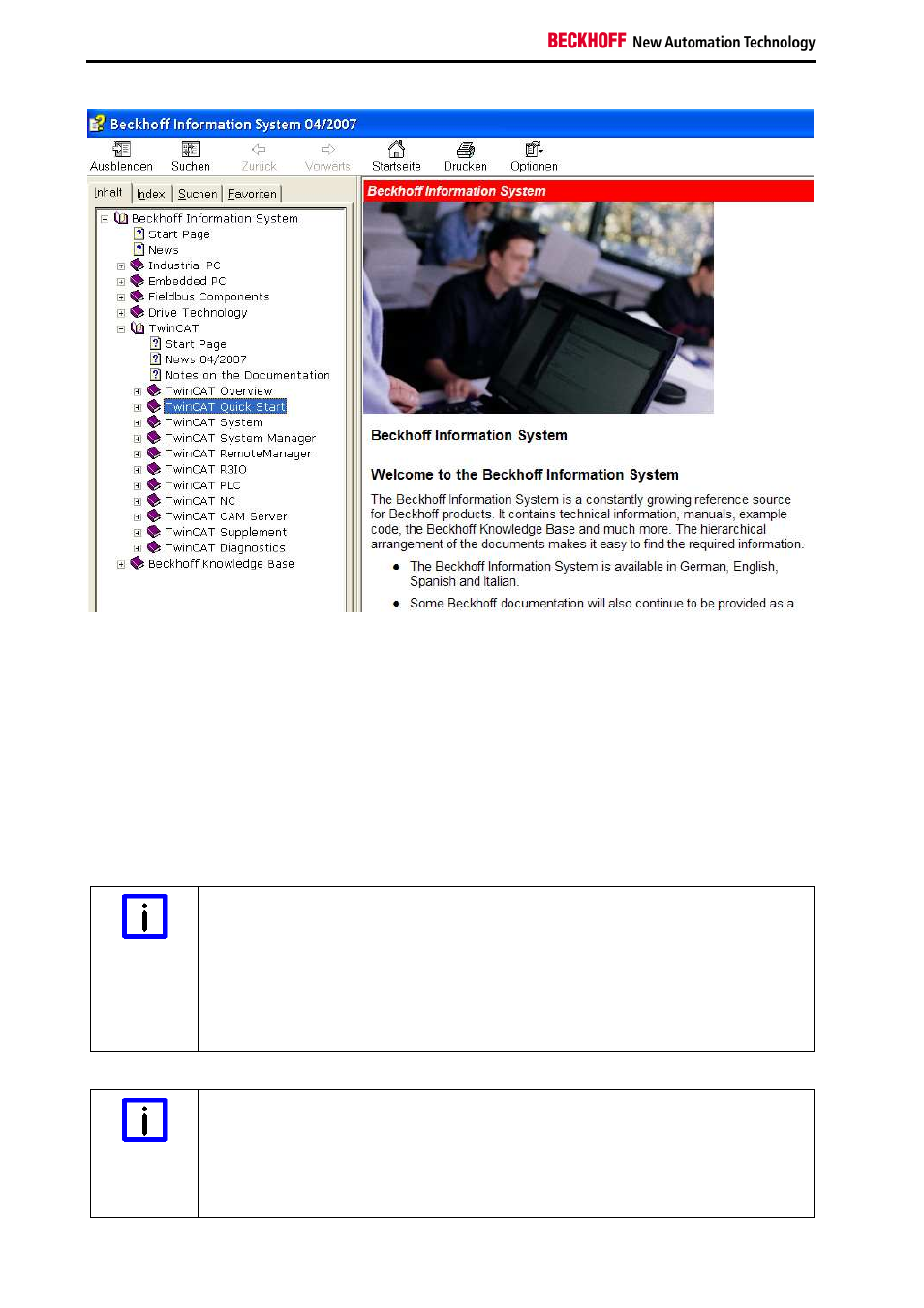
Getting started with the Demokits
10
TwinCAT Demokits
Follow the instructions on the QuickStart section for the next steps:
-
Install the Beckhoff TwinCAT software on your host computer
-
If your Demokit includes a fieldbus interface card for PCI or ISA bus: If necessary, install the
fieldbus interface card on the motherboard of your host computer.
-
Program the Maschine.pro example program via the TwinCAT PLC interface
-
Link the program with the hardware included with this Demokit (controller/coupler, terminals) via
the TwinCAT System Manager.
-
Create a visualisation
Nomenclature of settings and devices
Note
The QuickStart instructions have to cover different Demokits with different bus
systems. The terms for settings or devices may differ from those used in the QuickStart
instructions, particularly during the linking stage of your example program with the
hardware included in your Demokit. However, the situation should be clear from the
context. Please refer to the respective hardware sections in the Information System, if
necessary
.
Demonstration kits with Bus Controllers BCxxxx
Note
The Maschine.pro example program is programmed as described in the QuickStart
instructions. To load the program into the BCxxxx, follow the description in the relevant
sections of the Information System.