Warning – Belshaw Adamatic 10 Quart Mixer User Manual
Page 6
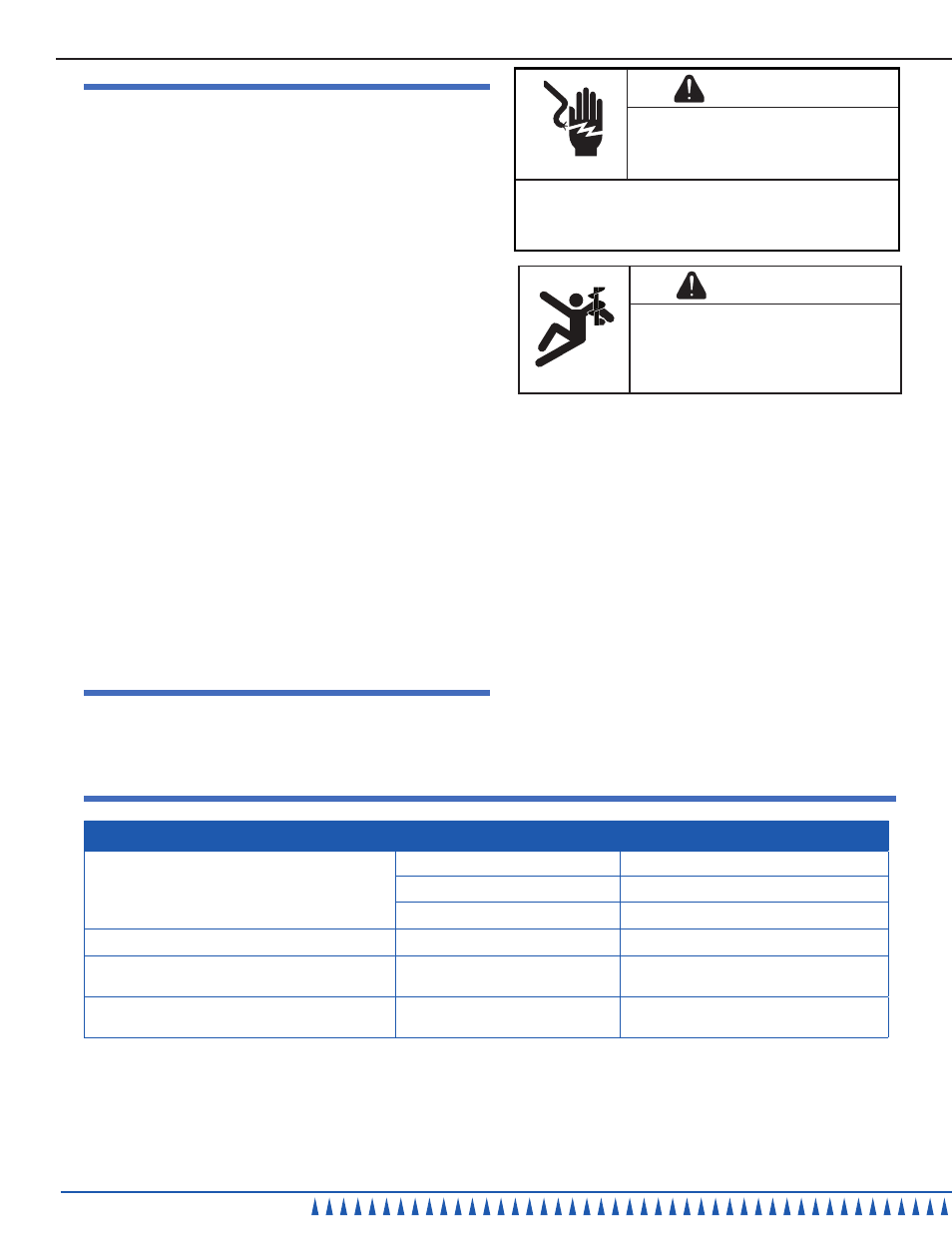
F
ood
P
reParation
e
quiPment
O
peratOr
’
s
M
anual
6
u
sing
the
a
ttachment
h
ub
The mixer is fitted with a standard No. 12 mixing hub attachment. It is
recommended that original attachments be used. To use the attachment hub:
NOTE:
Turn the mixer off before switching from one speed to another. Failure to
stop the mixer before changing speeds may damage the gearbox and void
the warranty.
1. Turn the mixer off
2. Loosen the hub attachment thumbscrew (K). It is not necessary to fully
remove the screw. See Figures 2, 3, and 4.
3. Remove the attachment hub cover.
4. Insert the shaft of the attachment into the attachment hub (J).
5. Align the pin on the attachment shaft with the pin receptor inside the hub.
6. Slide the attachment in as far as it will go. Secure the attachment with the
thumbscrew (K).
7. Use the speed control knob to select the required hub operating speed:
Speed 1 – recommended for slicing vegetables or grinding meat
Speed 2 – recommended for grating cheese
8. Press the On/Off or On button to operate the hub and attachment the hub.
The mixer bowl must be in the up position and the safety guard must be in
the closed position in order for the hub to operate. The hub assembly and
the mixer cannot be used simultaneously.
9. To change speeds, press the red button to stop the mixer. Once the mixing
attachment has stopped rotating then change the speed using the speed
control knob. Once the new desired speed has been selected then press
the on/off button to reactivate the mixer.
Speed 3 is not recommended for use with attachments.
c
leaning
t
roubleshooting
Problem
It might be caused by
Course of Action
No lights on Display Panel.
The equipment is not plugged in.
Plug equipment in.
Circuit breaker is in the “OFF” position.
Switch circuit breaker to “ON” position.
Stop switch in the “in/stop” position.
Rotate the stop switch to the “out/run” position.
Power and time lights on but mixer does not operate.
Bowl guard not completely closed.
Close bowl guard completely.
7 quart mixer only: Mixer attachment stops moving, alarm
beeps and display flashes.
Mixer is overloaded.
Press the off button to reset mixer. Reduce the
batch size by 10-15%.
20 quart mixer attachment stops.
Thermal overload protection activated.
Allow the mixer to cool for 30-60 minutes.
Reduce the batch size by 10-15%.
WARNING
Electrical Shock Hazard.
Keep water and other liquids from entering the
inside of the equipment. Liquid inside the equipment
could cause an electrical shock.
Do not spray water or cleaning products. Liquid could contact
the electrical components and cause a component failure or an
electrical shock. Do not use equipment if power cord is damaged or
has been modified.
WARNING
Entanglement Hazard.
Rotating shaft or attachments can cause traumatic
amputations or sever lacerations. To avoid injury,
keep hands and clothing away from rotating parts.
Do not operate with guards modified or missing.
To maintain the appearance and increase the service life, clean your
equipment daily.
NOTE:
Do not clean the equipment with steel wool. Do not hose
down or submerge electrical controls or components in
water. Do not store attachment on attachment hub.
1. Switch off the mixer.
2. Unplug the mixer from the power supply before cleaning. If the mixer
is hard wired to the electrical outlet then the power should be turned
off at the circuit breaker.
3. Remove the bowl and attachment after each use and clean with
warm water and food safe cleaning detergent. Failure to remove
the attachment from the mixing shaft may result in the attachment
becoming stuck onto the mixing shaft.
4. Remove the attachment and clean with a damp cloth and mild food
safe cleaning detergent. Dry the attachment thoroughly.
5. To clean the exterior of the mixer, wipe with a damp cloth and mild
food safe cleaning detergent.