Bematech MP-4000 TH Quick Start User Manual
Page 5
Advertising
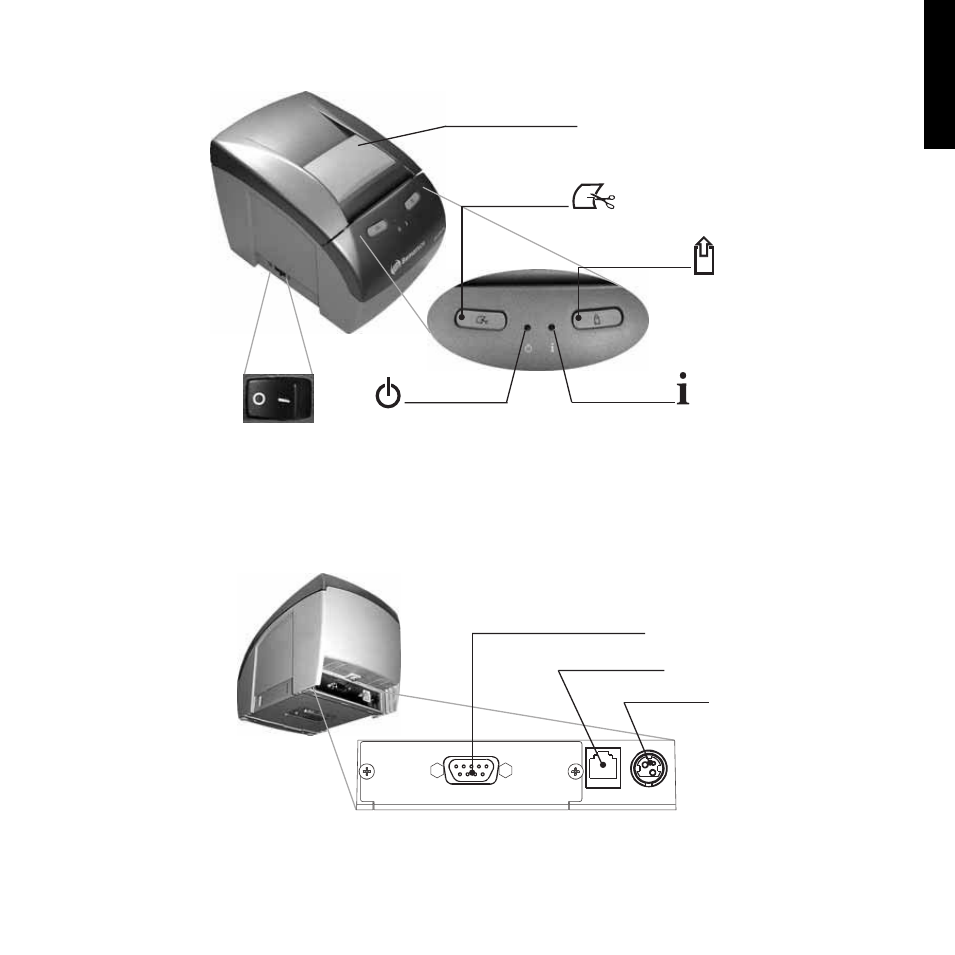
Installing
Connect the DC cable of the power supply to the DC connector of the printer as shown below – note that the arrow in the DC
connector must be facing up.
Connect the communication cable to the printer and to the host system (i.e. a PC or other terminal).
* These items may be different depending on the product configuration.
Printer Description
Power On LED
Paper Cut button
Paper Feed button
Info LED
Off / On switch
Cover Opening Lever
DC Connector
Drawer Connector
Communication Port Connector
*
E
N
G
L
IS
H
5
Advertising