Diet kitchen scales, Initial display – Beurer DS 81 User Manual
Page 26
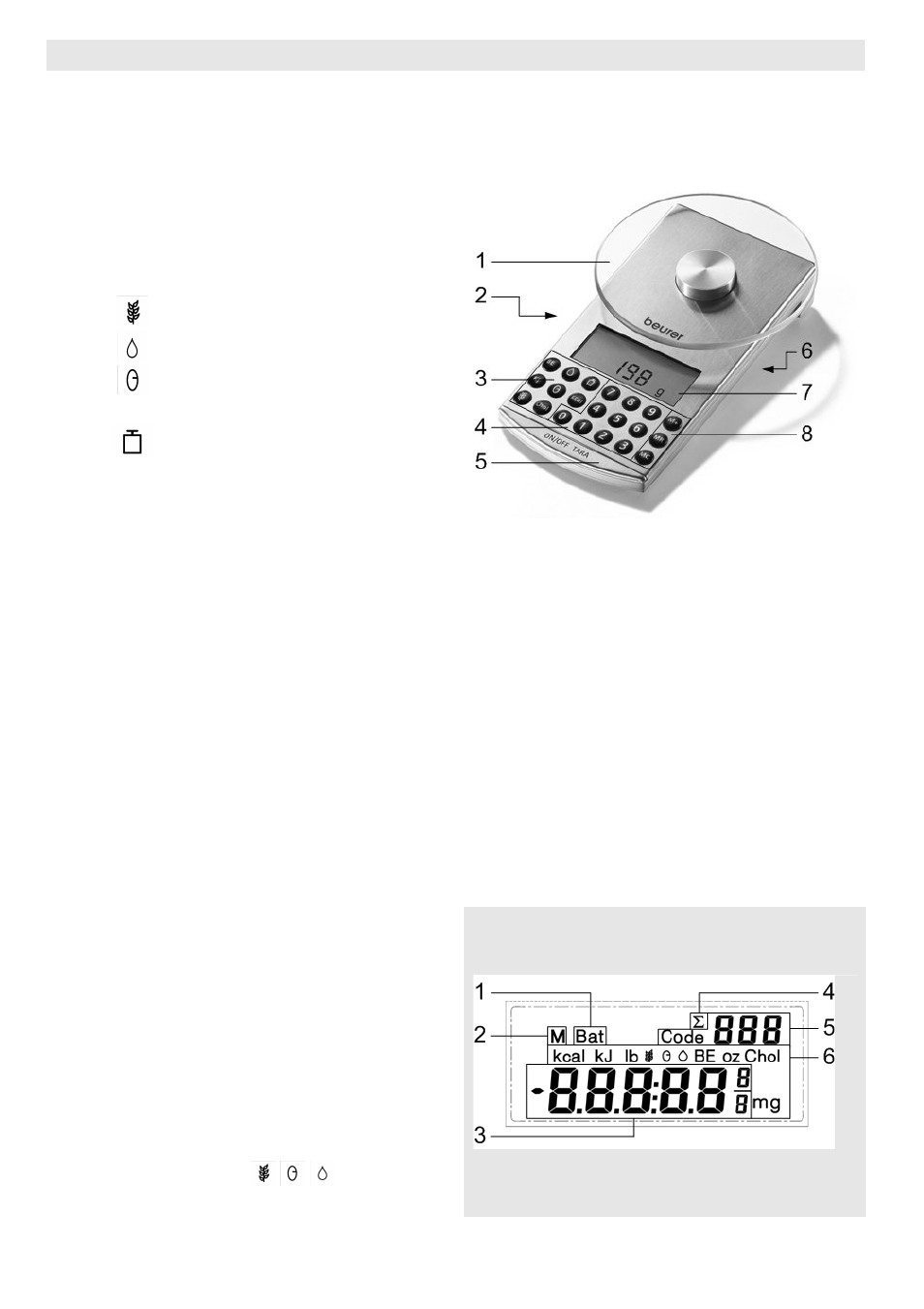
24
3 I
NSTRUMENT DESCRIPTION
Diet kitchen scales
1 Glass
weigh
plate
2 Battery compartment (back)
3 Function buttons for weight, nutritional
and energy values
BE
Bread units display
Kj
Kilojoules display
Carbohydrates display
Fat content display
Protein content display
Chol
Cholesterol display
Weight display
Kcal
Kilocalories display
4 Digital buttons 0 – 9 for entering the
foodstuffs code (see Section 10 Food-
stuffs List, page 30)
5 ON/OFF TARA button for switching
the instrument on and off and reset-
ting the weight to zero (Tara)
6 Switch for converting weight units g
(grams) and oz (ounces) (rear)
7 Display
8 Memory
buttons
M+
To store measurement
MR
To display sum values
MC
To clear memory
Initial display
1 'Change battery' symbol Bat
2 Memory symbol M. Continuously
illuminated if there are values in the
memory.
3 Measured
value
4 Sigma symbol
∑
5 Foodstuffs code (see Section 10
Foodstuffs List, page 30), number of
memories
6 Symbols for weight lb, oz, mg/g,
Nutritional values
,
,
, BE, Chol
and Energy values kcal, kJ