Set alarms (optional), 0 ph calibration cont, 0 placement of probes – Bluelab Guardian Monitor User Manual
Page 10
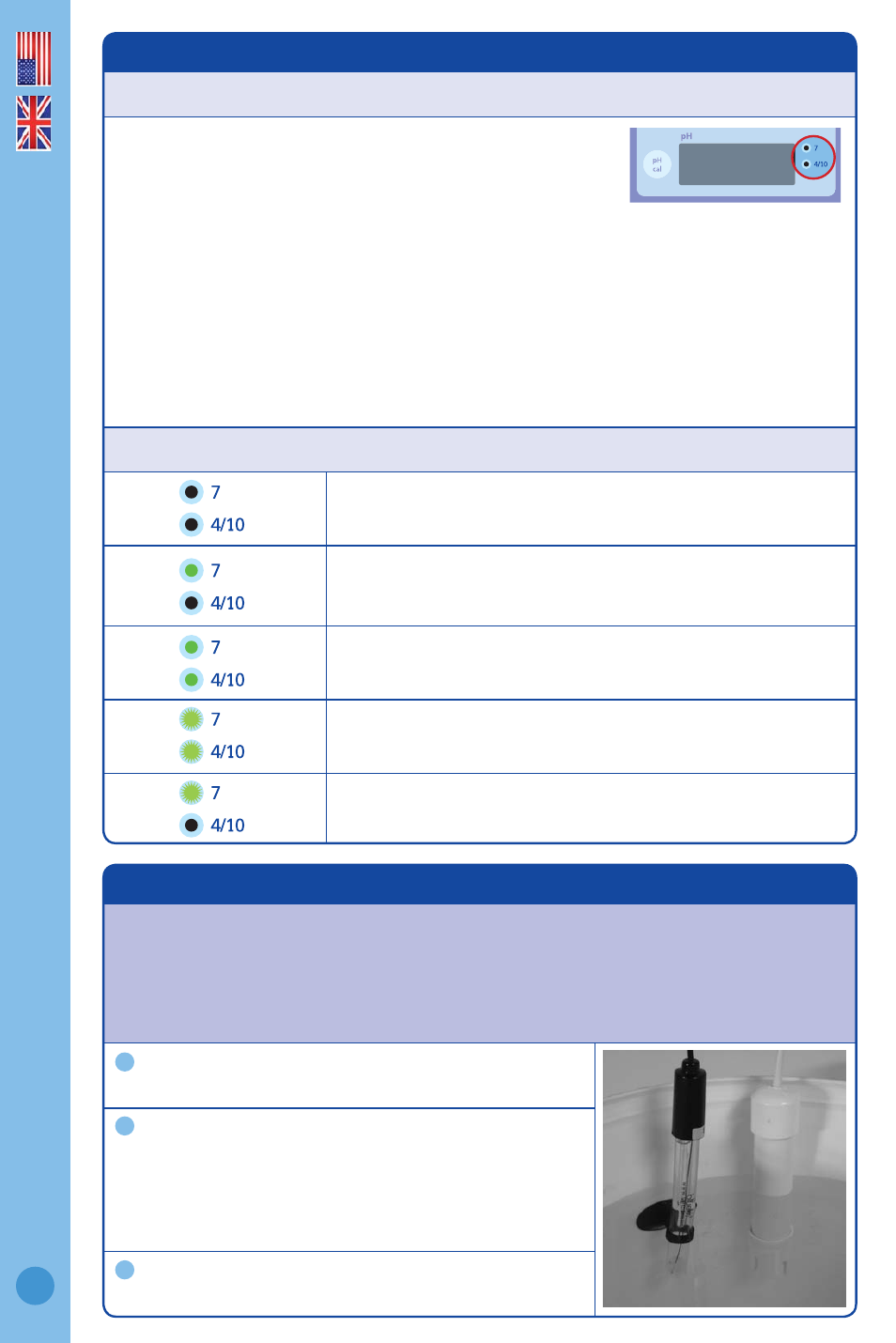
English
10
10.0 pH calibration cont.
pH calibration LEDs
The LEDs next to the pH window will let you know the
status of calibration. See the table below.
NOTE: The pH probe and hence calibration will eventually
fail due to;
• Contamination and age of pH probe.
• pH probe used to measure solutions at temperatures above 50 °C (122 °F) or
below 0 °C (32 °F).
• pH probe exposed to aggressive chemicals.
• Internal damage to the pH probe from rough treatment.
• Damage to the cable of the pH probe from rough treatment.
• pH probe repeatedly drying out.
• Moisture getting inside the BNC connector on the pH probe cable.
pH LEDs
Using factory default calibration values. Both LEDs off.
Readings may be unreliable.
pH 7 calibrated OK. Using factory default for pH 4/10. pH 7
calibrated OK. Using factory default for pH 4/10. Readings
may be unreliable.
pH 7 and pH 4 or pH 10 calibrated OK.
30 days passed since last full calibration - calibration due.
If 7 is fl ashing and 4/10 is off, calibration is also required as
4/10 was never calibrated.
11.0 Placement of probes
Both the Bluelab pH Probe and Bluelab Conductivity/Temperature Probe require
submersion in the liquid for a measurement to occur.
• Do not pour concentrated nutrient solution or pH adjuster directly onto probes
when in the reservoir, as very strong acid may damage the probes or your
alarms (if set) may trigger.
Fit the (optional) pH probe holder to the stem of the
pH probe using a gentle twisting motion.
Place the pH probe into the reservoir and push the
suction cup onto the side of the reservoir but far
enough down so the pH probe tip is in the solution.
The holder prevents damage to the pH probe from
banging onto the side of the reservoir with movement
of the solution.
Place the conductivity/temperature probe into the
reservoir selected.
1
2
3