Mounting the guardian monitor connect, Install correct plug adaptor, Connect power adaptor and bluelab ph probe – Bluelab Guardian Monitor Connect Manual User Manual
Page 6: 0 install correct plug adaptor, 0 connect power adaptor and bluelab ph probe, English
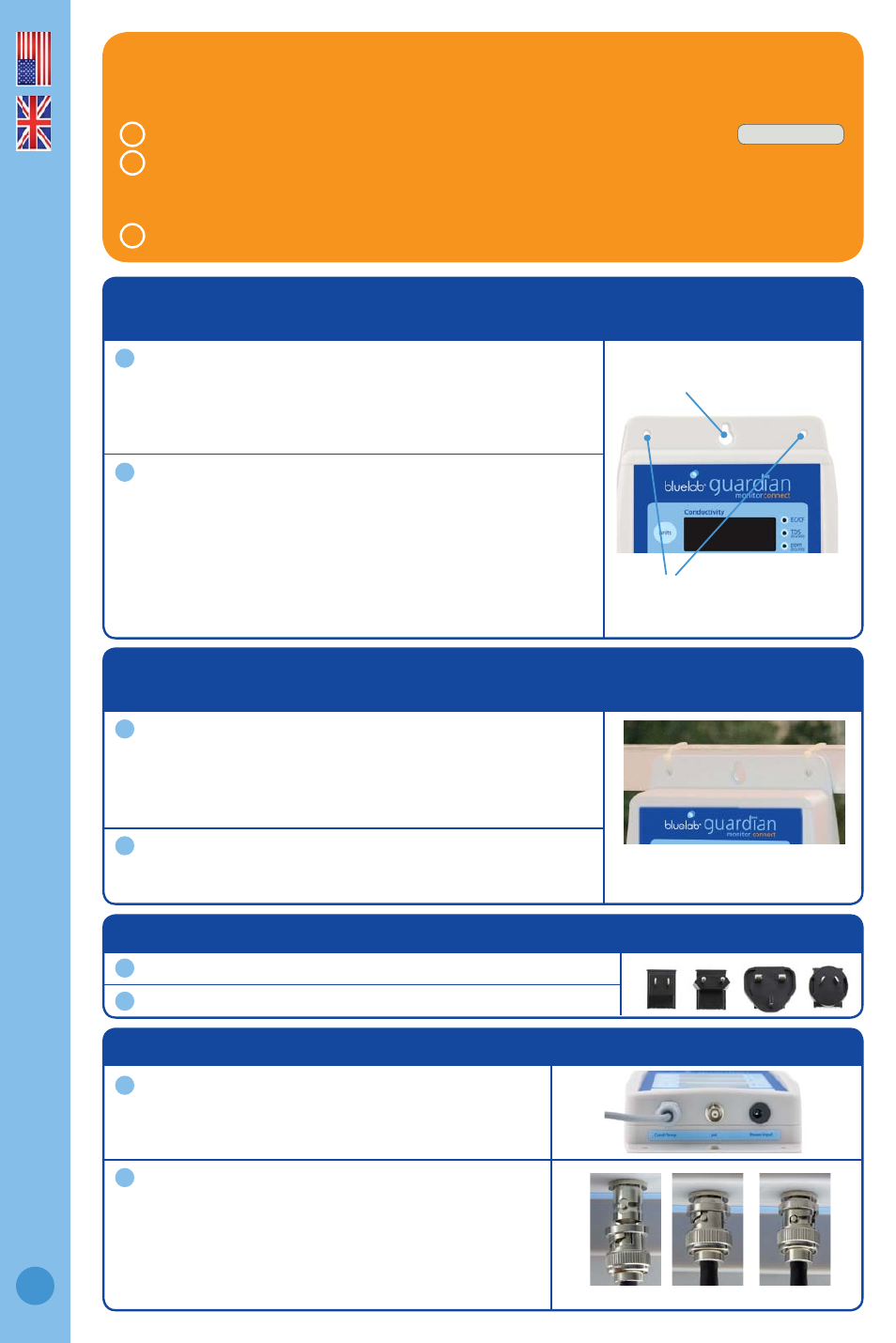
English
6
3.0 Mounting the Bluelab Guardian Monitor Connect -
if wall mounting
Select a suitable location that is less than 2 meters from
your reservoir, and less than 1.5 meters from an electrical
mains outlet. NOTE: Avoid placing the Guardian Monitor
Connect where it can be damaged by direct sunlight, water
or nutrient salts.
Option 1
a) Install two fasteners (top and bottom) to the wall
172mm / 6.¾” apart.
b) Slide the Guardian Monitor Connect onto the fasteners
using the keyholes.
Option 2
a) Fix the four fasteners through each mounting hole in
each corner of the case.
Option 1
Mounting keyholes top and bottom
Option 2
Mounting holes top and bottom
1
2
3.1 Mounting the Bluelab Guardian Monitor -
if mounting on a support or bar
Select a suitable location that is less than 2 meters from
your reservoir, and less than 1.5 meters from an electrical
mains outlet. NOTE: Avoid placing the Guardian Monitor
Connect where it can be damaged by direct sunlight, water
or nutrient salts.
Fix each of the cable ties provided through the small
mounting holes in the top of the case and wrap around
the support or bar and secure.
Cable ties fi xed through small
mounting holes around a
support or bar.
1
2
4.0 Install correct plug adaptor
Select the appropriate mains plug adaptor for your country.
Connect the plug adaptor to the power supply.
1
2
5.0 Connect power adaptor and Bluelab pH Probe
Connect the power adaptor into the base of the
Guardian Monitor Connect where ‘Power Input’ is
labelled. Plug the adaptor into mains power supply.
Connect the pH probe to the Guardian Monitor
Connect by lining up the lugs of the BNC fi ttings.
Fasten securely by pushing the pH probe
connector on and twisting one quarter turn.
1
2
Inserting
Twisting
Attached
Please follow these steps before mounting your
Guardian Monitor Connect
A Note the 4 character KEY CODE on the rear of your Guardian Monitor Connect.
B Follow the getting started instructions supplied with the Bluelab Connect Stick to install the
Bluelab Connect Stick, Bluelab Connect Software and add your Guardian Monitor Connect
to your computer.
C Follow steps 3.0 to 12.0 to mount and operate your Guardian Monitor Connect.
key code: abcd
key code: abcd