0 ph calibration cont, English – Bluelab Guardian Monitor Connect Manual User Manual
Page 9
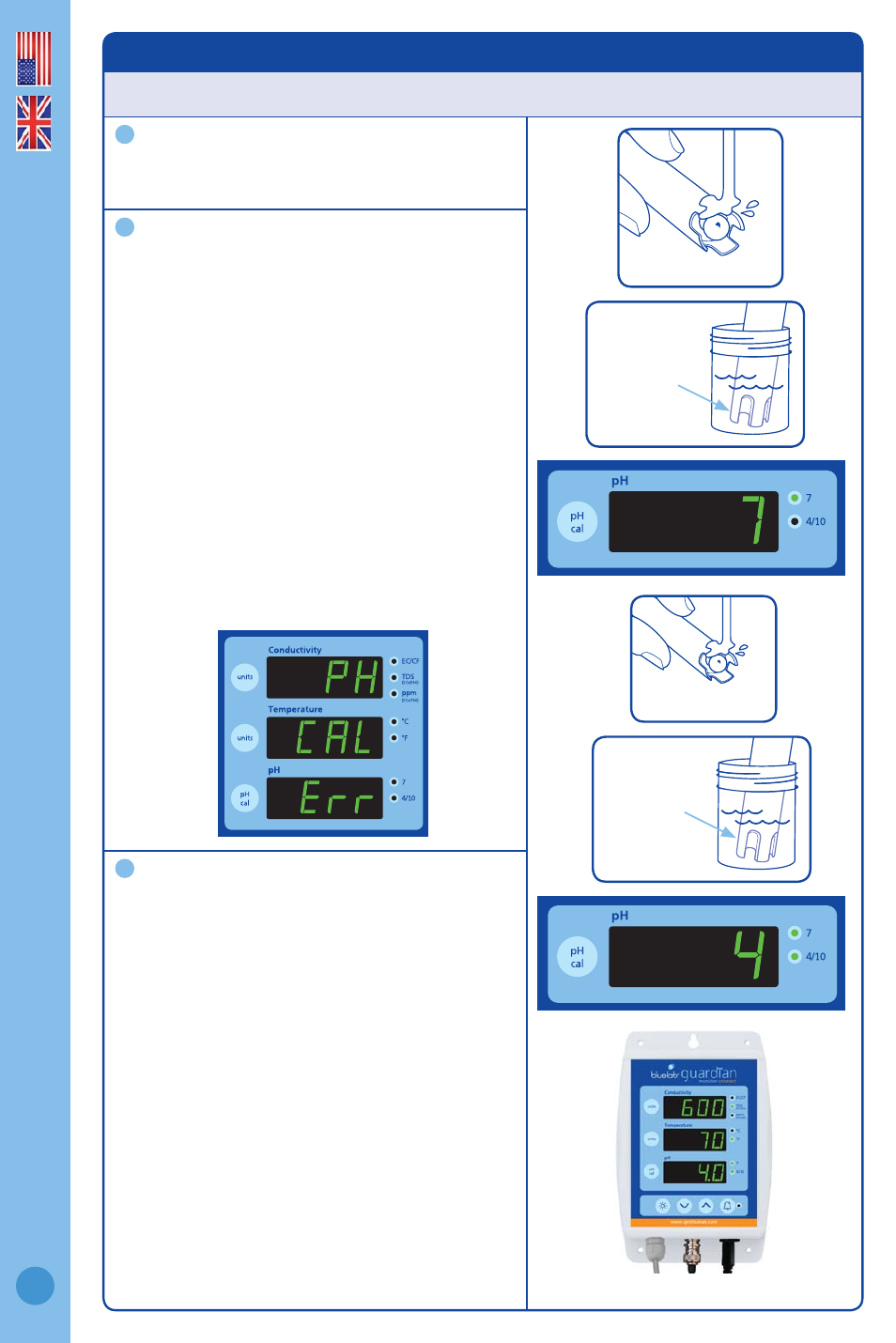
English
9
10.0 pH calibration cont.
To calibrate the pH
Clean pH probe tip.
See section 14.0 (the pH probe does not
require cleaning before the fi rst use).
pH 7.0 calibration
a) Prepare a small amount of pH 7.0
calibration solution in a container.
b) Ensure the Guardian Monitor Connect
is plugged in and in operation mode.
c) Rinse the pH probe tip in fresh water,
shake off excess water and place in the
pH 7.0 calibration solution. Wait at least
one minute for reading to stabilize.
d) Press and hold the pH cal button for a few
seconds until ‘PH’ and ‘CAL’ appear in the
windows, then release the pH cal button.
The ‘7’ LED will glow green. All three
windows will return to monitoring mode
with all current values being displayed.
e) If ‘Err’ is displayed see the
troubleshooting guide on section 16.0.
pH 4.0/10.0 calibration
a) Prepare a small amount of pH 4.0 or
pH 10.0 calibration solution in a container.
b) Rinse the pH probe tip in fresh water,
shake off excess water and place in
either pH 4.0 or pH 10.0 calibration
solution. Wait at least one minute for
reading to stabilize.
c) Press and hold the pH cal button for a few
seconds until ‘PH’ and ‘CAL’ appear in the
windows, then release the pH cal button.
The 4/10 LED will glow green. All three
windows will return to monitoring mode
with all current values being displayed.
d) If ‘Err’ is displayed see the
troubleshooting guide on section 16.0.
e) The Guardian Monitor Connect is now
calibrated and ready for use.
1
2
3
Successful pH 7 and pH 4 calibration
pH 4.0 or
pH 10.0
calibration
solution
pH 7.0
calibration
solution
clean the pH probe
rinse in tap water