Boland – Boland Communications SE Series User Manual
Page 5
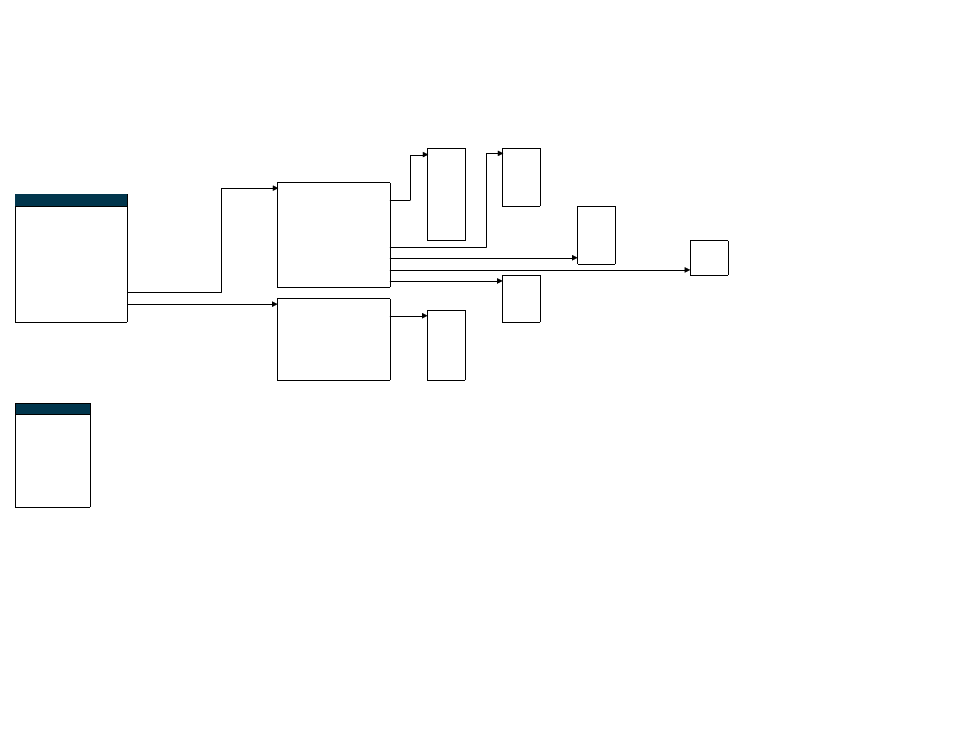
Boland Menu Tree
Off
Off
Items in Red are Future items.
4:3
Small
Items in Green are Default Values
16:9
Medium
Markers
[On/Off]
(Off)
4:3+16:9
Large
Picture
Aspect
[value]
1.85:1
Level
Backlight
100
(100)
Center Cross
[On/Off]
(Off)
2.35:1
Clear
Bright
50
(50)
Safe Area
[0ff, 80~99]
(90)
1.85&4:3
75%
Contrast
50
(50)
Border
[On/Off]
(Off)
2.35&4:3
50%
Color
50
(50)
Cross Hatch
[value]
25%
1
Hue
50
(50)
Transparency
[value]
Black
2
Sharpness
50
(50)
Line Thickness
[value]
3
Peaking
0
(0)
Line Color
[value]
Dark
Markers
[On/Off]
Gray
Clip Display
[On/Off]
Display
[On/Off]
(Off)
White
Volume
0
(0)
Mode
[value]
Y
Adaptive
Zebra
[Zebra/Fill]
(Zebra)
Y Mono
Y Top
[89~109%]
(101)
C
Y Bottom
[-7~+10%]
(-1)
C Mono
C Top
[200~255]
(240)
Y&C
C Bottom
[0~50]
(16)
Y&CMono
(Rotate to select, push to accept, Return or TimeOut to Exit)
Input
SDI 1
(SDI 1)
SDI 2
HDMI
VGA
Component
Y/C
Composite 1
Composite 2
boland
3/20/2011
BCI_MENU.XLS page 5