Boland – Boland Communications SE Series User Manual
Page 7
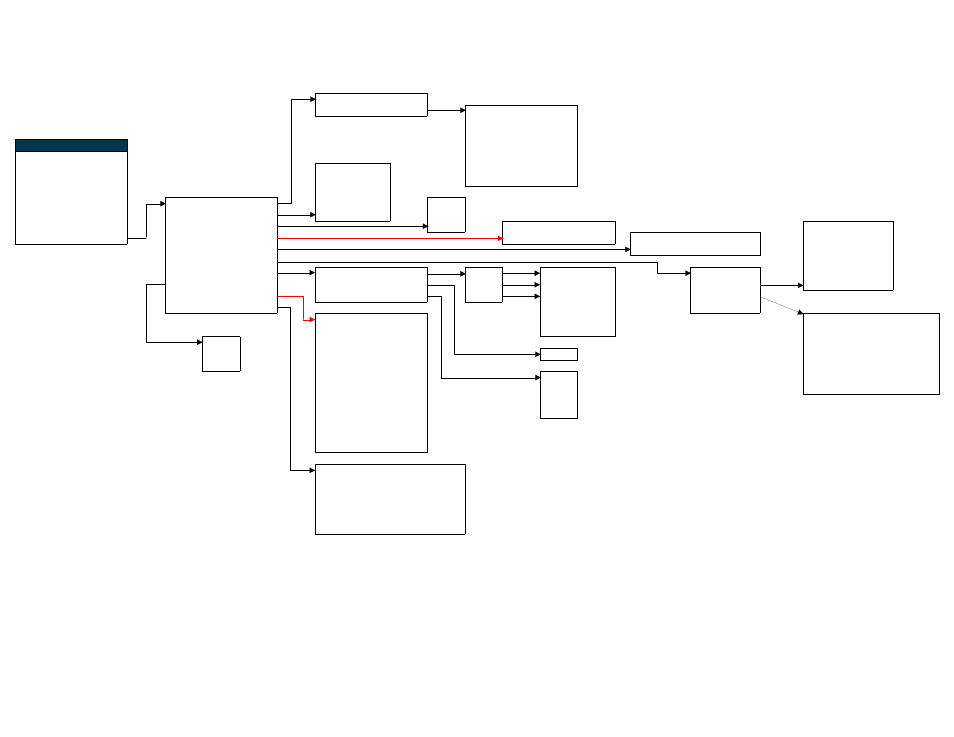
Boland Menu Tree
Auto Seek
[On/Off]
(Off)
Items in Red are Future items.
Seek Setup
>>>
SDI 1
On
Items in Green are Default Values
SDI 2
On
HDMI
On
Setup
VGA
Off
Waveform
[On/Off]
Component
Off
Vectorscope
[On/Off]
Auto Off No Sync
Y/C
Off
Audio Setup
[5]
10 Min
Composite
On
Meters Setup
[8]
20 Min
Peaking Setup
[Norm/Mono]
Auto Source Seek
Off
1 Hour
Auto
Hot Key Setup
>>>
Auto Power
Auto
Always On
NTSC
Aspect/View
[16:9]
Video Standard
NTSC
PAL
Lower ImageQ/Low Latency
RS-232
[On/Off]
(On)
More Setups
>>>
De-Interlace/Hi-Q
Hi
High ImageQ/Medium Latency
OSD Auto Timeout
[On,10.20,60]
(On)
Baud
[2400~115200]
(9600)
OSD
On
Transparency
[Trans/Opaq]
(Trans)
Bits
5~8
(8)
Remote
IR/232/IP
Parity
{O/E/N/M/S]
(N)
Color Temp
D65/709
Color Temp
[D65]
D65
R Gain
[0~100]
(80)
IR
[On/Off]
(On)
Stop
[1~2]
(1)
Fan Speed
A/H/O
Gamma
[2.2]
D93
G Gain
[0~100]
(80)
*
RS-232
[value]
Flow
[X/Hdw/N]
(None)
UMD-IMD
Off
Matrix
[value]
User
B Gain
[0~100]
(80)
*
TCP/IP
[value]
Store Settings
>>>
(3 CT Tables)°° >>
R Bias
[-20~+20]
(0)
None
[value]
UMD-IMD
On
G Bias
[-20~+20]
(0)
(On)
TCP/IP
[On/Off]
Mode
UMD
B Bias
[-20~+20]
(0)
* RS-232 ~ TCP/IP command
(Off)
DHCP
[On/Off]
Auto
Protocol
ImageVideo
list is for all menu functions.
Name
[Boland1]
Hi
ID No.
001
[1.6~2.8}
(2.2)
IP Address
[192.168.254.001]
Lo
Group No.
001
°° Color Temp Gains and Offsets
Mask
[255.255.255.0]
(If a fan is Installed,
Serial No.
1234567
Auto
are used to factory calibrate screen while
Gateway
[192.168.1.1]
otherwise not showing)
Baud Rate
300~115200
601
Contrast & Brightness are set to 50, 50.
DNS Addr
[192.168.254.101]
Tally Mode
T1
709
Default Color
GRN
Bypass
Alignment
C
Default Characters
ABCDEF
Tally Source
IV 422
Controls Lock
[Lock/Unlock]
(Unlock)
Save Settings 1
[Save/Cancel]
Recall Settings 1
[Recall/Exit]
Save Settings 2
[Save/Cancel]
Recall Settings 2
[Recall/Exit]
Recall Calibrated Setup
[Recall/Exit]
boland
3/20/2011
BCI_MENU.XLS page 7