Presentationcontent entity-relation – BrightSign Network Web API Reference Manual v.3.8 User Manual
Page 22
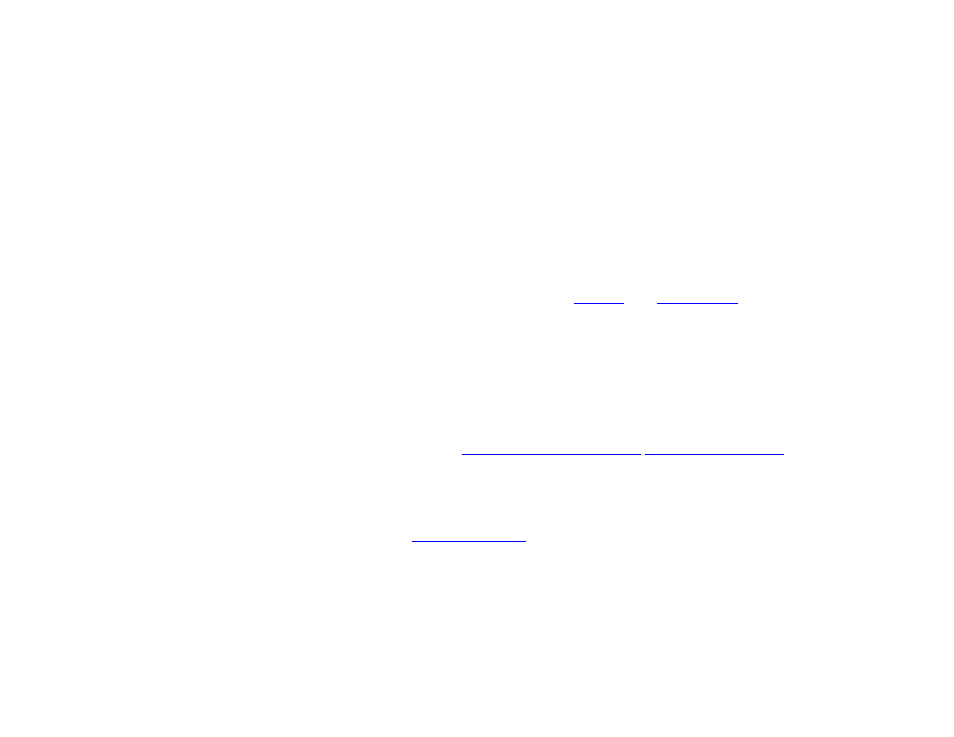
10
•
[DateTime] ValidityStartDate: A value that determines the validity start date for the associated content
item (i.e. the point at which the content item will start being displayed in the Dynamic Playlist). A Null value
determines that the content item is valid from the moment it is added to the Dynamic Playlist; this is the standard
case for most content items.
•
[DateTime] ValidityEndDate: A value that determines the validity end date for the associated content item
(i.e. the point at which the content item will no longer be displayed in the Dynamic Playlist). A Null value determines
that the content item will be valid until it is removed from the Dynamic Playlist manually by the user; this is the
standard case for most content items.
PresentationContent Entity-Relation
The PresentationContent entity-relation represents the association between
the following properties:
•
[int] ContentId: The identifier and primary key of the associated Content instance. This value can be set by
both client and server.
•
[string] ContentName: The name of the content represented by the PresentationContent entity-relation. When
the entity-relation represents the relationship between a Presentation instance and a Content instance, this
property contains the virtual name of the content file. Alternatively, when the entity-relation represents the
relationship between a Presentation instance and a
this property contains the
[string] Name of the Dynamic Playlist.
•
[string] StateName: The name of the presentation state that corresponds to the associated Content instance.
•
[TimeSpan] DisplayDuration: The amount of time that the device displays the associated image.
•
[ContentTransition] Transition: A
enumeration representing the screen effect that is
shown during the transition between the previous presentation state and the current content state (i.e. the
associated content state). This is a pre-defined value for the entity-relation.
Note: The [TimeSpan] DisplayDuration and [ContentTransition] Transition properties only apply to
image files. Content management methods will automatically set the former property to 0 and the latter property to
“NoEffect” (without errors) if the associated PresentationContent instance does not represent an image file.