BrightSign Network Web API Reference Manual v.3.8 User Manual
Page 31
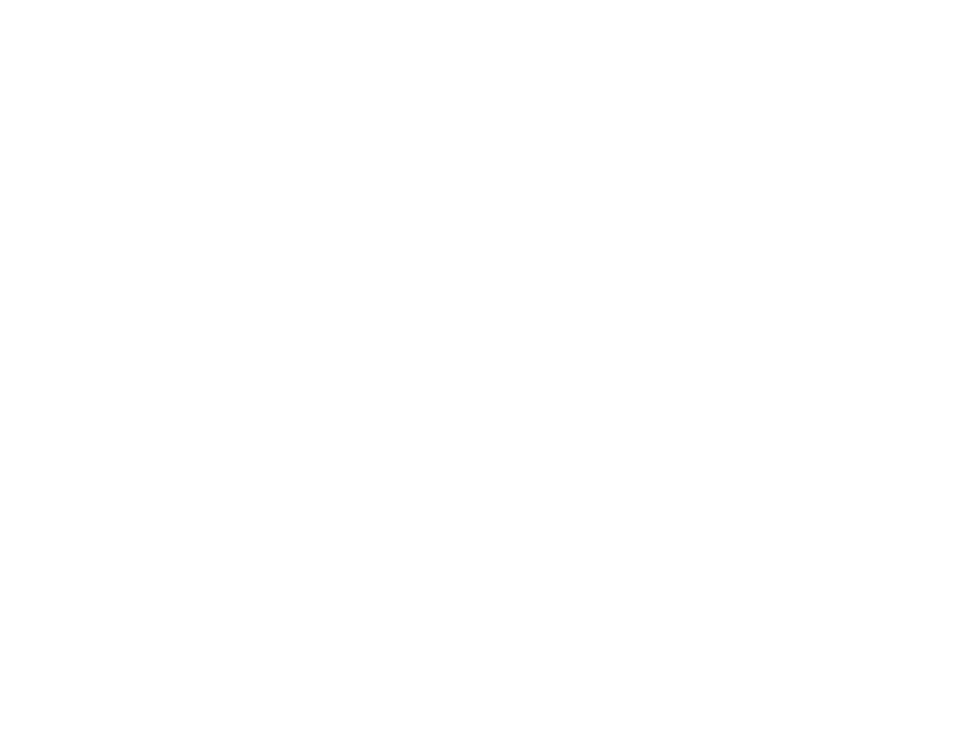
19
a. Call
StartFileUpload() using parameters for the asset file, as well as the session token and asset
upload token from the
WebPageUploadStatus return.
b. Call
AppendChunk() for the number of times needed to complete the asset file upload. Use the session
token and asset upload token from the
WebPageUploadStatus return.
c. Call
CompleteFileUpload() using the same content upload arguments utilized in Step 5a.
6. Call
CompleteWebPageUploadSession() using the same content upload arguments utilized in Step 1.
Web Page Update Work Flow
Note: Orphaned web assets are marked for deletion after 24 hours.
1. Call
StartWebPageUploadSession() using an existing [string]WebPageId parameter and arguments for
the new webpage file. Retrieve the initialized session and upload tokens from the
WebPageUploadStatus return.
2. Call
StartFileUpload() using parameters for the new webpage file, as well as the session and upload tokens
from the
WebPageUploadStatus return. You will also need to specify the [string]ContentId (which is the
same as the
[string]WebPageId) of the webpage file to update. Ensure the [enum]ContentType is specified
as “Webpage”.
3. Call
AppendChunk() for the number of times needed to complete the webpage file upload. Use the session token
and primary upload token from the
WebPageUploadStatus return.
Note: When updating a webpage, the main HTML file must always be updated (even if changes are only being made
to asset files).
4. Call
CompleteFileUpload() using the same content upload arguments utilized in Step 2.
5. Repeat the following steps for each webpage asset file:
a. Call
StartFileUpload() using parameters for the asset file, as well as the session token and asset
upload token from the
WebPageUploadStatus return. The ContentUploadStatus return will contain an
optional Content Negotiation response.
a. If the Content Negotiation status matches the current asset, call
CancelFileUpload() using the session
and asset upload tokens.
b. If the Content Negotiation status does not match the current asset: