Introduction, What’s new in bsnee 3.9 – BrightSign BSNEE Upgrade Guide v.3.9 User Manual
Page 3
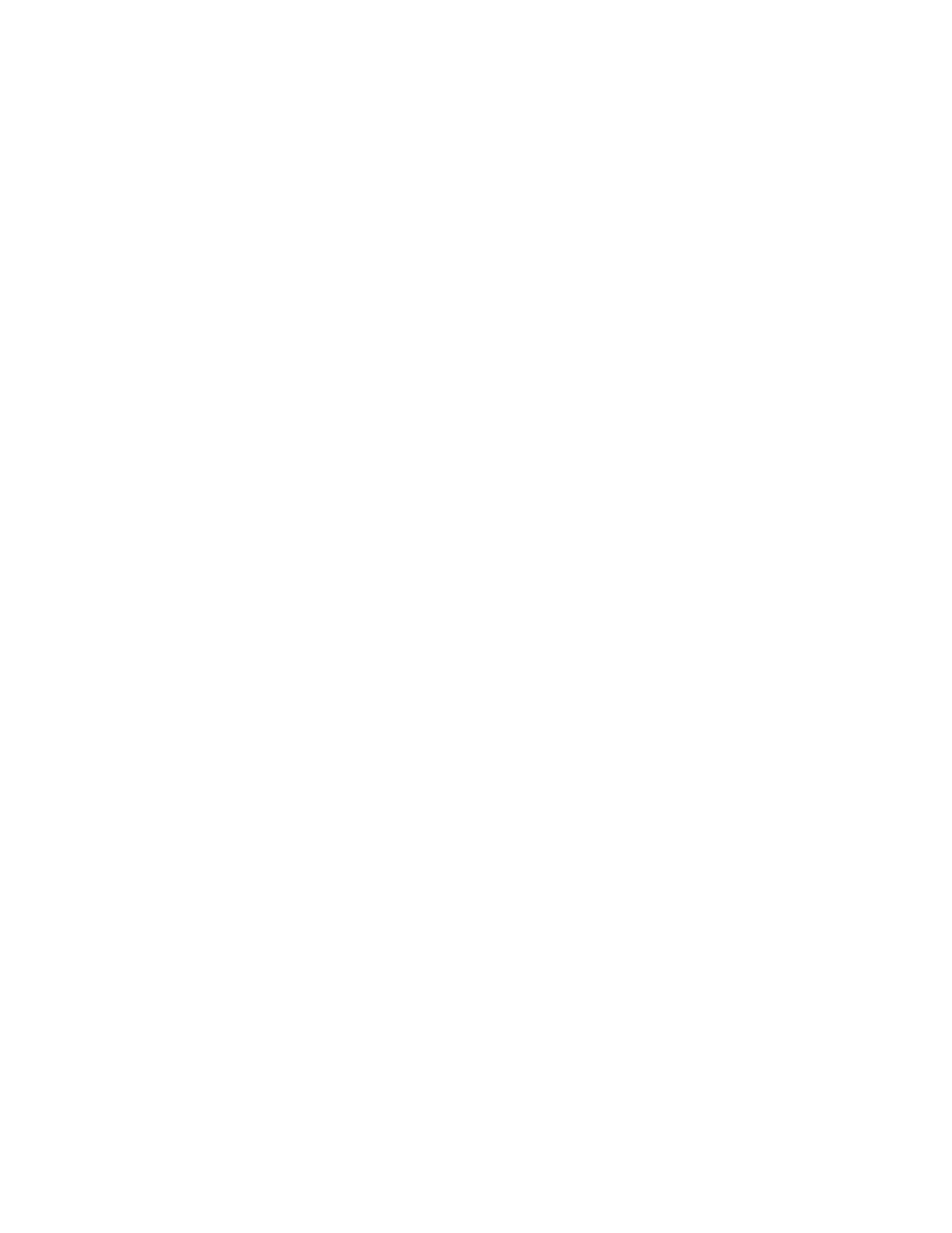
BSNEE Installation Guide
1
INTRODUCTION
This manual will guide you through the process of upgrading your BSNEE
services to version 3.9. Note that the 3.9 Upgrade Installer only supports
upgrading from BSNEE version 3.5. BSNEE installations that were upgraded
using a previous version of the Upgrade Installer are also supported.
The BSNEE upgrade installer can only upgrade standard BSNEE installs with
standard database schema. However, BSNEE installs with customized WebUI
files are supported.
What’s New in BSNEE 3.9?
The following features and improvements have been implemented since the previous version
of BSNEE (3.5):
•
HTTPS File Upload Support: If the HTTPS protocol is enabled for the BSNEE Web
Site node (i.e. the WebUI) during installation, file uploads through the WebUI will also
use HTTPS.
•
Audio Dynamic Playlists: Audio Dynamic Playlists can now be created in the WebUI
or uploaded from BrightAuthor.
•
Validity Dates: You can now assign Validity Dates to specific items in Dynamic
Playlists, Live Data feeds, and Live Media feeds. An item with Validity Dates will only be
included in the playlist/feed within a specified time period.
•
Support for New Models: The 4Kx42, XDx32, HDx22, and LSx22 devices are now
supported by BSNEE.
•
Media Info Tab: The new Media Info tab (located in the File Properties window of a
media item) provides formatting/encoding information for audio and video files.
•
Unicode Naming: Most objects in BSNEE now support Unicode names.
•
Extended File Support: Dynamic Playlists, Live Media feeds, and presentations now
support the FLAC audio codec, as well as the .ogg and .m2ts container formats.
•
Extended API Support: The BSN API now supports a greater array of BSNEE
functions.
•
Autorun Selector: When editing a presentation that is already scheduled for a group,
you will be prompted to update the firmware if it is required to play the presentation.