Introduction, What’s new in bsnee 3.5, Minimum hardware requirements – BrightSign BSNEE Upgrade Guide v.3.5 User Manual
Page 3
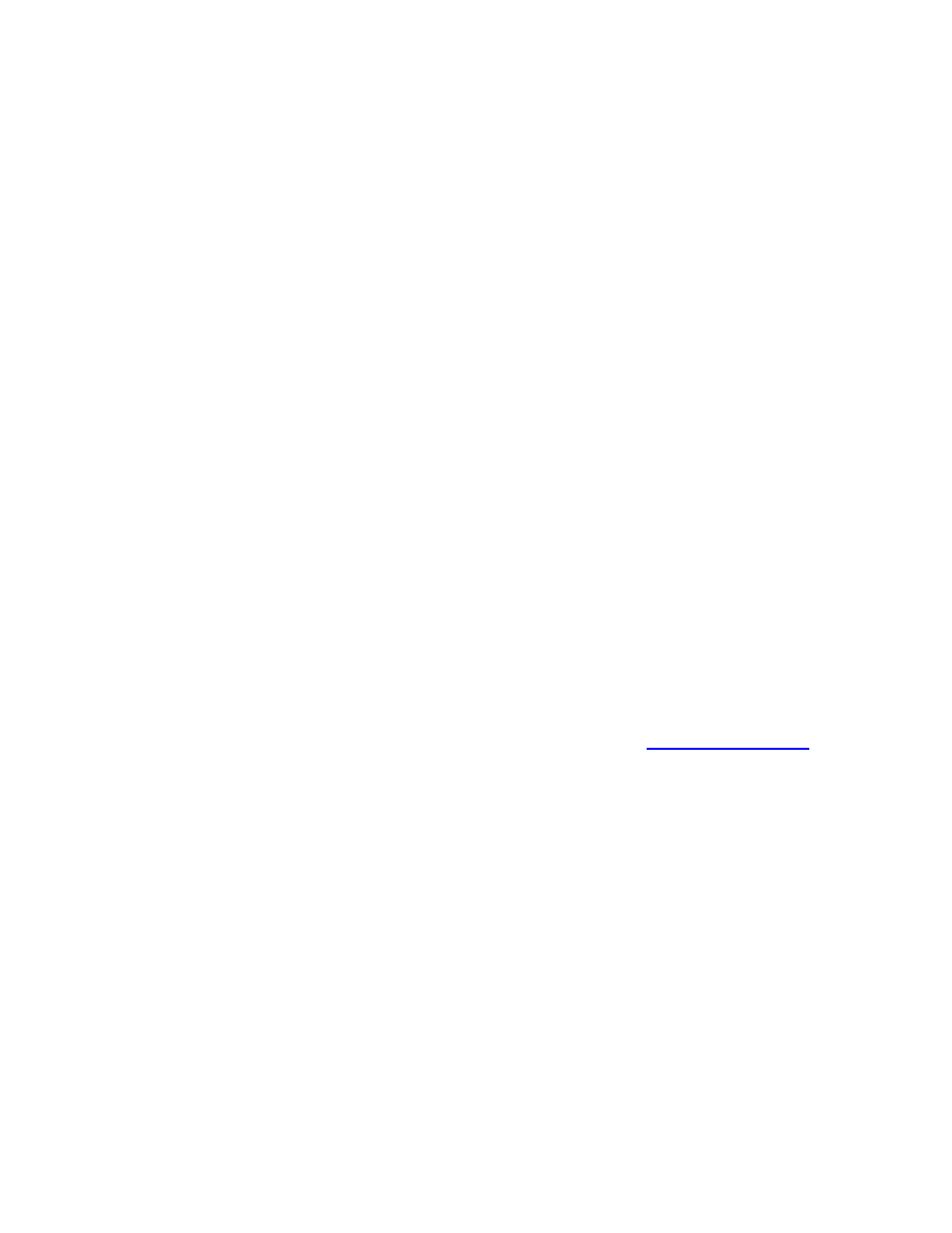
BSNEE Installation Guide
1
INTRODUCTION
This manual will guide you through the process of upgrading your BSNEE
services to version 3.5. Note that the 3.5 Upgrade Installer only supports
upgrading from BSNEE versions 2.1, 3.0 or 3.3. BSNEE installations that were
upgraded using a previous version of the Upgrade Installer are also supported.
The BSNEE upgrade installer can only upgrade standard BSNEE installs with
standard database schema. However, BSNEE installs with customized WebUI
files are supported.
What’s New in BSNEE 3.5?
The following features and improvements have been implemented since the previous version
of BSNEE (3.5):
•
Audio-Only Dynamic Playlists: Users can now create Dynamic Playlists exclusively
for audio files.
•
Additional Device Info: The Device Properties window (accessible from the Groups
section) now features additional tabs that display recent device errors and content
download progress.
•
Additional Device Management: The Device Properties window also features a new
Unit Control section that allows you to force a unit to reboot, recover, or upload logs.
•
Web API: BSNEE operations can now be carried out usi
of
SOAP commands.
•
Device Setup: Users can now perform the Unit Setup process using the WebUI (setup
still requires physical access to the unit).
•
MRSS Builder: Users can now create and host Media RSS feeds.
Minimum Hardware Requirements
•
1.4 GHz or faster Dual Core processor (2 GHz or faster recommended; Intel Xeon
preferable)
•
2GB of RAM (4GB or more recommended)
•
6GB free hard disk space
•
Network connection