3 operation, 1 basic, 1 open communication – Bronkhorst FlowTune User Manual
Page 8: 2 close communication, Asic, Open communication, Close communication, 3operation
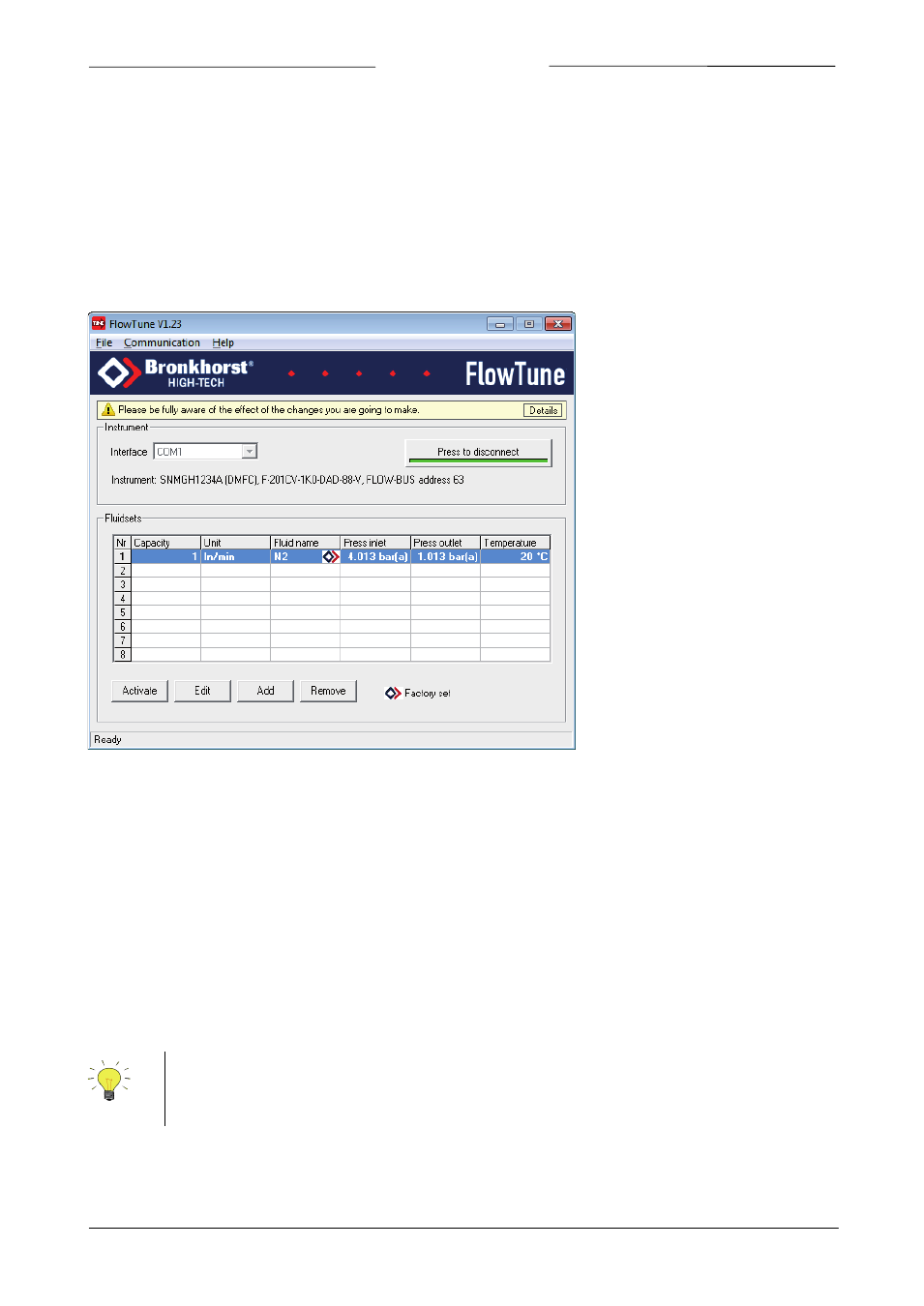
BRONKHORST
3
OPERATION
3.1
B
ASIC
For all digital mass flow meters/controllers several basic operations are possible.
3.1.1
Open communication
After startup, the FlowTune main window is displayed. Before using FlowTune, please be fully aware of the effect of
the changes you are going to make. Click the Details button in the information bar at the top for some attention
points.
The upper part of the window is used to set the connection to the instrument and view the connected instruments
identification parameters.
Using the information of chapter 2 and/or the hook‐up diagram, physically connect the instrument to the COM port of
the PC. At Interface, the COM‐port interface can be selected. After selecting an interface, press Press to Connect to
open the communication to the instrument. While the connection is open, the green bar of the button is lit and the
button shows Press to disconnect.
Upon connection, FlowTune will read several settings from the instrument and basic information from the fluidsets.
Be aware that reading the data from the fluidsets implies that the active fluidset is changed temporarily. FlowTune will
warn the user about the instrument changing its state. While FlowTune is connected, the instruments output signals
may fluctuate and for controllers the valve will be set to its safe state. For normally open valves, the valve will fully
open, whereas for normally closed valves, the valve will fully close. After the user has accepted, FlowTune will read
the fluidset data. The reading actions may take some time; the current action is mentioned in the status bar. After
reading is finished, the serial number, device type, model key, the fieldbus name and its address is displayed at
Instrument.
It is advised to use FlowTune only on instruments in a safe environment, i.e. not operating. FlowTune
will force the instrument to its safe state when the connection is made. Be sure to close the
communication properly to restore the instrument to its operating state.
3.1.2
Close communication
The communication can be closed by pressing Press to disconnect or via the menu option Communication >> Close
communication. Prior to closing the communication, the instrument is restored to its normal operating state.
Page 8
FlowTune
9.17.046