3 change the fieldbus address, 4 activate a fluidset, 2 modify a fluidset – Bronkhorst FlowTune User Manual
Page 9: 1 edit or add a fluidset, Change the fieldbus address, Activate a fluidset, Odify a fluidset, Edit or add a fluidset
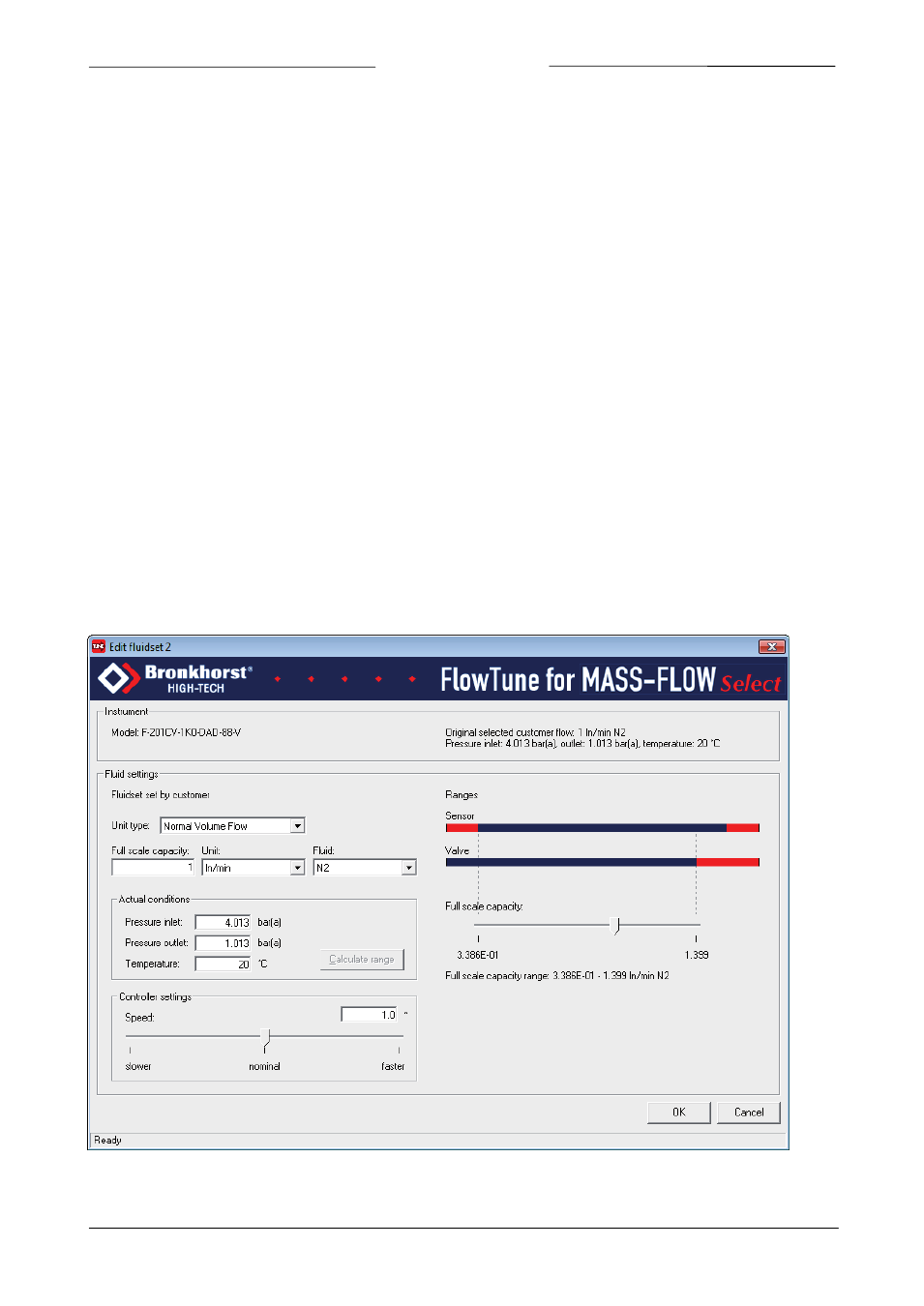
BRONKHORST
3.1.3
Change the fieldbus address
The fieldbus address can be changed by Communication >> Change fieldbus address.
3.1.4
Activate a fluidset
In the lower part of the main window, the fluidsets field contains a table showing basic information about the
available fluidsets in the instrument. It is filled after FlowTune has read the data from the instrument. Each line
represents one fluidset. The table consists of six columns: capacity, unit, fluidname, pressure inlet, pressure outlet and
temperature. The Capacity field shows the full scale flow in the unit shown in the Unit field. The fluidset is filled for
the fluid in the Fluidname field at the Pressure inlet, -outlet and Temperature in their fields.
Whenever a fluidset is filled by Bronkhorst High‐Tech, a Bronkhorst logo is shown in the fluidname field. The logo can
also contain a small certificate image; this means that the fluidset is an actual fluid calibration. The meaning of the
logos is explained in the small legend below the fluidsets table.
Each instrument can contain up to eight different fluidsets, however, in the instrument only one fluidset is active at a
time. The currently active fluidset is bolded in the table. To activate another fluidset, select the desired fluidset and
click the Activate button.
3.2
M
ODIFY A FLUIDSET
For digital instrument in the MASS‐FLOW Select series, fluidsets can be changed, added or removed.
3.2.1
Edit or add a fluidset
Properties of a fluidset can be changed in the Edit fluidset window, which can be opened from the main window by
selecting the fluidset to be changed followed by clicking Edit. To add a new fluidset to the instrument, click the Add
button.
In this window, detailed information about the fluidset is shown. The Unit type determines the conditions used to
express the capacity. For gas flow devices, four different unit types are available: Mass Flow, Normal Volume Flow,
Standard Volume Flow and Custom Volume Flow, whereas for liquid instruments only Mass Flow and Volume Flow are
Page 9
FlowTune
9.17.046