8 ........cwo-6210 rotation controls, Cwo-6210 rotation controls – BUG-O Systems CW-5 User Manual
Page 8
Advertising
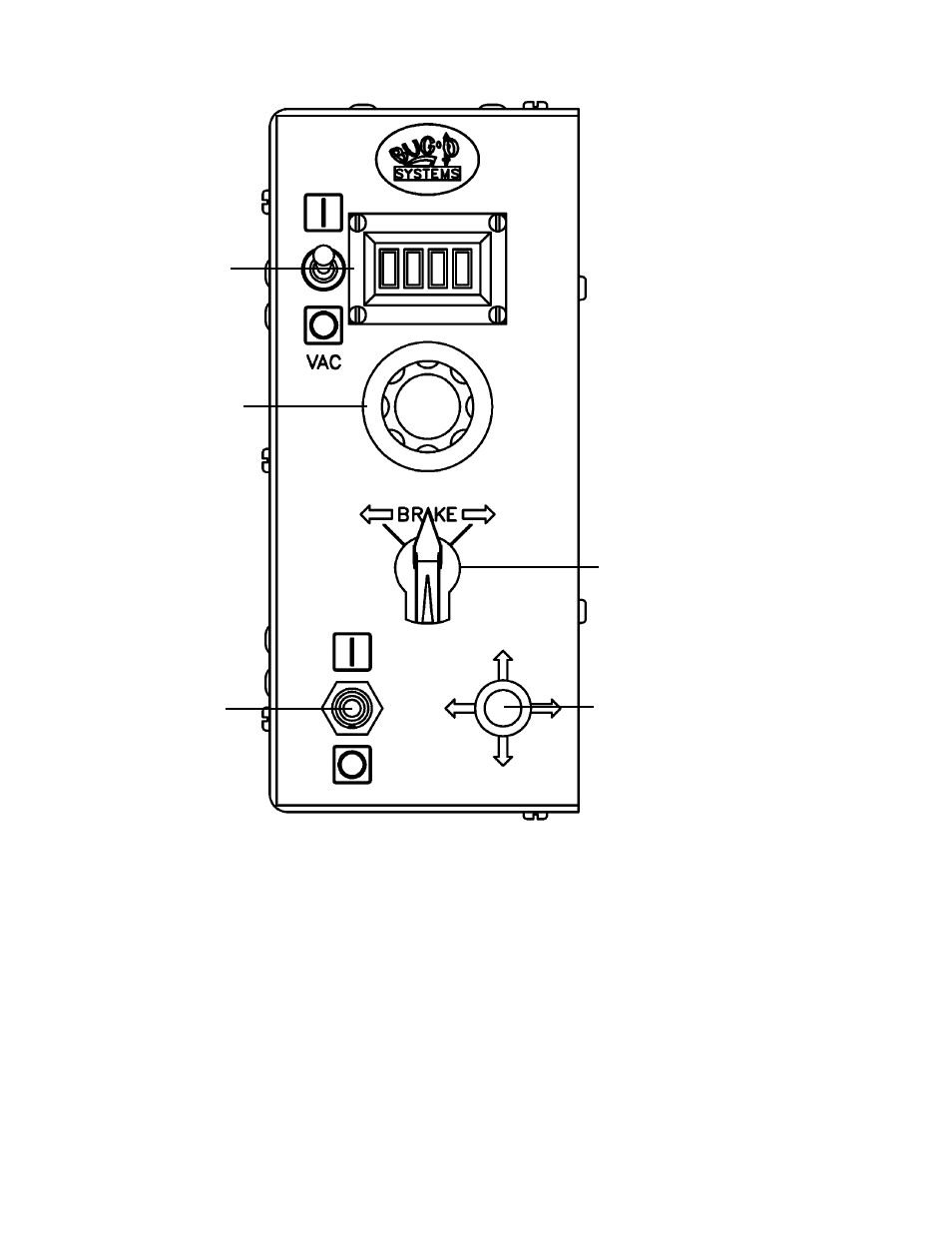
8
CWO-6210 ROTATION CONTROLS
Digital Readout
On/Off Switch
Pilot Light
Travel Direction
Speed Control
DIGITAL READOUT:
Displays reference number only.
SPEED CONTROL:
Controls the speed in which the machine travels. The depicted lines 0 to 100 should not be construed
as inches per minute of travel. They should be considered as reference points only.
TRAVEL DIRECTION:
Controls the direction in which the machine will travel. Select forward for clockwise rotation, brake for
stop, and reverse for counterclockwise rotation.
ON/OFF SWITCH:
The on/off switch enables/disables power to the rotation control box.
PILOT LIGHT: The pilot light indicates whether the machine is on/off as dictated by the on/off switch.
Advertising