11 ..... remarks – BUG-O Systems SPB-3000 User Manual
Page 11
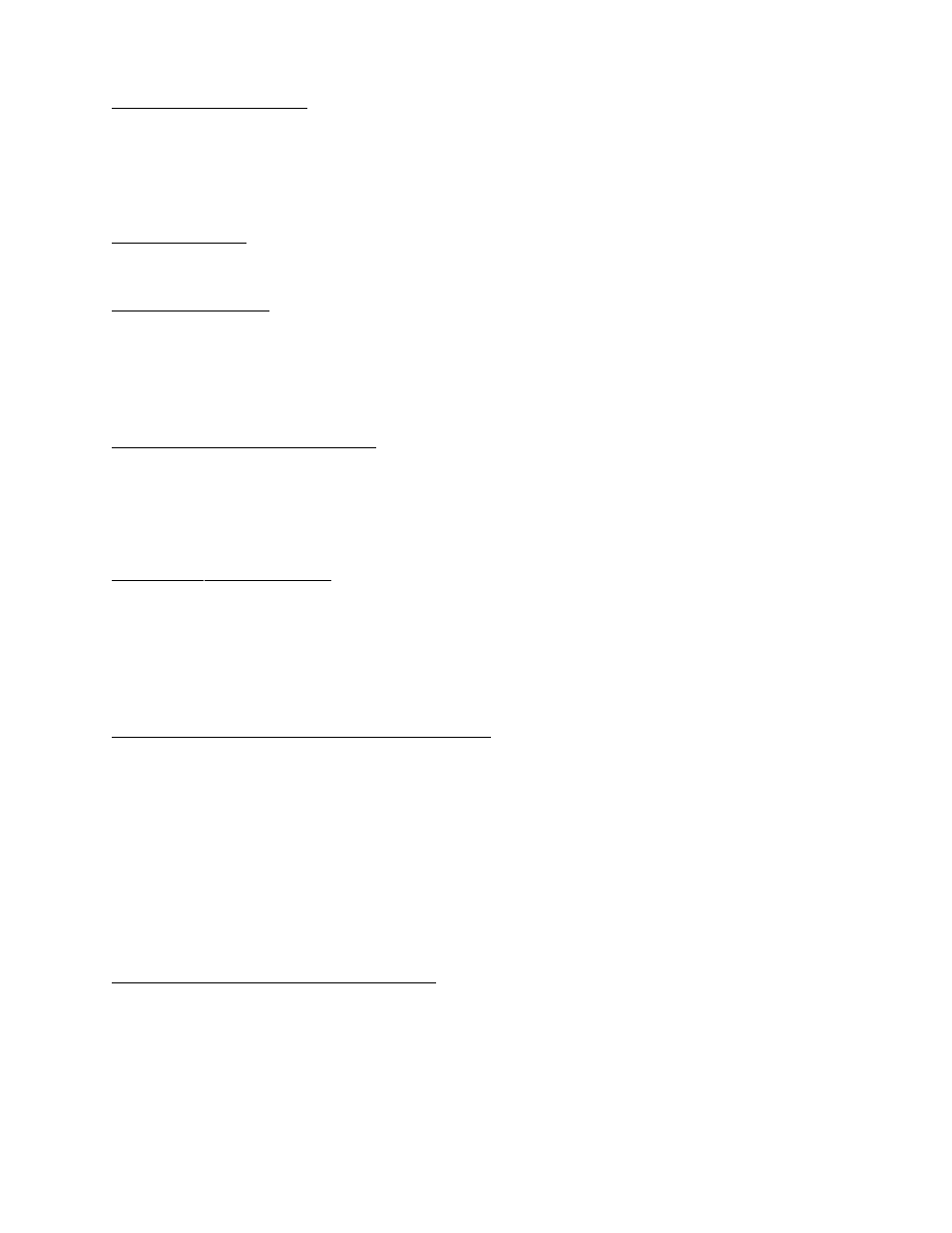
11
ALIGNMENT CLAMPS
While milling, the rail (4) should be pressed down by alignment clamps (5). It is advised to always
have one alignment clamp close to the present carriage position. Move the alignment clamps, one
at a time, during milling so one is always near the milling machine. In order to obtain a smooth
machined surface, make the last milling pass with minimum depth of cut.
BEVEL DEPTH
It is advised not to exceed 4 mm sinking of the milling head into the material in a single milling pass.
MACHINE SPEED
Operating at optimal speed maximizes efficiency, reduces wear of milling head inserts, and
prevents machine overload. If the machine speed is too high for the attempted bevel, the machine
will stop. Reduce the speed using potentiometer (1.8) or decrease the bevel depth using ring
(2.3). Resume milling pass.
FLASHING INDICATOR LIGHT
Operating the machine with the overload indicator flashing temporarily is generally permissible for
short periods of time (less than 1 hour). Monitor motor temperature carefully when running in this
state. Do not exceed 85ºC. Turn milling motor off to cool. Do not cool by idling.
CAUTION: Prolonged operation at high temperatures can cause winding damage.
RESTART AFTER FAULT
If, for any reason (including motor overload), the milling head (2.5) stops in the material, press and
hold the green “I” button on the milling unit switch (1.6), which will make the carriage (1) move in
the opposite direction. The withdrawal movement lasts as long as the button is pressed. Eliminate
the cause of stoppage before resuming. Reset the control system by pressing the “O” button. Then
turn on the main motor by pressing the “I” button.
REMOVE OR INSTALL THE MILLING HEAD
To remove the milling head:
1.
Press and hold the rotation lock button on the milling unit to prevent the milling head from
rotating.
2.
Loosen the hub bolt in the center of the milling head.
3.
Tip the milling unit to remove the head.
To install the milling head:
1.
Align profile on back of milling head with contour of milling brush (Item 4, page 20).
2.
Secure the hub bolt.
CHANGE THE MACHINING INSERTS
As the machining inserts wear, they will need to be rotated or replaced. An insert can be rotated up
to 3 times, so all edges are worn, before being replaced. Follow these steps to service the
machining inserts:
1.
Using the Insert Key, loosen the screw that holds the machining insert in place.
2.
Rotate worn insert 90º or replace it if all edges are worn.
3.
Slide machining insert into place.
4.
Use insert key to tighten the screw.
Note: It is helpful, but not necessary, to remove the milling head to change the machining inserts.
REMARKS