20 ......... troubleshooting guide, Operating instructions, Troubleshooting guide – BUG-O Systems CIR-O User Manual
Page 20
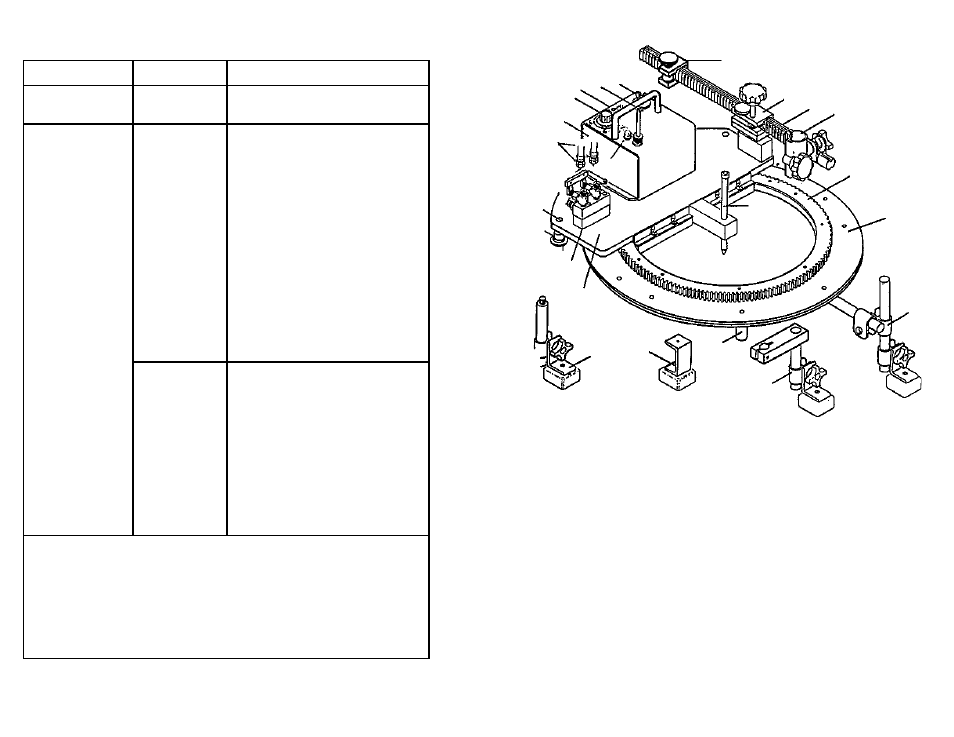
5
INTRODUCTION
Your new CIR-O is ready for operation when you receive it. A few minutes
spent reading the following will help you become familiar with the operation
and capabilities of your machine.
The CIR-0 Carriage (C) should operate freely on the Ring Track (D). The
carriage has three adjustable Wheel Logs (A). By loosening the Flat Socket
Head Screws (B) these logs may be rotated for adjustment. To check Wheel
(AA) adjustment, hold one wheel and move the carriage. When properly ad-
justed the wheel should barely slip.
The Cam Clutch (E) engages the drive pinion to the Ring Gear (F) by chang-
ing the position of the Drive Module (1). The Thumb Nut (H) locks the Cam
Clutch (E) in position.
Turning the Potentiometer Knob (K) regulates speed. The Switch (J) controls
forward-off-reverse. Throw the switch in the direction you want the carriage to
travel.
The CIR-0 is furnished with four symmetrically-located Legs (L). A variety of
Magnetic Feet and legs (S), (T), (U), and (V) are available to increase the
versatility of the CIR-0 machine.
OPERATING INSTRUCTIONS
X
Y
W
P
F
D
S
U
L
T
V
C
R
AA
A
B
O
Q
I
K
J E H
Z
20
PROBLEM CAUSE REMEDY
Does not run-
No power to
Check power line supply voltage.
Indicator light off. machine. Plug in line cord firmly.
Does not run, Wiring shorts. Disconnect machine and
indicator light off.
examine internally; rewire at fault.
Circuit breaker
tripped.
If none found, throw direction switch
to ‘OFF’, reset breaker and plug in.
Shorted motor.
If breaker does not trip, replace drive
unit.
Faulty speed
If breaker trips again, replace
control board. control board.
(OR)
Burned out
transformer. Replace transformer.
Does not run.
Bad connection.
Check wiring connections, 12 VAC
indicator light on.
should appear across secondary
of transformer.
Tighten terminal screws on speed
control board.
Faulty speed
If DC Volts = 0 across leads to
control board. motor; replace control board.
Unit runs, but no Faulty speed Replace control board.
control over speed. control board. (Check connection first).
NOTE:
Make sure unit is pugged into correct voltage.
(120 VAC, 240 VAC, 42 VAC) corresponding to model number rating.
12 VAC should appear across secondary of transformer in all DC III Drive
Units.
TROUBLESHOOTING GUIDE