Composite to y/c converter, Introduction, Operation – Burst Electronics C2YC User Manual
Page 2: Adjusting y/c amplitude
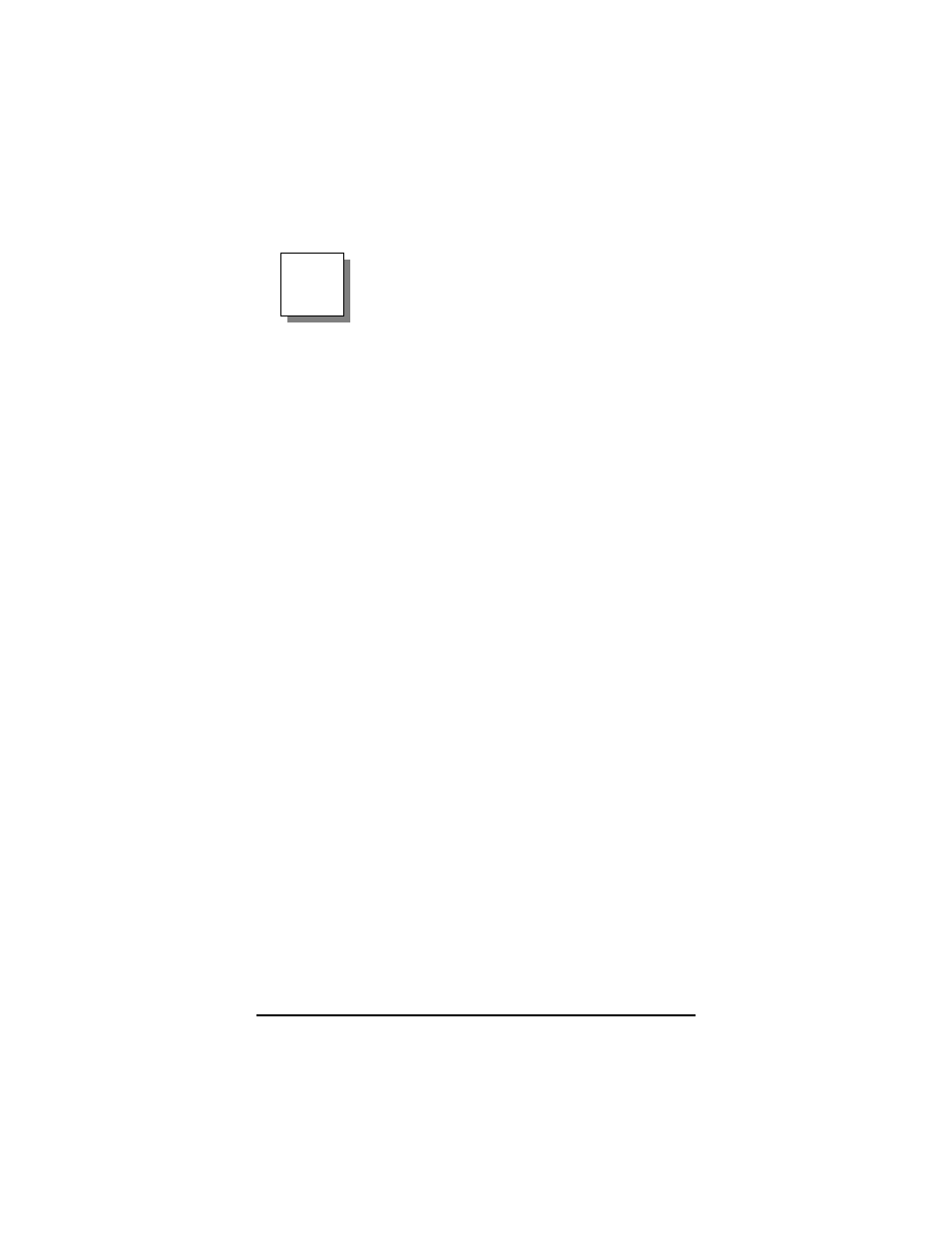
Composite to
Y/C Converter
Introduction
Congratulations on your purchase of the C2YC
converter from Burst Electronics. The C2YC
converter accepts Composite video and splits the
signal into the Luminance “Y” and the Chroma
“C” components.
Operation
Input Composite video to the “Video Input” BNC
connector on the rear panel. The separated “Y”
and “C” video signals are obtained from the “Y/C
Output” connector on the rear panel. The “Y” and
“C” output is 75 Ohms.
Adjusting Y/C Amplitude
The “Y” and “C” component amplitudes can be
individually adjusted using the “Y” and “C” Gain
pots located on the front panel. It is
recommended to use a Waveform Monitor and
Vectorscope, measuring the output levels, during
this procedure. The levels are factory preset to
unity gain.
Composite to Y/C Converter
2