Cabasse STREAM 3 User Manual
Page 21
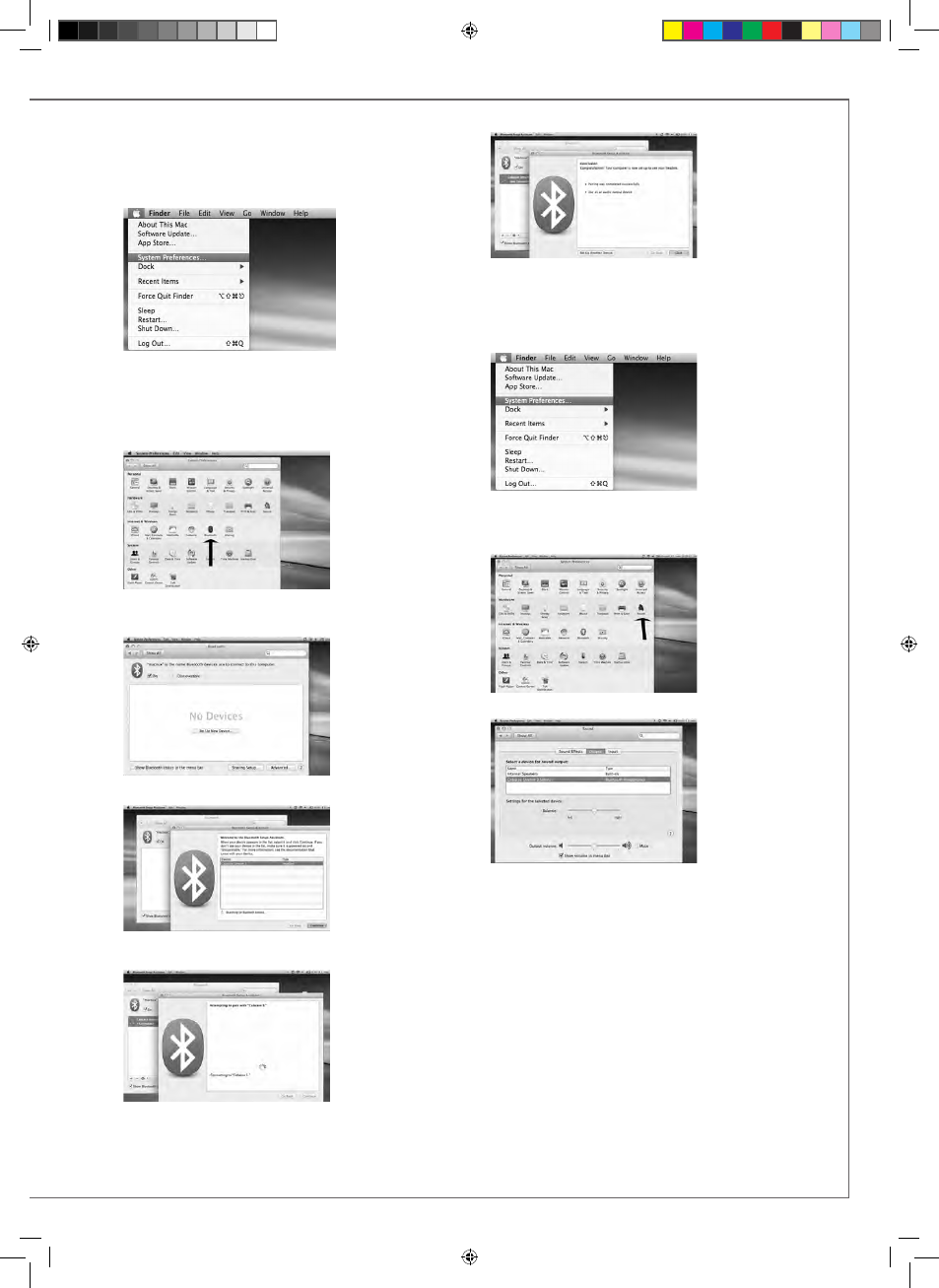
20
21
Connection completed. Stream 3 is now paired with your
Mac computer.
2) SELECTION OF THE AUDIO OUTPUT DEVICE
To enjoy the musics stored on you Mac with Stream 3, set up
Stream 3 as your audio output device in the “System Prefe-
rences” menu.
Select « Sound » in the « Hardware » section.
Select « Stream 3 » in the « Output » tab.
Set the volume control on far right position.
Close the “Sound” window.
If the Stream 3 is on stand-by mode, it will take around 6
seconds to start playing, the Bluetooth input being automa-
tically selected. Use the Stream remote control to adjust the
sound level.
If Stream 3 is active and connected to another active source
(wifi, analog or optical digital) use the Stream remote control
and select the Bluetooth input with the (8) key, then adjust
the sound level.
BLUETOOTH CONNECTION TO AN
APPLE COMPUTER
1) BLUETOOTH MODE ACTIVATION
Turn Stream 3 on. It can be either “ON” or on stand-by under
the FULL AUTO mode. Stop any Bluetooth connection of the
Stream with any other item.
Activate the Bluetooth function : open the « apple » menu
and select « Systems Preferences ».
Select « Bluetooth » in the window for the « Systems Prefe-
rences ».
Select « On » and click on « Set Up New Device”
Select « Stream 3 » in the list of items and click on “Conti-
nue”
Connecting…
CAB_Stream3_FR-GB-DE.indd 21
04/06/13 16:15