Cabasse STREAM 3 User Manual
Page 6
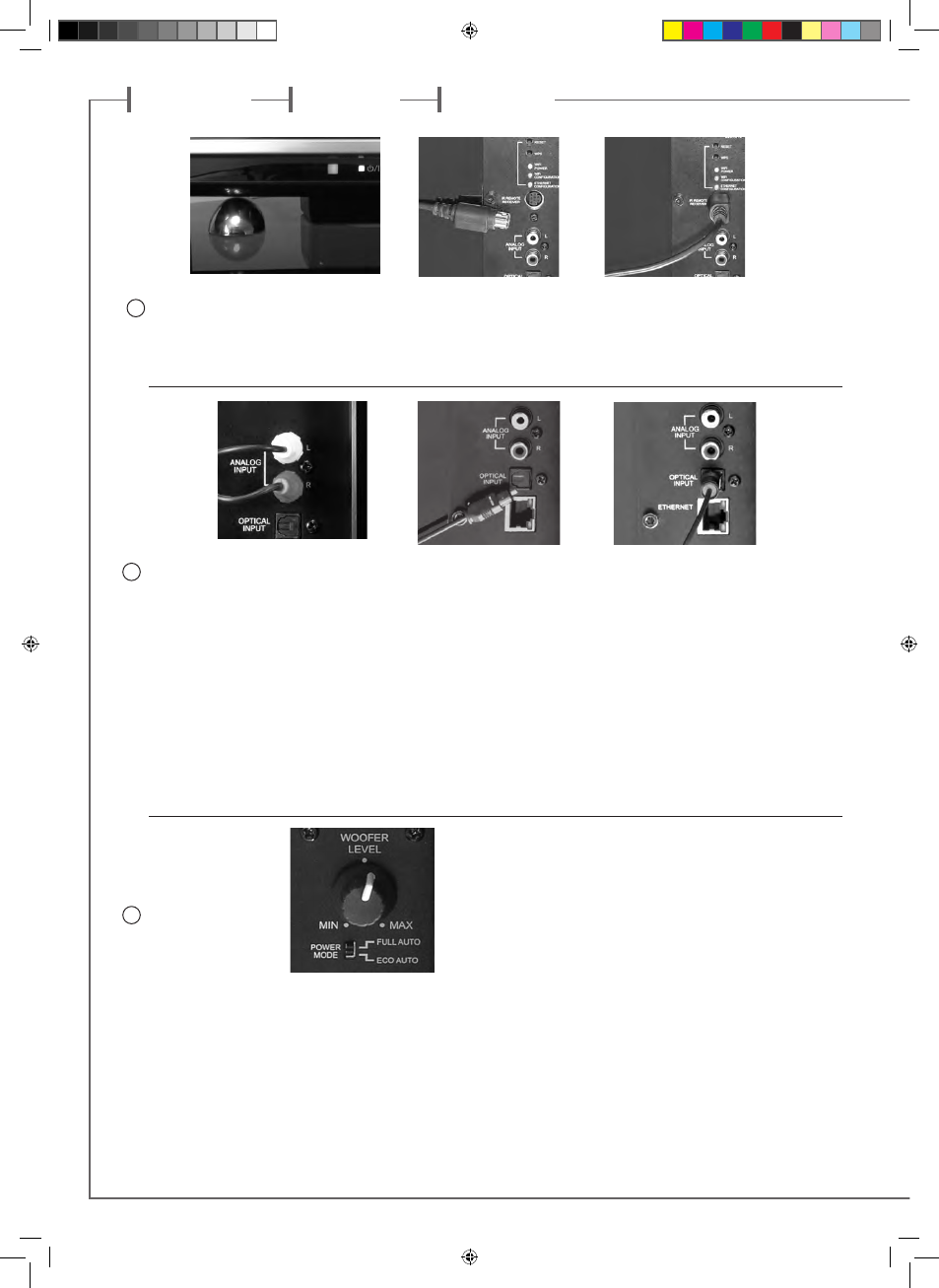
f r a n c a i s
d e u t s c h
e n g l i s h
6
7
9
Positionner le module IR à un endroit d’où
il sera discrètement visible, si possible près
du capteur du téléviseur en cas d'utilisation
Audio-Video du Stream 3. Le brancher sur
la prise «IR REMOTE RECEIVER»
Place the IR module where it will be discrete
but visible. We recommend placing it near
the IR receiver of the television set if the
Stream 3 is also used to play AV sound. .
Connect the cable into the «IR REMOTE
RECEIVER» of the subwoofer
CONNEXION FILAIRE AVEC UNE
SOURCE AUDIO OU AUDIO-VIDEO
Choisissez une source audio ( lecteur CD,
dock lecteur MP3) ou audio vidéo (écran
plat, décodeur, serveur) avec soit une
connexion analogique RCA-RCA ou digitale
optique S-PDIF.
Pour la connexion analogique, faire corres-
pondre la sortie droite de la source et l’entrée
droite du Stream 3 avec les fiches rouges du
câble RCA-RCA. Les fiches RCA de l'extrémi-
té du câble équipée d'une ferrite cylindrique
seront branchées sur le Stream 3.
POUR UNE UTILISATION SANS
CONNECTION FILAIRE ANALOGIQUE
OU OPTIQUE S-PDIF, ALLER DIRECTE-
MENT A L'ETAPE 14.
Connect the Stream 3 subwoofer to your
TV set. Use the optical cable if your TV
is fitted with a digital audio output and
connect it to the «OPTICAL INPUT» of
the Stream 3. Otherwise use the RCA-RCA
cable between the «Audio Out» of the TV
and the «ANALOG INPUT» of the Stream
3. The red RCA sockets must be used for
the right output of the TV and the right
input of the Stream 3 subwoofer so as not
to invert the channels. The end of the RCA
cable fitted with a cylindrical ferrite must
be connected to the Stream 3 subwoofer.
IF NO ANALOG OR OPTICAL WIRED
CONNECTION WILL BE USED, GO
DIRECT TO STEP 14.
Choisir le mode veille
avec le sélecteur
POWER MODE :
- FULL AUTO: les
modules Bluetooth, wifi
et DLNA restent actifs
pendant la veille. Toute
activation d'une source audio reconnue
déclenche la sortie de veille du Stream 3.
- ECO AUTO: mode veille avec
consommation minimale (0,19W). Le
Stream 3 ne peut être activé qu'avec la
télécommande Stream ou avec la mise
en route d'une source analogique ou
optique.
ATTENTION : La sélection du mode
veille est prise en compte à la mise sous
tension. Il faut donc éteindre et rallumer
l'appareil avec l'interrupteur power pour
valider un changement de mode.
10
11
Platzieren Sie den IR-(Fernbedinungs)-Empfänger an
einem unauffälligen, aber trotzdem sichtbaren Ort. Wir
empfehlen für die Benutzung gemeinsam mit einem
Fernseher eine Platzierung nahe dessen IR-Empfänger.
Schließen Sie das Kabel des IR-Empfängers an die
Buchse „IR REMOTE RECEIVER“ des Subwoofers an.
Verbinden Sie das Stream 3-System mit Ihrem
Fernseher. Falls das Fernsehgerät über einen
optischen Digitalausgang verfügt, schließen Sie
dort das mitgelieferte optische Kabel an und
verbinden Sie es mit dem „OPTICAL INPUT“
des Stream 3 Subwoofers. Steht nur ein Stereo-
Cinchausgang zur Verfügung, verbinden Sie
diesen mit dem beigelegten Cinchkabel mit
dem „ANALOG INPUT“ auf der Rückseite des
Subwoofers. Die roten Stecker des Cinchkabels
gehören dabei jeweils in die Buchsen für den
rechten Kanal, die schwarzen Stecker in die
Buchsen für den linken Kanal. Die Seite des
Cinchkabels mit der zylindrischen Ferritperle
muss am Subwoofer angeschlossen werden.
WENN WEDER EINE ANALOGE NOCH EINE
OPTISCHE KABELVERBINDUNG BENUTZT
WERDEN SOLL, LESEN SIE BITTE IN KAPITEL
14 WEITER.
Select the stand-by mode with
the POWER MODE switch:
- FULL AUTO: the Bluetooth,
WLAN and DLNA modules
remain active during stand-by.
The activation of any known
audio source turns the stand-
by mode off.
- ECO AUTO: stand-by mode with minimum
power consumption (0.19W). Only the use of
the remote control or playing an audio source
connected via the optical SPDIF or the analog
RCA plugs can activate Stream 3.
ATTENTION: the stand-by mode is loaded
when switching the Stream 3 on. To activate
a new position of the POWER MODE switch,
please power the Stream 3 OFF and ON.
Wählen Sie mit dem POWER MODE-Schalter
den Modus des Bereitschaftsbetriebs:
- FULL AUTO: Die Bluetooth- WLAN
und DLNA-Module bleiben während des
Bereitschaftsbetriebs aktiv. Die Aktivierung
jeder Audio-Quelle bringt das Stream 3 aus
dem Bereitschafts- in den Normalbetrieb.
- ECO AUTO: Bereitschaftsbetrieb mit
minimalem Stromverbrauch (0,19W). Nur
die Fernbedienung oder der Wiedergabestart
von per optisches Digitalkabel oder analoge
Cincheingänge angeschlossene Signalquellen
aktivieren das Stream 3.
ACHTUNG: Der Modus des
Bereitschaftsbetriebs wird beim Einschalten
des Stream 3 aus dem nichflüchtigen Speicher
geladen. Zur Aktivierung einer neuen Position
des POWER MODE-Schalters muss das
Stream 3 aus- und wieder eingeschaltet
werden.
CAB_Stream3_FR-GB-DE.indd 6
04/06/13 16:15