Cabasse Оcean User Manual
Page 25
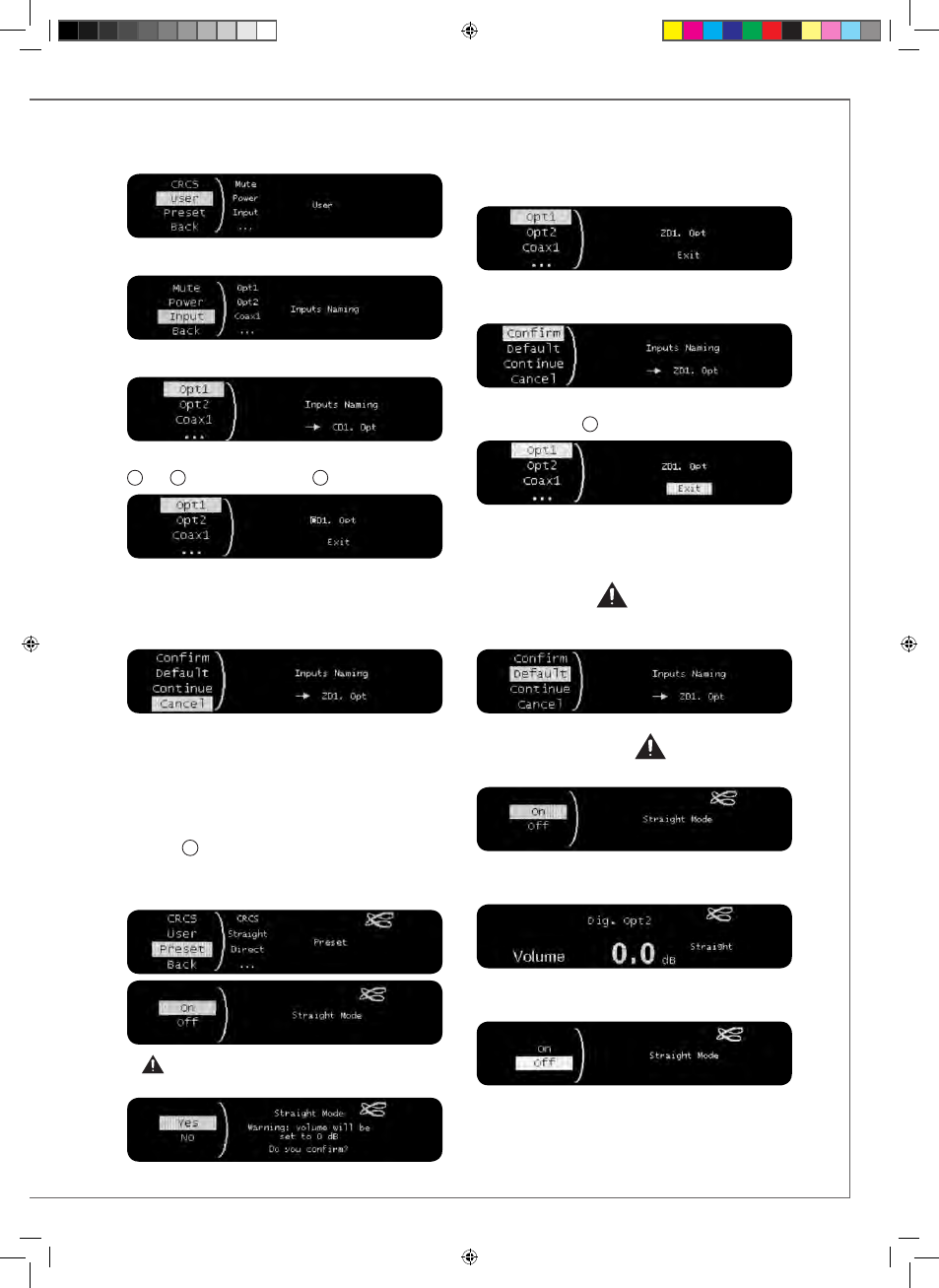
1. Select «USER» in the setup menu.
2. Select «Input» to access the naming menu.
3. Select and confirm the input to be renamed.
4. Position the cursor on the character to be modified using the
4
and 5
scroll modes and press 1
to validate.
5. Choose a new character ( small or capital letter, figure) using
the (4) and (5) scroll modes and press (1) to validate. Select a
new position for the cursor and repeat the procedure.
6. After having renamed the input, validate by selecting «Exit»
and «Confirm».
7. When no other input is to be renamed, select «Exit» and
confirm by pressing 1
.
1. To come back to the previous name of a source, select the
source, go for «Cancel» and validate.
2. To come back to the initial factory names of all the sources,
select «Default» and confirm.
1. The DAP can be used as a slave of another (stereo of mul-
ti-channel) preamplifier thanks to the «Straight» mode. This
mode cancels the volume controls of the DAP but keeps the
CRCS and tone corrections available. For a balanced connec-
tion to a preamplifier with a high level output, use the XLR2
terminals B11 of the DAP and press down the «Att» switch for a
14 dB attenuation od the input level.
2. Select «Preset», «Straight» and «On».
3.
ATTENTION! Confirm the fixed 0dB setting of the vo-
lume control.
4. The «Straight» mode is validated.
5. The «Straight» mode is activated: the DAP output level set at
maximum value = 0 dB.
6. Cancellation of the «straight» mode: «Function» + «Preset» +
Straight + «Off».
CANCELLATION OF INPUTS RENAMING
USE OF THE DAP WITH A PREAMPLIFIER AS SOURCE
INPUTS NAMING
CAB ocean-v6.indd 25
10/10/11 11:29