Led status indication, Appendices – Cadac X16 User Manual
Page 31
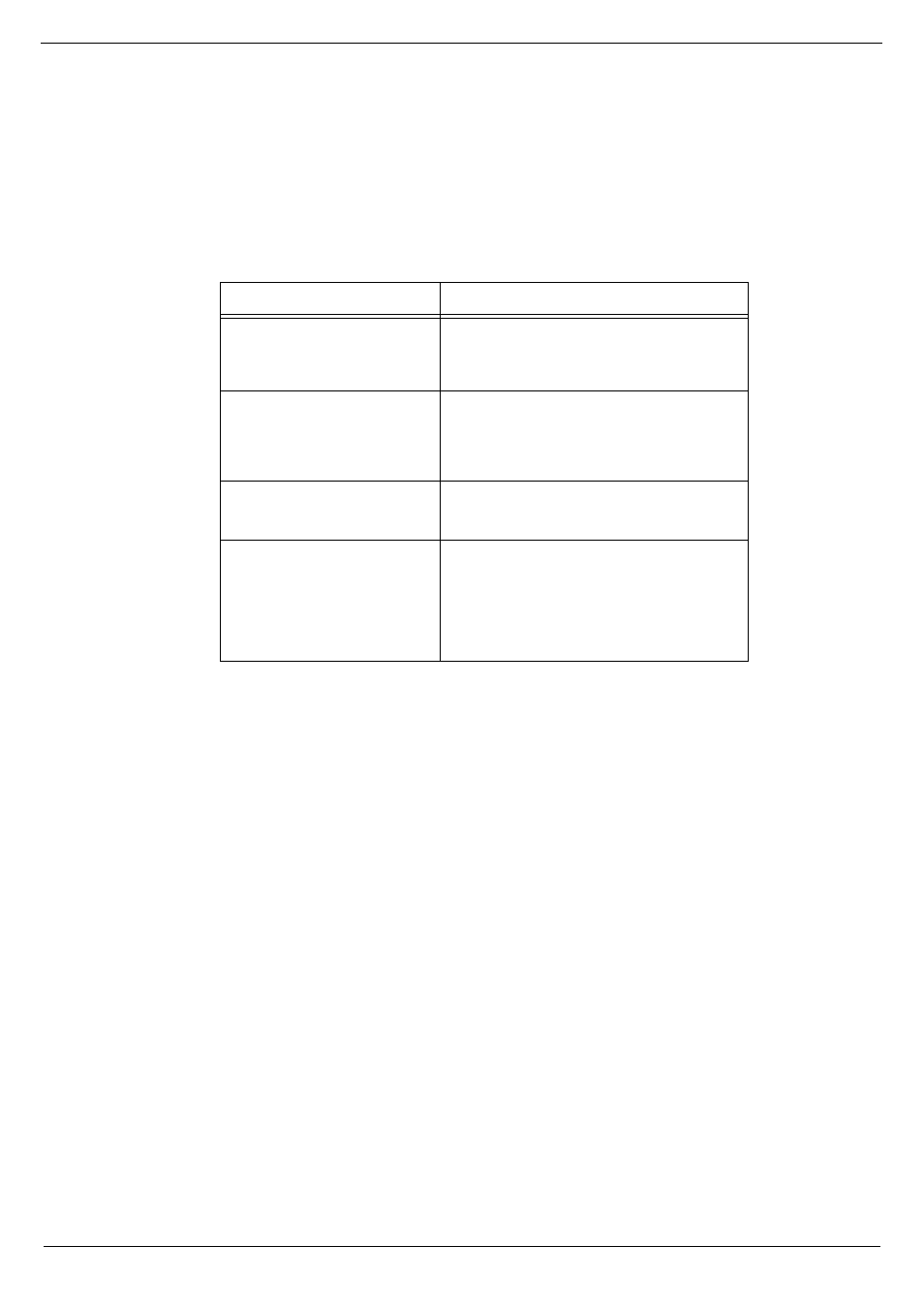
APP-29
Revision MM2006-1
X16 MADI Merge Unit
Appendices
LED Status Indication
LED Status
Check
One or more of the MADI In green
LEDs are not illuminated.
This generally indicates that no external MADI
device is connected to the MADI Input connector.
Check connections and also the operating status of
the MADI transmitting device
One, or more, of the MADI In green
LEDs is flashing.
A flashing MADI In LED indicates that the MADI In
source sample rate associated with the flashing LED
differs from that selected on the X16. Make sure that
the chosen sample rates on the X16 and transmitting
MADI device are identical.
Wordclock Slave and chosen sam-
ple rate LEDs are flashing.
The incoming wordclock frequency differs to that set
on the X16. Make sure that these are set to be iden-
tical.
Wordclock Slave and both 48kHz
and 96kHz sample rate LEDs flash.
The incoming wordclock is neither 48kHz or 96kHz.
It can also indicate that external wordclock is either
not present or not connected. Make sure that the
external wordclock is connected and configured to
transmit at either 48kHz or 96kHz. Sample rates
between devices should be configured to be identi-
cal.