Campomatic DW911ES User Manual
Page 8
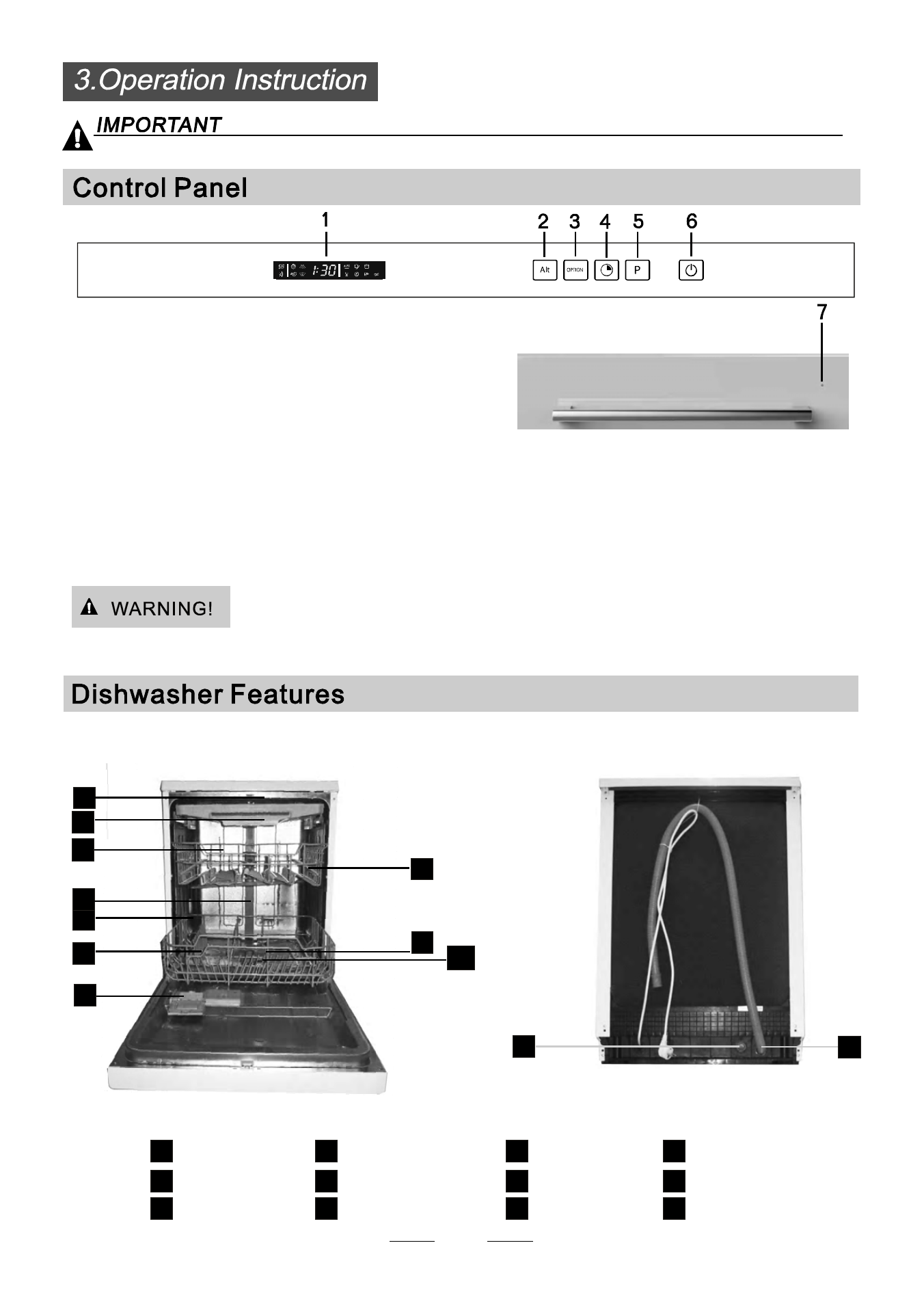
before using it for the first tim e.
To get the best performance from your dishwas her, read all operating ins tructions
3
1
3
1
3.
: to select option the Extra Drying or
Express function with the main program being selected.
Option Button
6.
: To turn on/off the power supply.
Power Button
4.
: To touch the button to delay, delay time will be increased by discontinuous or continuous touch,
maximum 24 hours delay can be defined.
Delay Button
5.
: To Press the button to select
appropriate Program.
Program Button
1.
: to show the reminding time, programm
irons, salt and rinse aid warning;
Display Screen
2.Alt B utton: Dual zone wash function, pr ess the button
to select either upper basket or lower b asket loa ded, and
the response indicators will light on
7.
: to show the state o f dishwa sher with the
door closing, it will be particularized a t paragraph 6.
State Indicator
The glass outer door is breaka ble ornament, please do not impact. And a broken door dishwashe r is harmful to
your family, please call for aft er se rvice at once.
11
12
Ba ck View
1
2
3
4
5
7
8
9
10
Front view
Lower basket
Salt container
D ispe nser
C up s helf
Spray arms
Filter assembly
Inlet pi pe conne cto r
Drain pipe
Upper basket
Cutlery rack
Top spray arm
1
Inner pip e
5
6
7
8
9
10
12
11
3
2
4
6
ECO
6