How to use the control panel, Maintenance – Caple AUF900 User Manual
Page 5
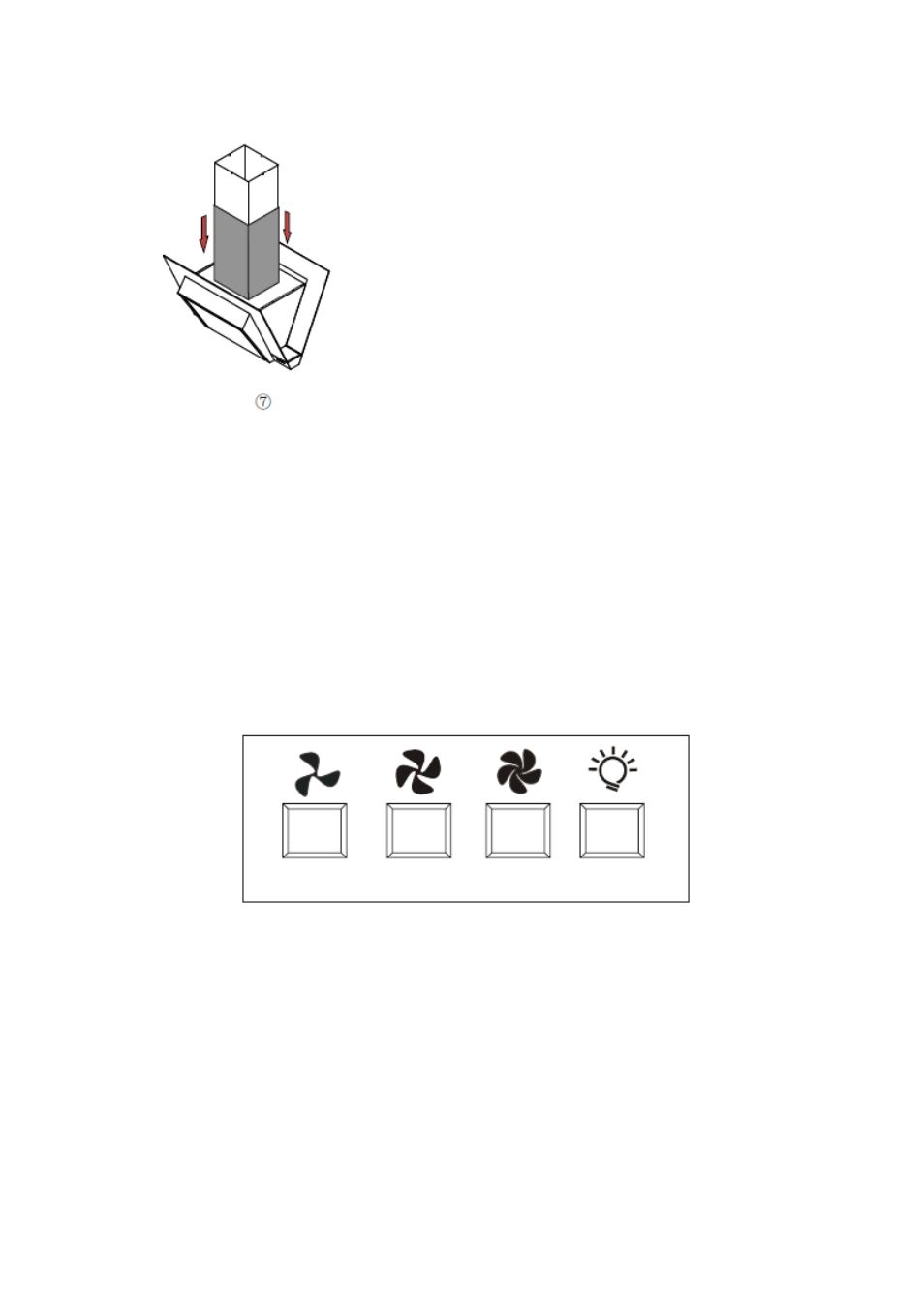
4
How to use the control panel:
a. Press the button “Low”, the inner indicator light of switch illuminates, the
motor is running at low speed. Press the button again, the motor stops.
b. Press the button “Mid”, the inner indicator light of switch illuminates, the
motor is running at medium speed. Press the button again, the motor stops.
c. Press the button “High” ,the inner indicator light of switch illuminates, the
motor is running at high speed. Press the button again, the motor stops.
d. Press the button “Light”, both lights switch on. Press the button again, the
lights are switched off.
Maintenance
It is recommended to operate the appliance prior to cooking.
There shall be adequate ventilation of the room when the cooker hood is used at
the same time as appliances burning gas or other fuels(not applicable to
appliances that only discharge the air back into the room.
It is recommended to leave the appliance in operation for 15 minutes after
cooking is terminated in order to completely eliminate cooking vapours and
odours.
If the appliance is not used, please turn off.
Don’t have flames directly under the cooker hood.