Speed defrost, J- j – Caple CM101 User Manual
Page 17
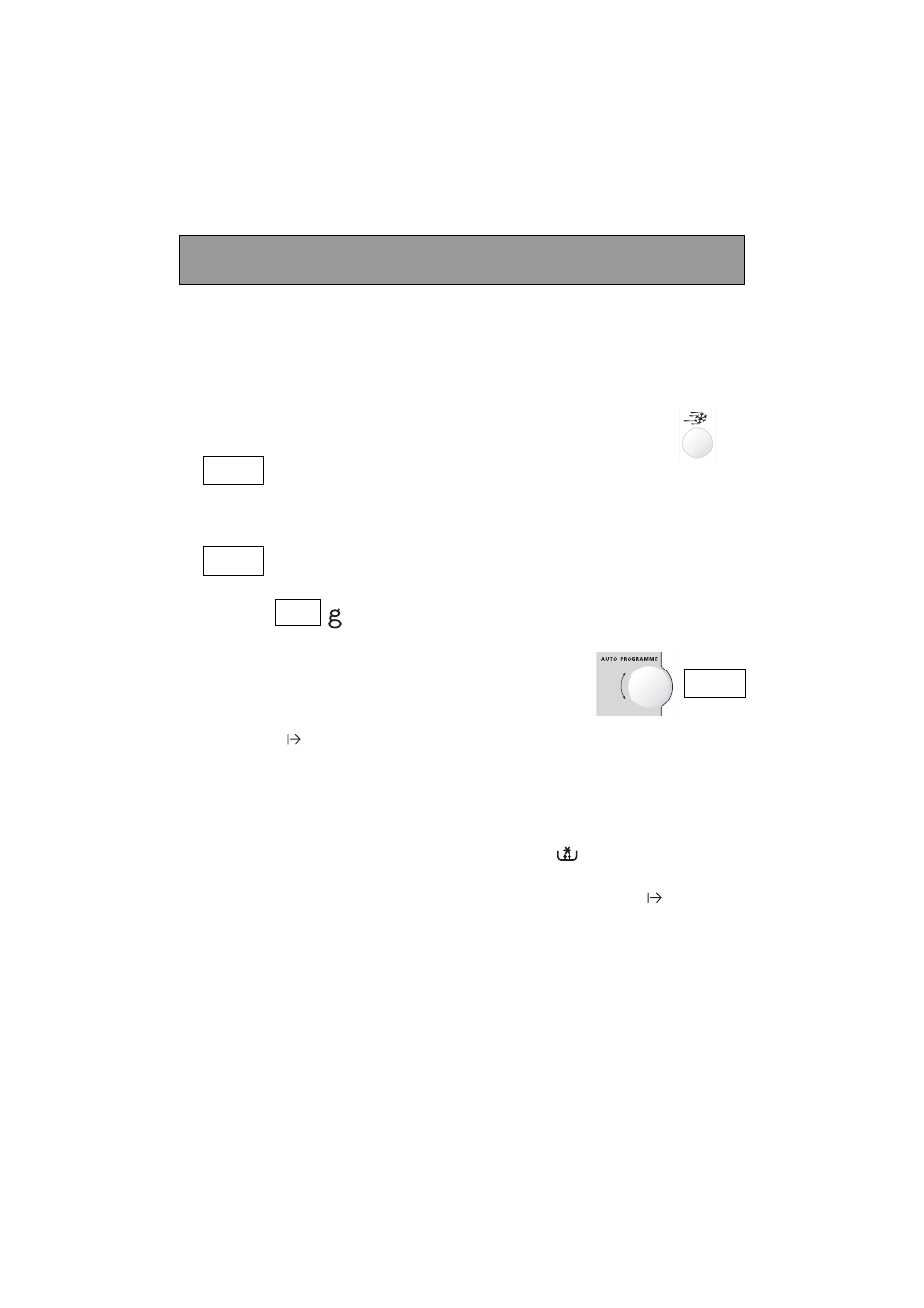
17
Speed DEFROST
With the Speed DEFROST key you can quickly defrost all types of frozen
food. To guarantee quality results, use Speed DEFROST for dishes weighing
up to 500g. To defrost food items over 500g, use the FUNCTION key (as
described on the preceding page).
▼
▼
For quick defrosting of meat, poultry, fish,vegetables and beverages,
press the Speed DEFROST key once :
is displayed.
▼
▼
For quick defrosting of bread, rolls and pastry, press the Speed DEFROST key twice :
is displayed.
▼
▼
Wait until
flashes.
▼
▼
Use the selector knob to enter the weight of your food item
(up to 500g).
▼
▼
Press START
.
The defrost time corresponding to the given weight is automatically calculated.
Necessary time may vary according to the initial temperature of the food (the defrost
times were calculated for food frozen at -18°C).
The defrost time is displayed and the programme begins.
When using Speed DEFROST or the defrost function
a beep indicates the mid-
point of the programme (the oven continues to operate). To obtain the best results,
turn the food at this time, close the door and press the
START
key to
continue
the second half of the programme.
▼▼
1 0 0
S 2
S 1
j
-
j
-
4 0 0