Programming – Caple CM103 User Manual
Page 10
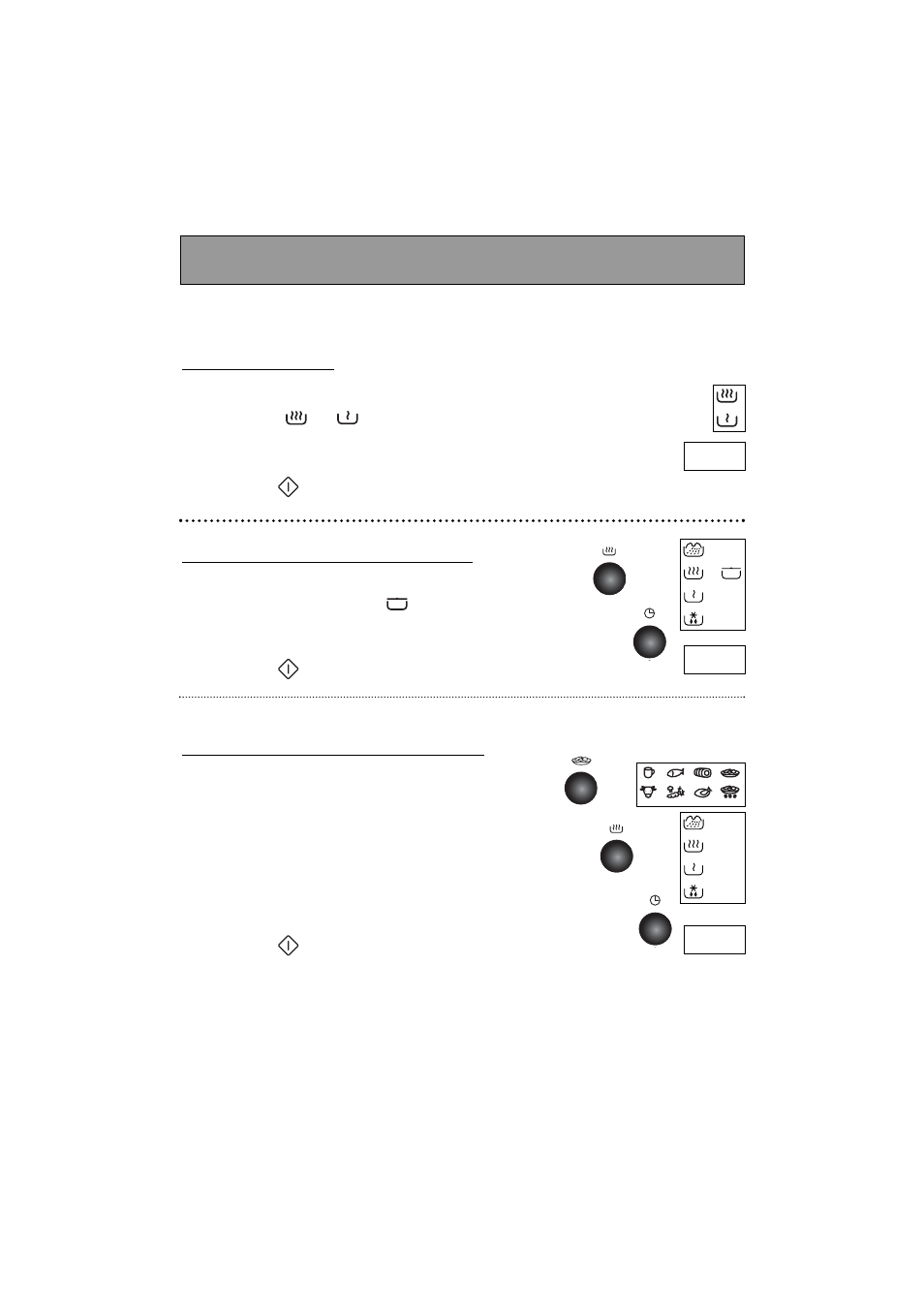
10
Programming
Programming with the function key
▼
▼
Press the FUNCTION key, select the function with the selector knob.
With this key, the
SIMMER
setting is
available.
▼
▼
Press the TIME key, programme the time with the selector knob.
▼
▼
Press START
.
Programming with the food type key
▼
▼
Press the FOOD TYPE key, select the food type with the
selector knob.
▼
▼
Press the FUNCTION key, select the function with the selector knob;
the correct microwave power setting will be programmed
according to the food type selected.
▼
▼
Press the TIME key, programme the time with the selector knob.
▼
▼
Press START
.
5 : 0 0
7 : 0 0
You may choose amongst the following programmes :
Express programme
▼
▼
Set the programme time (ex. 2 minutes) with the selector knob.
The functions
&
blink alternatively to indicate that
the express programme (900 W) is set.
▼
▼
Press START
.
2 : 0 0