The microwave + grill function – Caple CM103 User Manual
Page 12
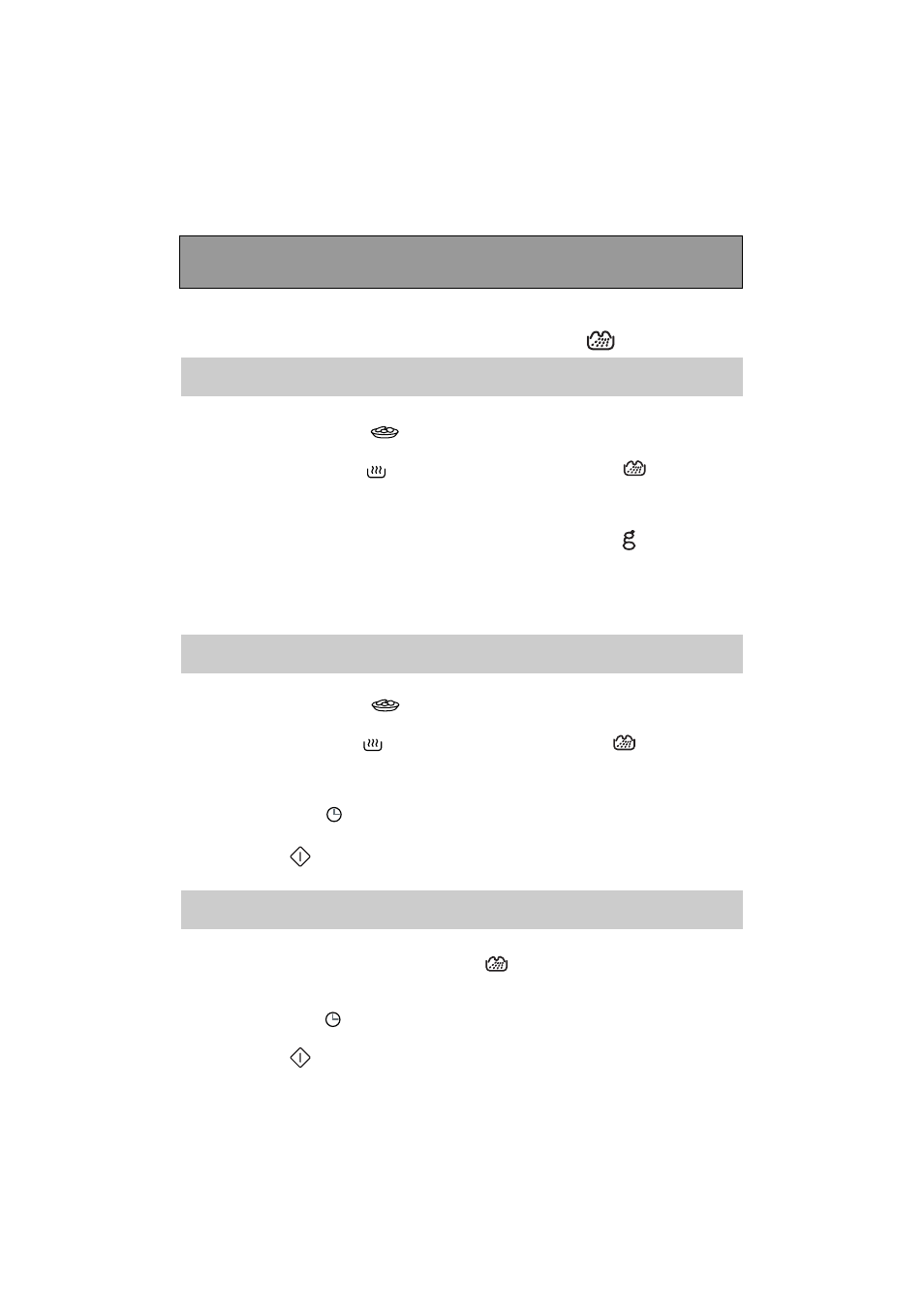
12
This function enables you to use the microwaves and grill simultaneously, for rapid
cooking.
Programming the microwave + grill functions
with the AUTO key
: all you need to enter is the weight of the food
and the appropriate programme is set automatically.
▼
▼
Press the FOOD TYPE key select the food type with the selector knob.
▼
▼
Press the FUNCTION key , select the function microwave + grill
with the selec-
tor knob.
▼
▼
Press the AUTO key,
the appropriate microwave power setting and the grill level
will be automatically adjusted according to your food type.
5
5 0
0
flashes, reques-
ting you enter the weight : for a 1-kilo roast, enter
11 0
0 0
0 0
0
.
▼
▼
Press START, the necessary cooking time is displayed, the programme starts
.
with the FOOD TYPE key
: choose the cooktime yourself according
to personal preference
▼
▼
Press the FOOD TYPE key select the food type with the selector knob.
▼
▼
Press the FUNCTION key , select the function microwave + grill
with the selector
knob. The appropriate microwave power setting and the grill level will be auto-
matically adjusted according to your food type.
▼
▼
Press the TIME key . Programme the time.
▼
▼
Press START
.
with the FUNCTION key
: select the function and cooking time you
wish, without selecting a specific food type.
▼
▼
In the event the food item you wish to cook does not correspond to any of the proposed
food categories, select the microwave + grill
function directly. A medium micro-
wave power setting and high grill level will be programmed.
▼
▼
Press the TIME key . Programme the time.
▼
▼
Press START
, The programme begins.
The microwave + grill function