Caple C210 User Manual
Page 6
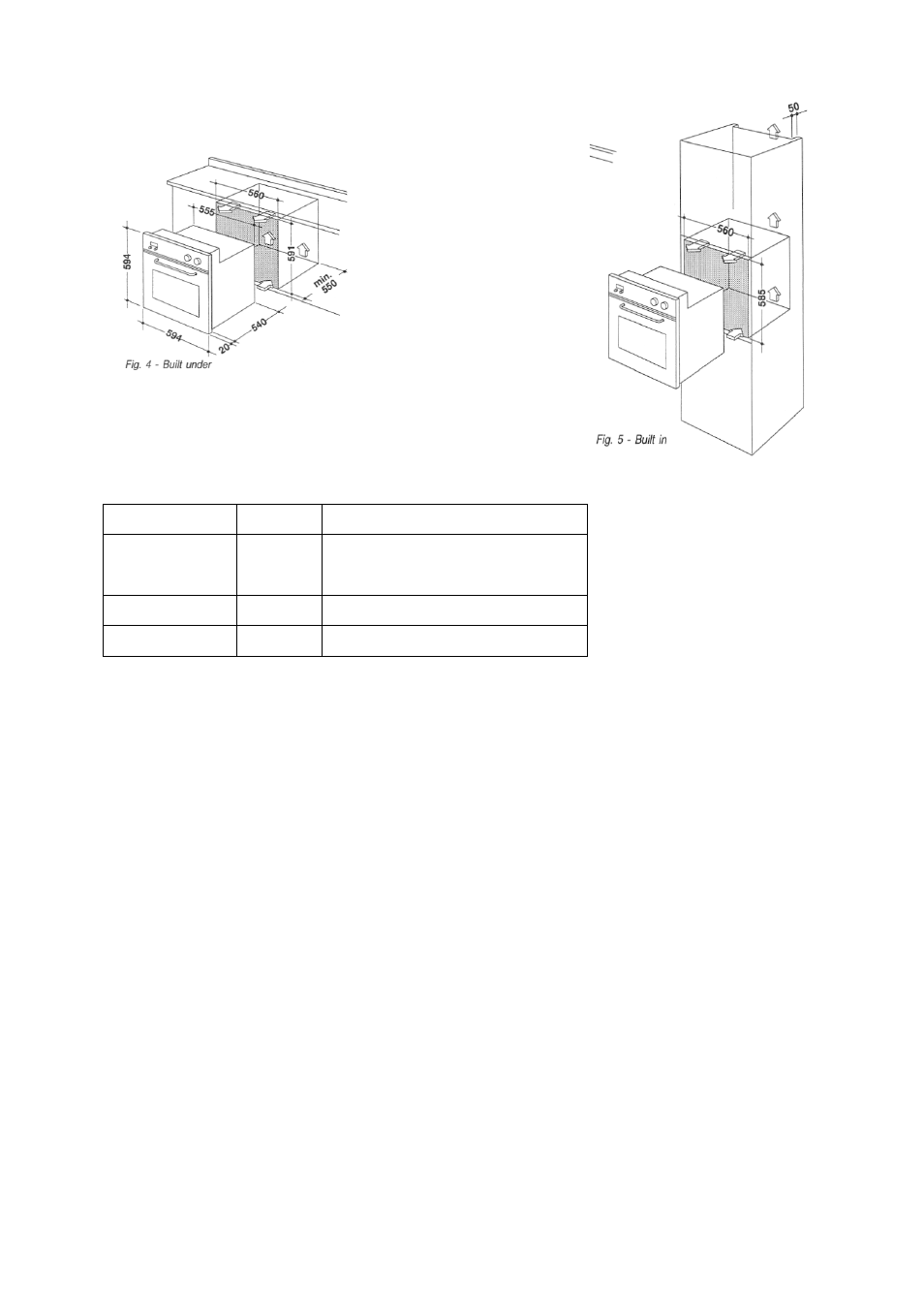
Page
6
C210 user manual.doc
HOW TO INSTALL YOUR OVEN
You need the following housing area to fit your oven
correctly. The oven is designed to fit into a cabinet 600 mm
wide. The oven can be built-in or built-under the kitchen
units.
DIMENSIONS
Oven
Housing aperture
Height
596 mm 585mm (In-column installation)
585mm (Built-under installation)
Width
596 mm 560mm
Depth
540 mm 550mm
It is essential that the oven housing is well ventilated.
If the oven is being installed into a fully enclosed built-under oven housing (fig. 4) it may be
necessary to cut a small slot in the top of the plinth panel fitted under the unit. Cut a section
400 mm wide and a minimum of 15 mm high to allow air to pass under the unit. Also
ensure that the front rail at the top of the unit is not installed as it could restrict
ventilation.
If the oven is being built in to a kitchen unit (fig. 5) ensure that the oven is ventilated with a
50 mm space at the top of the kitchen unit.
Failure to allow adequate ventilation for the appliance may result in over heating or damage
to adjacent units.
Caple does not accept any responsibility for any damage caused due to non-
compliance with these instructions.
To install the oven into a kitchen unit (fig. 5) first ensure that the oven housing is firmly
secured to the wall and/or adjacent fittings.
Lift the oven carefully into position on the shelf, taking care NOT to lift it by the door
handle.
If you lower the oven door, you will see four screw holes, two on each side of the oven.
The oven should then be secured to the housing by fitting screws into these holes.