Using your appliance – Caple C2471 User Manual
Page 11
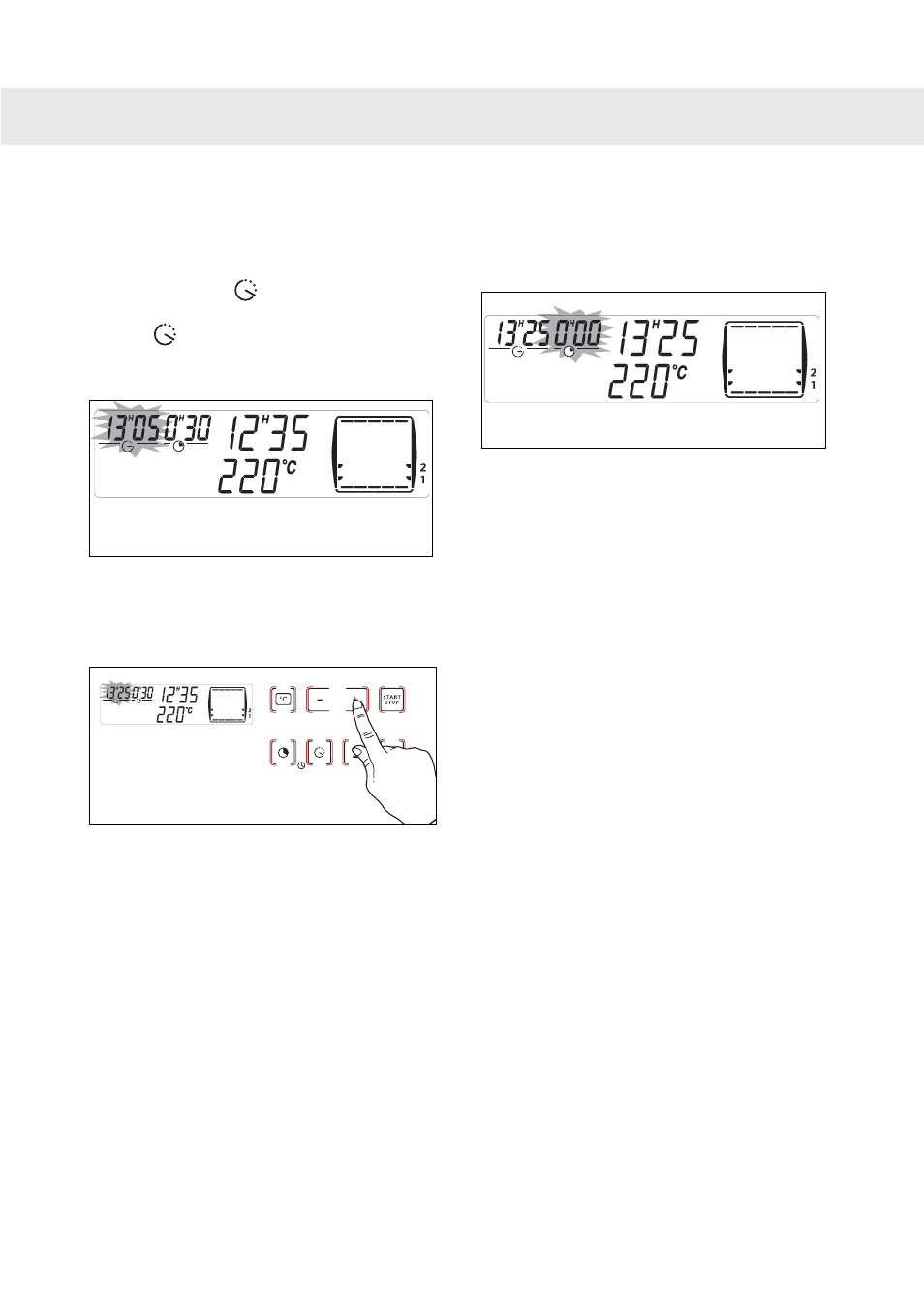
11
Cooking with delayed start and chosen
cooking end time
Proceed as with programmed cooking.
After setting the cooking time,
press the “
” button until
the end of cooking indicator flashes
“
”.
The display flashes to indicate that you
can now adjust the setting.
Press the + or – button to set the
desired cooking end time.
Example: end of cooking at 13:25.
The cooking end time is automatically
recorded after a few seconds.
The cooking end time display stops
flashing.
After these 2 steps, oven heating is
delayed so that cooking ends at 13.25.
At the end of cooking (end of programmed
time):
- The oven stops
- The cooking time indicator and 0:00 flash
- A series of beeps sounds for a few
minutes. The beeps can be definitively
stopped by pressing any touch control.
The display returns to the time of day.
The oven cavity is lit when cooking starts
and the light switches off at the end of
cooking.
2
1
Using Your Appliance