Installation, Source connections – Cetacea Sound Astronaut CL Owner's Manual User Manual
Page 15
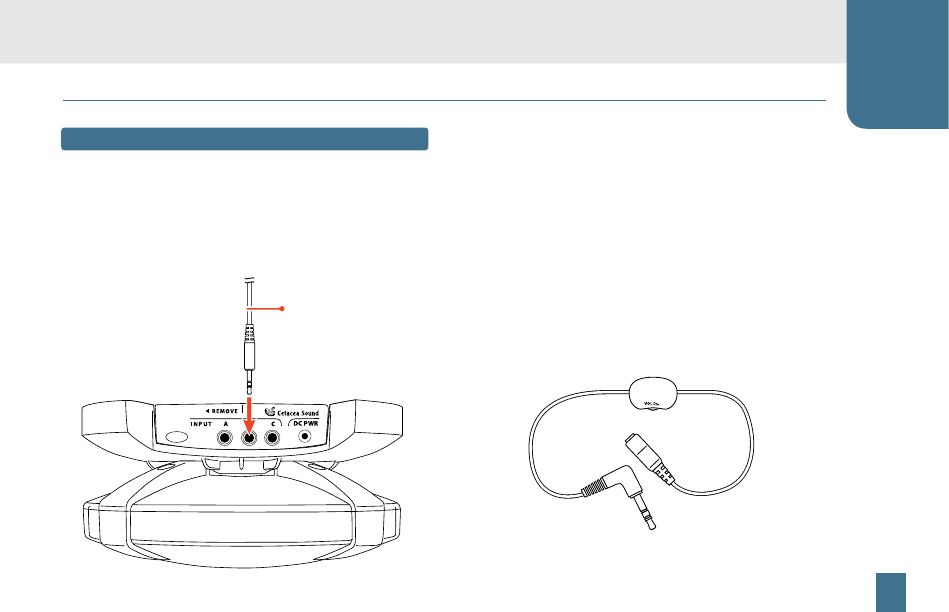
14
PLEASE READ ALL INSTRUCTIONS CAREFULLY AND KEEP A COPY OF THIS GUIDE IN A SAFE PLACE
Installation
SOURCE CONNECTIONS
B
The Astronaut can be hooked up to a variety of different A / V
devices. Please use high quality stereo / mono cables (3.5 mm
mini jacks) when connecting your source equipment. The
Astronaut has a built-in 3-channel mixer that accepts up to 3
simultaneous devices (A, B, C).
Connect A/V equipment to the Astronaut
Stereo / Mono Cable
Common Sources
Projector
Microphone
DVD / VHS
Interactive Whiteboard
CD / iPod
®
/ iPad
®
Computer
Volume Control
When using a variable output, e.g., projector audio output,
control the volume level at the source. When using a fi xed
audio output, an in-line volume control or mixer must be used
to adjust the volume (sold separately).
In-line Volume Control