Setting day date and – Chase-Durer Combat Command Automatic User Manual
Page 5
Advertising
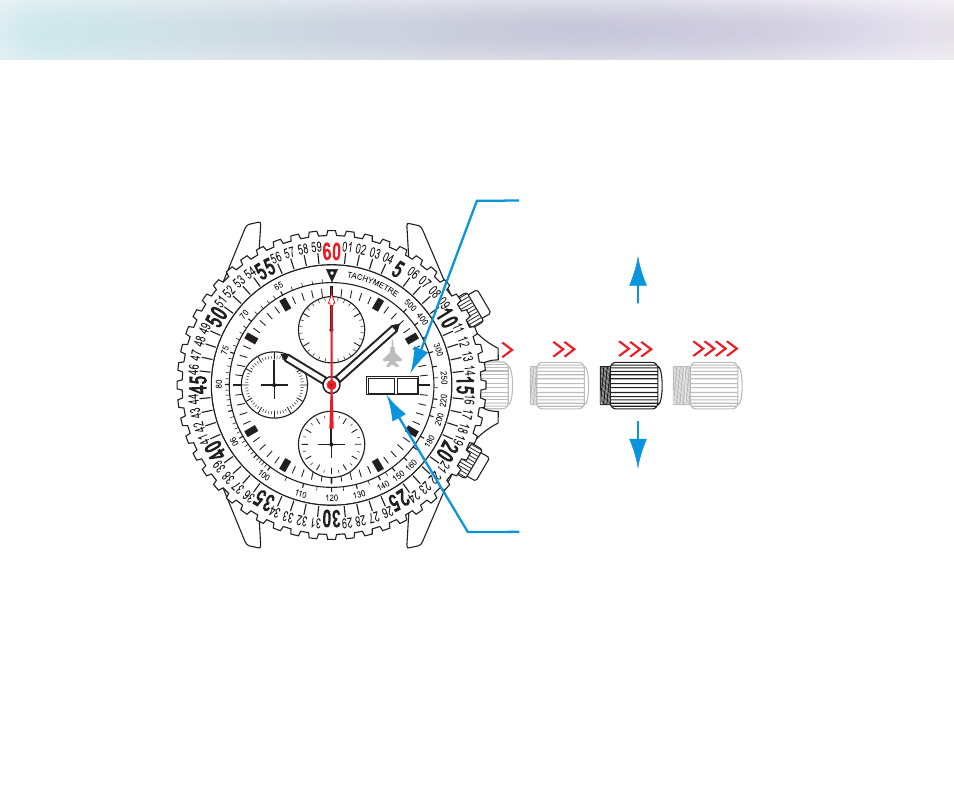
3.
Setting Day
Date
and
45
15
60
30
30
20
10
CHASE-DURER
COMBAT
COMMAND
AUTOMATIC
9
3
12
6
FRI 31
3
4
1
2
Turn crown backward in
position
3
to set the Day
Turn crown forward in
position
3
to set the Date
Day and Date change each
time the hour hand passes
midnight (24:00 hours)
When setting Day and Date, the minute and hour hands must not be positioned between
8PM (20:00) and 3AM (03:00). During this time the date mechanism is engaged and
adjusting it may cause damage to the gear.
-
-
Important Note
Advertising