CHIAYO DHP-2000 User Manual
Page 2
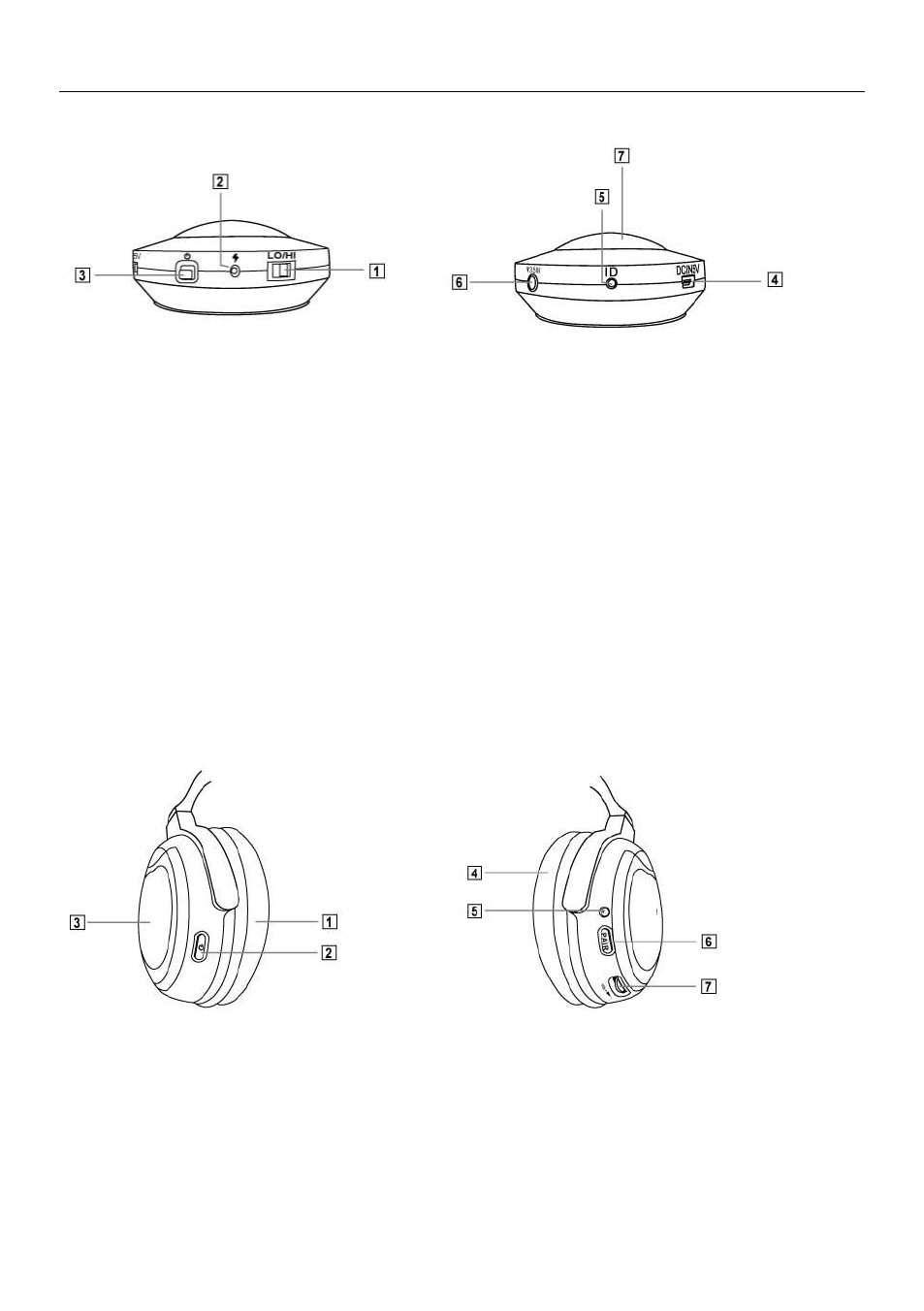
DHP-2000/DT-200 Wireless digital noise reduction headphone
-2-
Location and Function of Parts
DT-200 Digital Transmitter
1. LO/HI:Frequency Transmit Strength Adjust Button, LO Effective Distance about 10
meters, HI Effective Distance about 30 meters, Higher Power Consumption on HI
simultaneously.
2. Battery Charging Indicator: Indicator will light up red while charging, it will turn off
when charging completes.
3. Power Switch, press and hold lightly for 3 seconds to turn on or shut off.
4. DC IN 5V:USB Connection Port for power charging, or being used simultaneously for
power charging and audio source input operation.
5. ID:Frequency Verification Push Button, it is used for verifying with headphones
frequency.
6. ψ3.5 IN:ψ3.5mm Audio Source Input Hole.
7. Power and Frequency Verification Indicator (Blue): After turning on the power, if the
audio source cable is not connected, it will blink in slow pace, if connected, it lights up
continuingly.
Location and Function of Parts
DHP-2000 Digital Wireless Headphone
1. Ear Pad (Left)
2. Power Switch, press and hold lightly for 3 seconds to turn on or shut off.
3. Battery Cover: please use AAA 1.5V*2 alkaline batteries
4. Ear Pad (Right)
5. Power and Frequency Verification Indicator (Green): it blinks in slow pace after turning
on the power, it keeps on lighting up after frequency verification completes.
6. PAIR: Frequency Verification Push Button, it is used for frequency verifying with the
transmitter.
7. VOL: Volume Adjust Button to adjust the volume level.