CHIAYO DHP-2000 User Manual
Page 3
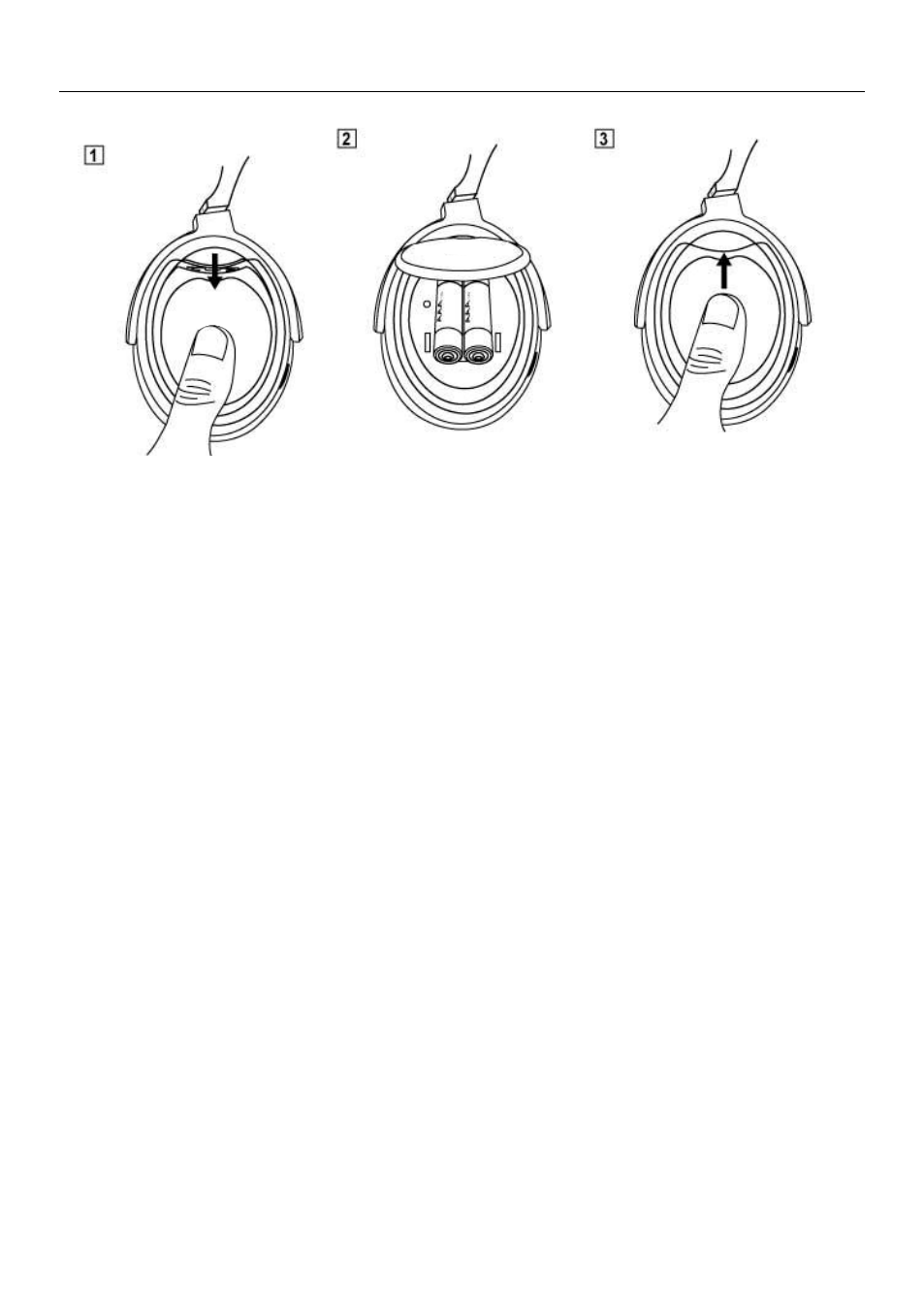
DHP-2000/DT-200 Wireless digital noise reduction headphone
-3-
Battery Inserting (Installation)
1. Pressing down lightly the battery cover and opening the cover.
2. Inserting the batteries (AAA 1.5V x 2 Alkaline Batteries)
3. Restoring the battery cover and pushing up lightly and close up the battery cover.
Transmitter and Headphone Frequency Verification as well as Usage
Frequency verification for transmitter and the headphones has already been completed
before delivery from the factory, please follow the operation instructions below:
1. Connecting the transmitter with connection cable to the player device (iPod, iPhone,
MP3, PC, NB, etc.,), proceed to input audio source and confirm that the player has
been turned on for music playing.
2. Pressing lightly on the transmitter power switch () for 3 seconds to turn on the
transmitter power, now, the power and frequency verification indicator (Blue) will light
up continuingly.
3. Pressing lightly on the headphones power switch () for 3 seconds to turn on the
headphones power, now, the power and frequency verification indicator (Green) will
light up continuingly.
4. Wearing on properly the headphones and enjoying cozily and happily the wireless
freedom and relaxation.
If there are other factors of requirement to add more headphones for using transmitter
concurrently, it will be necessary to proceed with the frequency verification between the
transmitter and the headphones, please follow the operation procedure below:
1. Connecting the transmitter with connection cable to the player device (iPod, iPhone,
MP3, PC, NB, etc.,), proceed to input audio source and confirm that the player has
been turned on for music playing.
2. Pressing lightly on the transmitter power switch () for 3 seconds to turn on the
transmitter power, now, the power and frequency verification indicator (Blue) will be
kept constant on.
3. Using pen tip to press lightly on the transmitter frequency verification button (ID) for 3
seconds, now, the power and frequency verification indicator (Blue) will blink in quick
pace.