Cloud Electronics LM-1 User Manual
Page 7
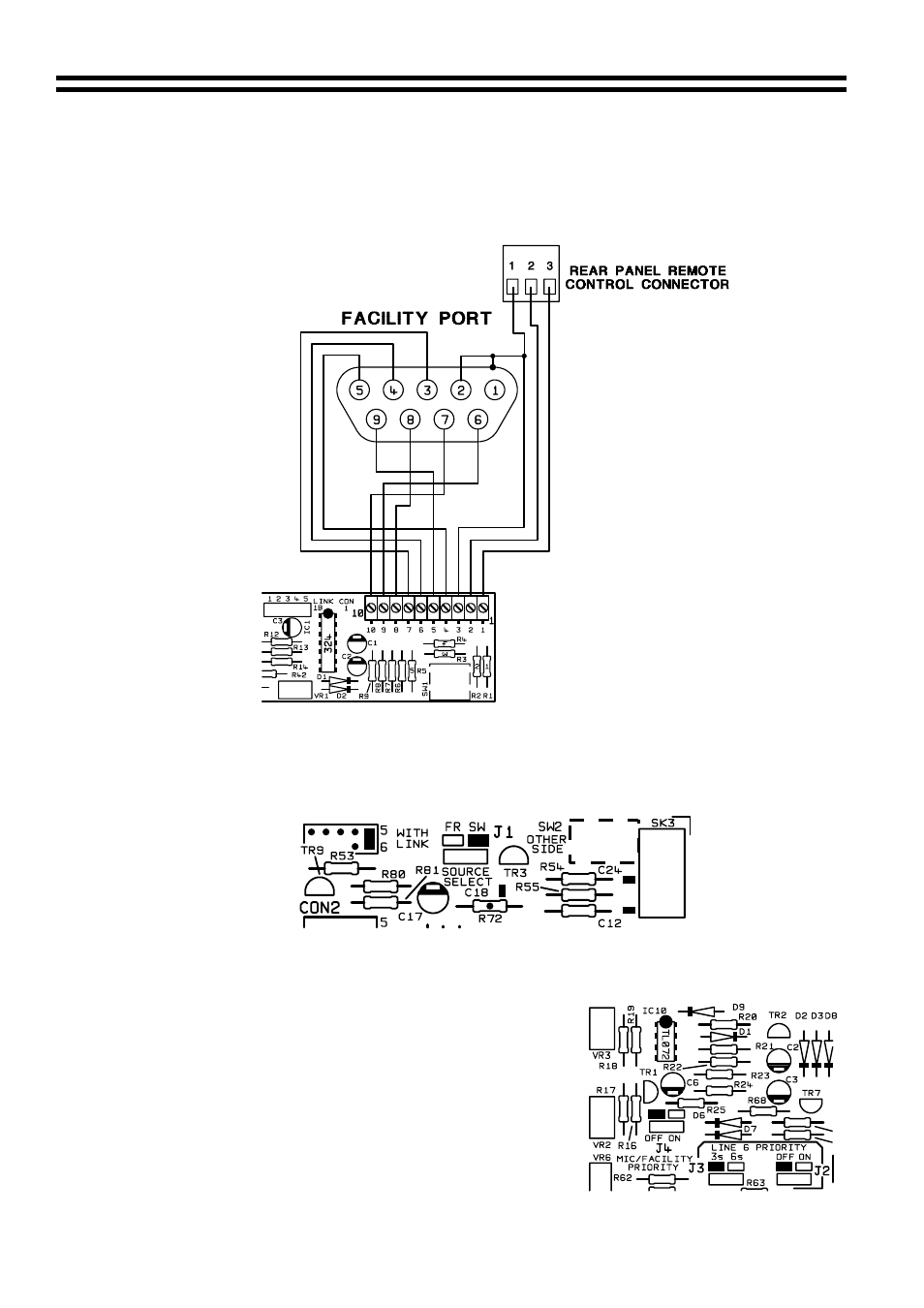
6
LM-1: Installation & User Guide
8
Installing the LM-1 to (pre April-2001) Z4 and Z8 Venue Mixers
8a
Hardware and Wiring Requirements
The LM-1 should be connected to the facility input of the host mixer using 9-Core cable with
an overall screen; full details are located on page 3.
8b
Connecting the LM-1 to (pre April-2001) Z4 or Z8 venue mixers
8c
Configuring (pre April-2001) Z4 or Z8 venue mixers to the LM-1
When an LM-1 is connected to a zone please ensure that the music control switch is
depressed. If the LM-1 fails to change the music sources, check the jumper J1, which
should be in the ‘SW’ position.
Location of Jumper J1
If the Z4 or Z8 is in default configuration all mic signals will override LM-1 signals, to remove
this priority set internal jumper ‘J4’ to the ‘OFF’ position.
Location of Jumper J4
When setting the jumper(s) please ensure that you:
•
Remove the mains cable from the rear of the
product before removing the top panel.
•
Only reassemble the unit using bolts/screws
identical to the original parts.
04-11-02 V4.0