Code CR1000 Configuration Guide v0956 User Manual
Page 4
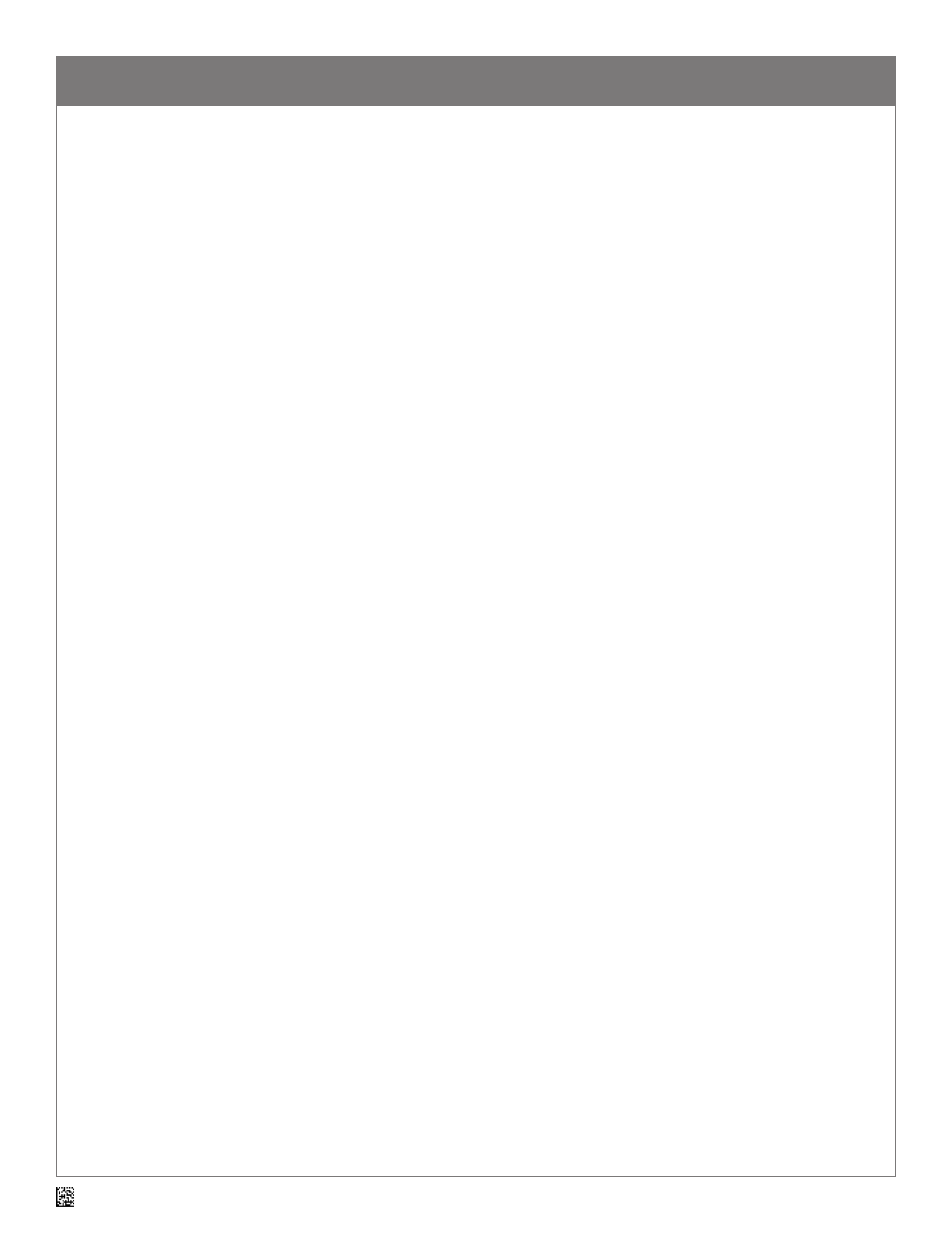
4
C005435_16 CR1000 CR1400 CR8000 Configuration Guide
For questions regarding reader configuration contact [email protected].
Table of Contents
Straight 2 of 5 On.............................................................................................................................12 (A1)
Straight 2 of 5 Off - Default ...............................................................................................................12 (A2)
Telepen On.......................................................................................................................................12 (A3)
Telepen Off - Default .........................................................................................................................12 (A4)
Trioptic On ...................................................................................................................................... 12 (B1)
Trioptic Off - Default ........................................................................................................................ 12 (B2)
UK Plessey On ................................................................................................................................ 12 (B3)
UK Plessey Off - Default ................................................................................................................... 12 (B4)
UK Royal Mail On .............................................................................................................................12 (C1)
UK Royal Mail Off - Default ...............................................................................................................12 (C2)
UPC On - Default ..............................................................................................................................12 (C3)
UPC Off ...........................................................................................................................................12 (C4)
UPC E Expansion On ........................................................................................................................ 12 (D1)
UPC E Expansion Off - Default .......................................................................................................... 12 (D2)
UPC Supplemental On ..................................................................................................................... 12 (D3)
UPC Supplemental Off ..................................................................................................................... 12 (D4)
UPU ID-Tag On .................................................................................................................................12 (E1)
UPU ID-Tag Off - Default ...................................................................................................................12 (E2)
USPS Intelligent Mail/IMB/4-State CB On ...........................................................................................12 (E3)
USPS Intelligent Mail/IMB/4-State CB Off - Default .............................................................................12 (E4)
USPS Planet On ...............................................................................................................................13 (A1)
USPS Planet Off - Default .................................................................................................................13 (A2)
USPS Postnet On .............................................................................................................................13 (A3)
USPS Postnet Off - Default ................................................................................................................13 (A4)
Keyboard Language Settings .....................................................................................................................13
US English Keyboard Mapping - No Leading 0.................................................................................... 13 (B2)
US English Keyboard Mapping - with Leading 0 for Non Printable ASCII ............................................... 13 (B3)
Keyboard Control Characters for Non Printable ASCII .......................................................................... 13 (B4)
Belgium Keyboard ............................................................................................................................13 (C1)
French Keyboard ..............................................................................................................................13 (C2)
German Keyboard .............................................................................................................................13 (C3)
Japanese Keyboard ...........................................................................................................................13 (C4)
Spanish (Latin America) Keyboard ..................................................................................................... 13 (D1)
Swiss Keyboard ............................................................................................................................... 13 (D2)
Universal Keyboard Mapping ............................................................................................................. 13 (D3)
Operating System Settings ........................................................................................................................13
Alternative Operating System (Linux/Mac) On .....................................................................................13 (E2)
Alternative Operating System (Linux/Mac) Off - Default ........................................................................13 (E3)
USB Settings ..........................................................................................................................................14
Reset to USB Factory Defaults ...........................................................................................................13 (A2)
USB Keyboard Mode .........................................................................................................................13 (A3)
USB Downloader Mode ......................................................................................................................13 (A4)
USB HID POS (Terminal 1D 131) ..................................................................................................... 14 (B1)
USB Native Two Way Mode ............................................................................................................... 14 (B2)
USB Virtual COM One Way Mode....................................................................................................... 14 (B3)
USB Virtual COM Multiple Ports ........................................................................................................ 14 (B4)
USB Virtual COM Common Port .........................................................................................................14 (C1)
RS232 Settings ..................................................................................................................................14-15
Reset to RS232 Factory Defaults .......................................................................................................14 (C4)
RS232 Interface - 1200 Baud Rate .................................................................................................. 14 (D1)
RS232 Interface - 2400 Baud Rate .................................................................................................. 14 (D2)
RS232 Interface - 4800 Baud Rate .................................................................................................. 14 (D3)
RS232 Interface - 9600 Baud Rate .................................................................................................. 14 (D4)
RS232 Interface - 19200 Baud Rate .................................................................................................14 (E1)
RS232 Interface - 38400 Baud Rate .................................................................................................14 (E2)
RS232 Interface - 57600 Baud Rate .................................................................................................14 (E3)
RS232 Interface - 115200 Baud Rate - Default ..................................................................................14 (E4)