Charging station assembly instructions, Quickstart guide – Code CR2600 Charging Station User Manual
Page 2
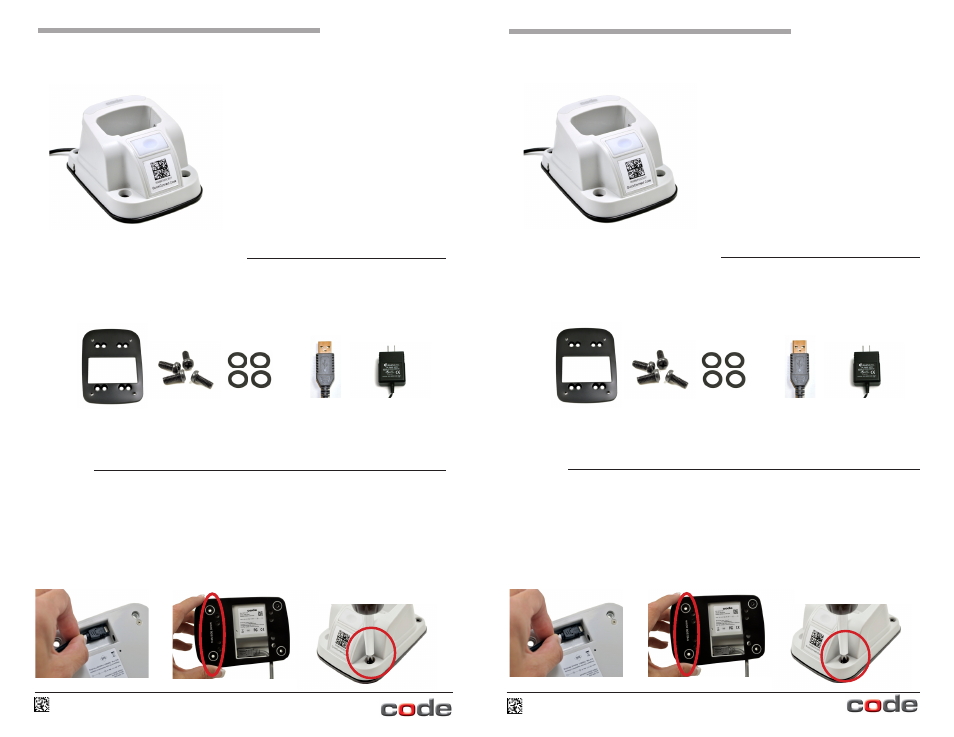
Quickstart Guide
C008054_01_Charging Station Assembly Instructions
Charging Station Assembly Instructions
6” USB
Straight Cable
Quickstart Guide
Included with your Charging Station
Weighted
Base Plate
Power
Supply
Screws
Rubber Feet
Depending on the kit purchased, a combination of the following components will be included
with your Charging Station:
Assembly
1.
Plug the barrel side of the USB charge cable or power supply (depending on which you
ordered) into the charger. (Figure 2)
2. (Optional) Attach the weighted base. Place the ‘This Side Down’ (Figure 3) side of the
weighted base onto the surface, and place the Charging Station on top of it. (Figure 1)
and secure with the screws provided. (Figure 4)
Figure 2
Figure 3
Figure 1
Figure 4
Charging Station Assembly Instructions
6” USB
Straight Cable
Included with your Charging Station
Weighted
Base Plate
Power
Supply
Screws
Rubber Feet
Depending on the kit purchased, a combination of the following components will be included
with your Charging Station:
Assembly
1.
Plug the barrel side of the USB charge cable or power supply (depending on which you
ordered) into the charger. (Figure 2)
2. (Optional) Attach the weighted base. Place the ‘This Side Down’ (Figure 3) side of the
weighted base onto the surface, and place the Charging Station on top of it. (Figure 1)
and secure with the screws provided. (Figure 4)
Figure 2
Figure 3
Figure 1
Figure 4
C008054_01_Charging Station Assembly Instructions