Compuprint MDP40B User Manual
Page 40
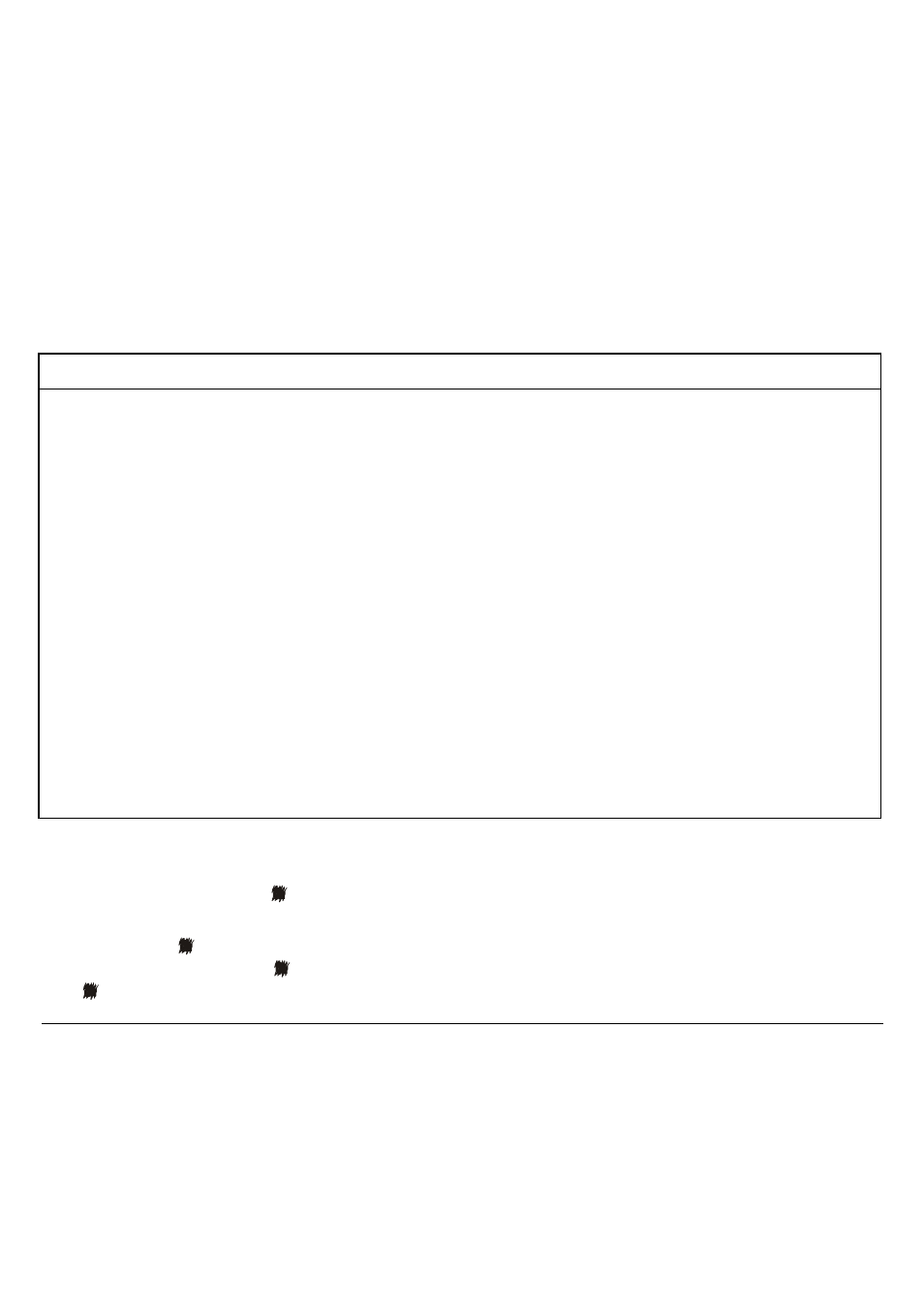
36
Setup Parameter
Values
Description
PASSBOOK WIDTH auto, setup,
auto>140mm
Selects the passbook width setting mode.
Selecting
auto
the width of the passbook is read and set automatically
by the printer, independently from the passbook width set by menu or
software command.
Selecting
setup
the width of the passbook is set by the user in the
menu or by means of a software command. This selection allows a
particularly accurate printing and is especially useful when printing on
passbooks with vertical fold and uniform thickness or passbook with
different thickness along the document.
Selecting
auto > 140 mm
the printer handles the documents with a
width exceeding 140 mm as described for the
auto
selection.
Documents with a width less than 140 mm are treated as documents
with a fixed thickness.
The values range between 102 and 213 mm.
To set the values combine the numbers considering that the first line
corresponds to the hundreds, the second line to the tens and the third
line to the units. See the example below.
Example:
How to set the passbook width to 120 mm:
PASSBOOK WIDTH
(
(
setup
( ) auto
0
1
2
3 4 5 6 7 8 9
( )
(
(
( )
( )
( )
(
(
( )
( )
( )
( )
( )
( )
( )
(
(
( )
( )
( )
( )
( )
( )
( )
( )
( )