N.6 cabling the cdm-570a-ip – Comtech EF Data CDM-570A User Manual
Page 588
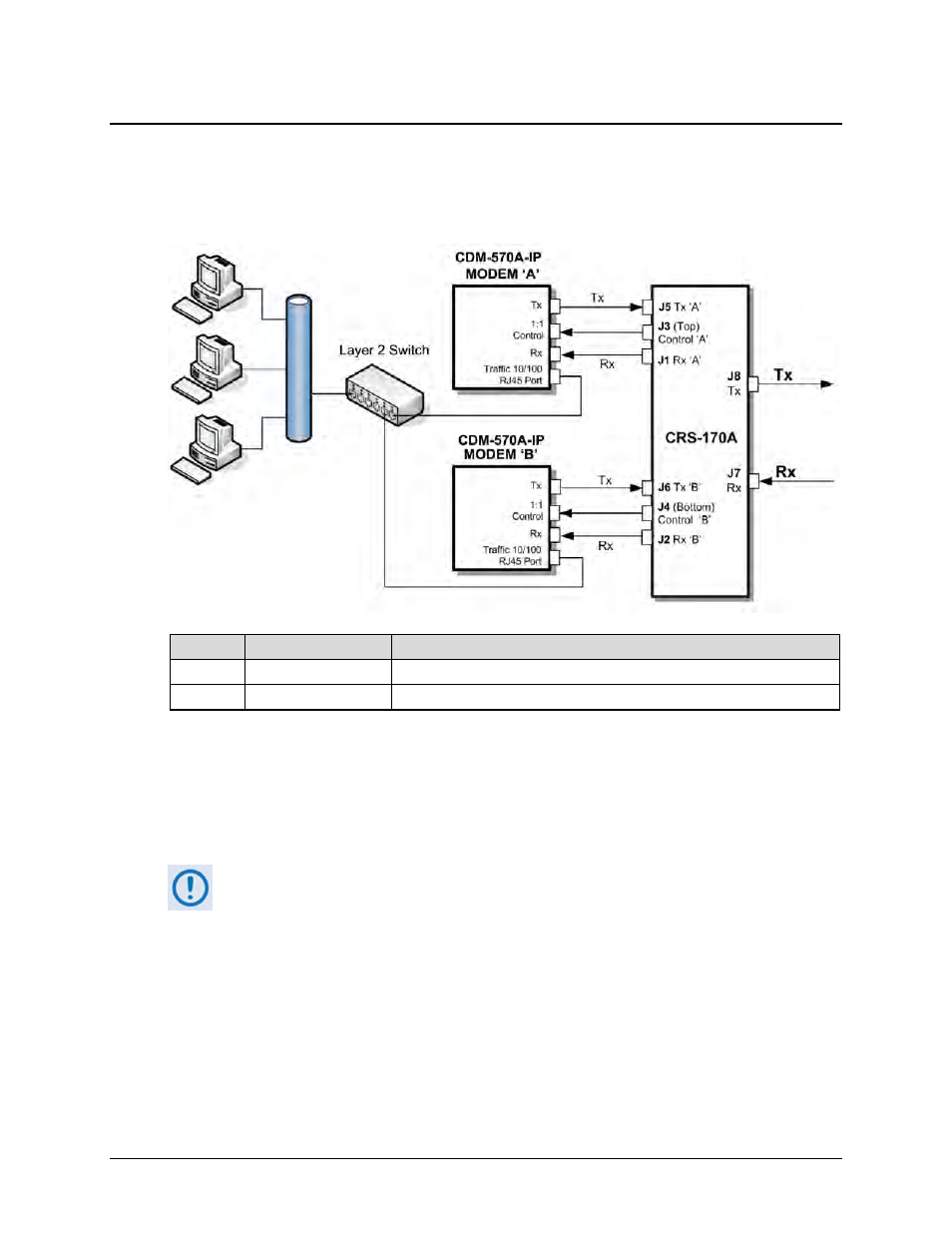
CDM-570A/570AL Satellite Modem with Optional Packet Processor
MN-CDM570A
Appendix N
Revision 2
N–10
N.6 Cabling the CDM-570A-IP
Figure N-4 shows connections of a pair of CDM-570A-IP s to the CRS-180 70/140 MHz 1:1
Redundancy Switch. The table provided here lists cable assemblies that may be supplied with the
CRS-180.
Quantity Part #
Description
2
CA/WR9378-4
Control Cable, Universal, DB9 Male to Male, 4’
4
PL/0946-1
IF (Tx/Rx) Coax Cable, 50Ω Type ‘BNC’, 4’
Figure N-4. CDM-570A-IP and CRS-180 Interconnect
It is essential that you correctly make the control and Rx/Tx IF cable connections. For example,
the Tx IF from Modem ‘A’ connects to the Tx IF port ‘A’ on the CRS-180, and Modem ‘B’
connects to the Tx IF Port ‘B’ (and the same for the Rx IF connections). Failure to observe this
cabling requirement will result in system malfunction.
When connecting the control cables between the CRS-180 and the modems, make
sure that the screw locks on the Type ‘D’ connectors are securely fastened. This
prevents the accidental unmating of the cable, particularly if a standby unit must be
removed or replaced.