2 main select (top-level) menu, 1 select: config (configuration) – Comtech EF Data CRS-500 User Manual
Page 124
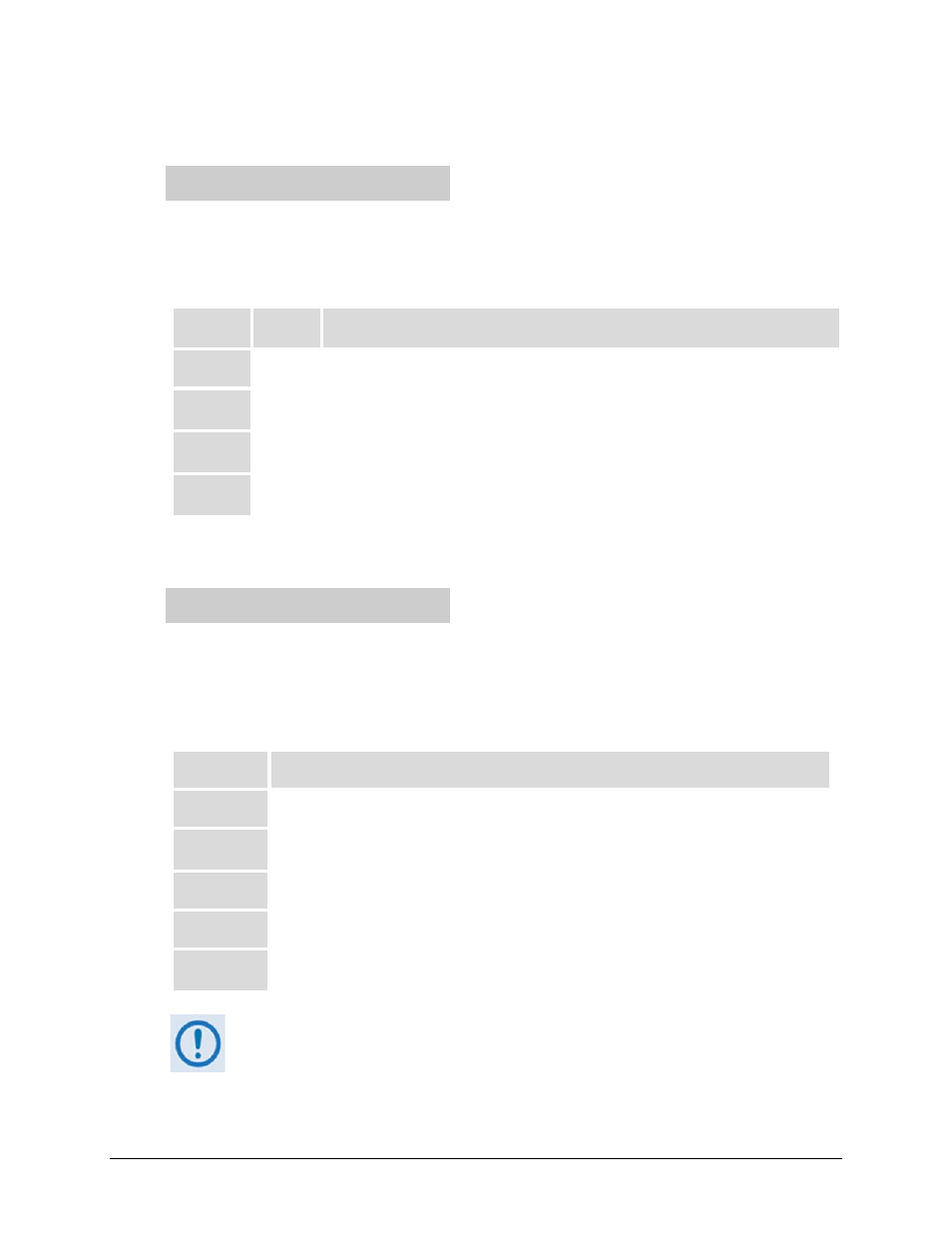
CRS-500 1:N Redundancy System
Revision 2
CSU Front Panel Operation
MN-CRS500
7–8
7.2.2 Main SELECT (Top-Level) Menu
SELECT: Config Info
Status Utility
Use the ◄ ► arrow keys to select Config, Info, Status, or Utility, and then press ENTER.
The function of each menu branch and its pertinent chapter section are as follows:
SELECT: Chapter
Sect.
Menu Branch Description
Config
7.2.2.1 (Configuration) Use to fully configure the switch.
Info
7.2.2.2 (Information) Use to view information on the switch, without having to go into
configuration screens.
Status
7.2.2.3 Use to monitor the status of the switch and view the log of stored events for both the
switch and its attached modems.
Utility
7.2.2.4 Use to perform miscellaneous functions, such as setting the Real-time clock, adjusting
the display brightness, etc.
7.2.2.1 SELECT: Config (Configuration)
CONFIG: Op-Mode Manual
IP Remote Options
Use the ◄ ► arrow keys to select Op-Mode, Manual, IP, Remote, or Options, and then press
ENTER.
The submenus available under the CONFIG menu branch are as follows:
CONFIG:
Submenu Description
Op-Mode
(Operational Mode) Use to enable or disable switching of Traffic Modems.
Manual
Use to manually select which Traffic Modem the switch should bridge or back up. (Manual Mode
only)
IP
Use to set various IP parameters.
Remote
Use to define the remote control settings for: Switch-to-Modem and User-to-Switch
Options
Used to set switch operating parameters such as backup priority, fault reporting, and time delays
for responding to faults.
The switch may be monitored over the remote control bus at any time. When in
Local mode, however, configuration parameters may only be changed through the
front panel. Conversely, when in Remote mode, the unit may be monitored from
the front panel, but configuration parameters may only be changed via the remote
control bus.