Comtech EF Data CRS-300 User Manual
Page 172
Advertising
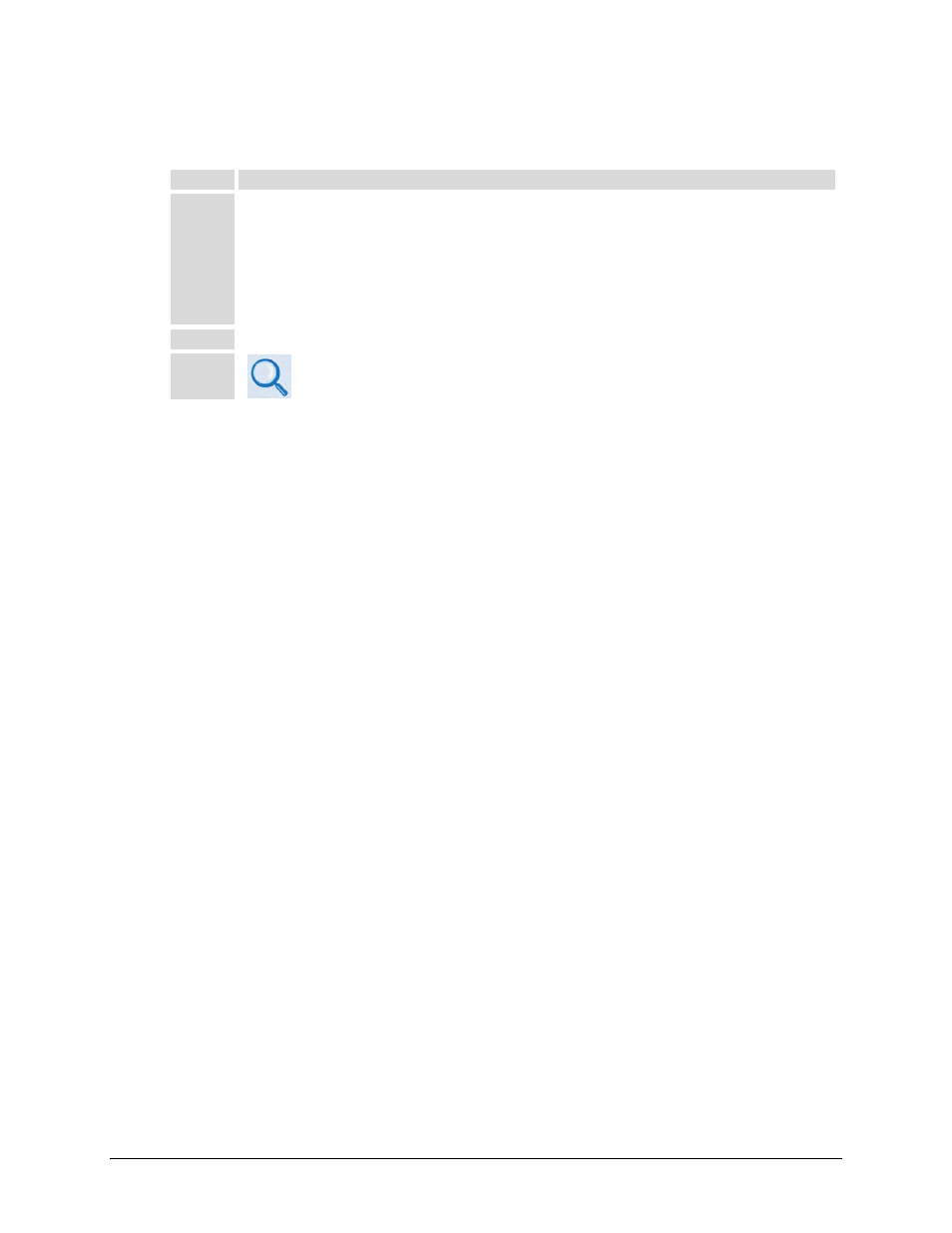
CRS-300 1:10 Redundancy Switch
MN/CRS300.IOM
Modem, RMI/TMI, and Switch Configuration
Revision 19
5–8
Typical for each modem – use the CDM-Qx/QxL Front Panel menu to configure the COMMS
(make sure to press ENT to save your changes). Do these steps:
Step
Task
1
Use the ◄ ► arrow keys to select the nested Config: Remote SerialConfig menu:
•
Set Interface to RS-485-4W
•
Set Format to 8N1.
•
Set Baudrate to 9600 Baud.
2
Press ENT to save your serial configuration settings.
3
See Figure 5-2 and Appendix C. Addressing Scheme Information for
instructions on setting up the EIA-485 (RS-485) base address and offset.
Advertising