Fx series remote general settings, System time, Traffic interception – Comtech EF Data FX Series Administrator Guide User Manual
Page 99: 1 fx series remote general settings, 2 system time, 3 traffic interception
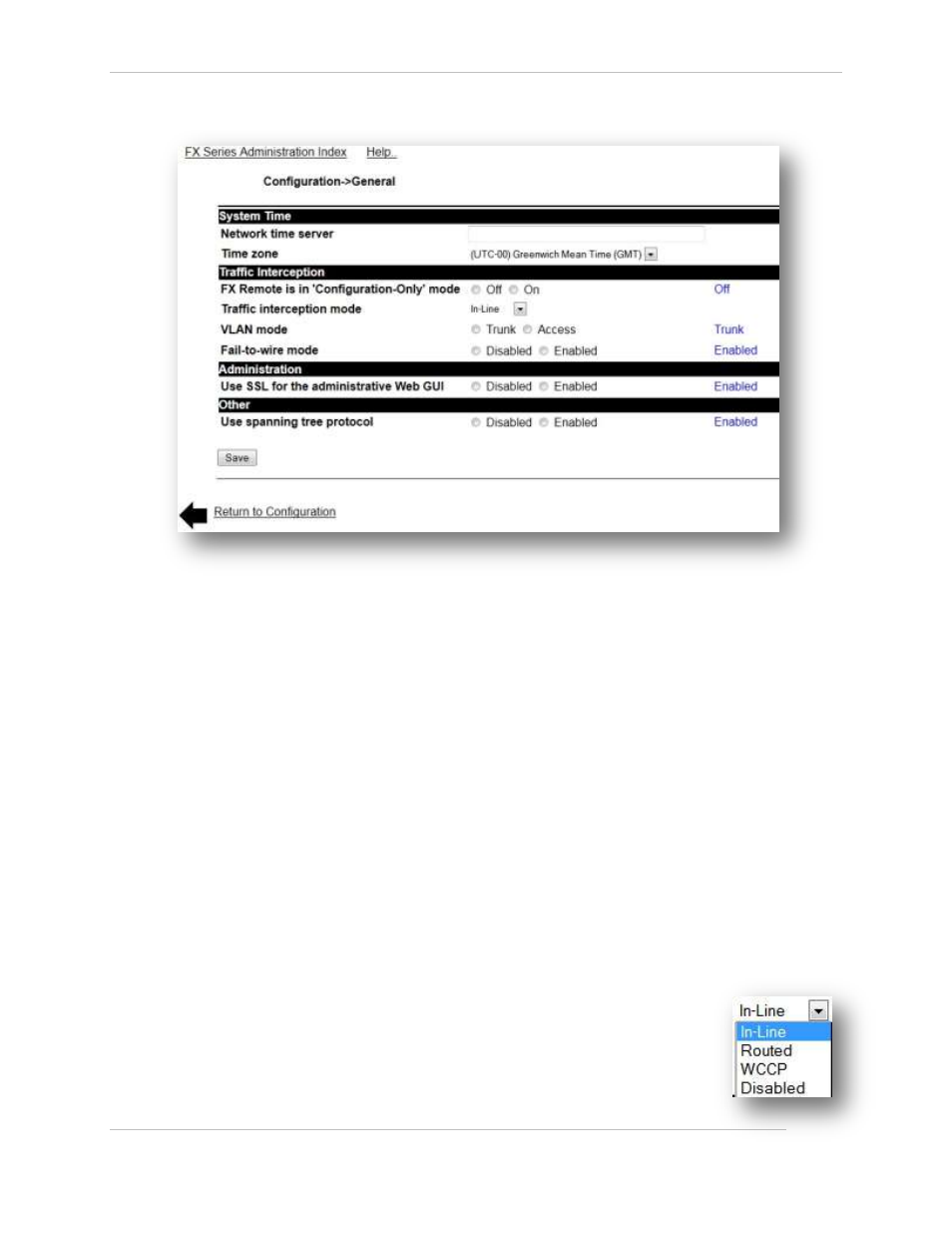
Comtech EF Data / Stampede
FX Series Administration Guide - Version 6.1.1
99
Chapter: FX Series Remote Specific Settings
Section: FX Series Remote Configuration Settings
MN-FXSERIESADM6 Rev 5
6.2.1 FX Series Remote General Settings
Figure 6-3 FX Series Remote General Settings Screen
6.2.2 System Time
Network Time Server:
Specify the host address for which the FX Series Remote will attempt to synchronize its time via the
“Network Time Protocol”. The FX Series Remote performs this synchronization one minute following a
restart and once per week thereafter.
Time Zone:
This selector allows you to specify a time zone in which the FX Series Remote resides. In most cases, the
default value of UTC-0 (GMT) is desirable because this will facilitate correlating system events with
troubleshooting and other logs.
6.2.3 Traffic Interception
FX Remote is in “Configuration-Only” mode:
This setting is useful if you are in the process of configuring your FX Remote while the unit is networked as
a bridge. In “Configuration-Only” mode the bridge networking card is put into “bypass” mode so that
traffic is simply passed through. When you are satisfied that the FX Remote is properly configured you
can disable this setting. The default setting is “Off”.
Traffic Interception Mode:
This is the means by which the FX Series Remote will transparently intercept
packets.
Choose either “In-Line”, “Routed”, WCCP” or “Disabled”. The default is “In-
Line”.