Comtech EF Data MIDAS Version 4.X Basic Configuration User Manual
Page 60
Advertising
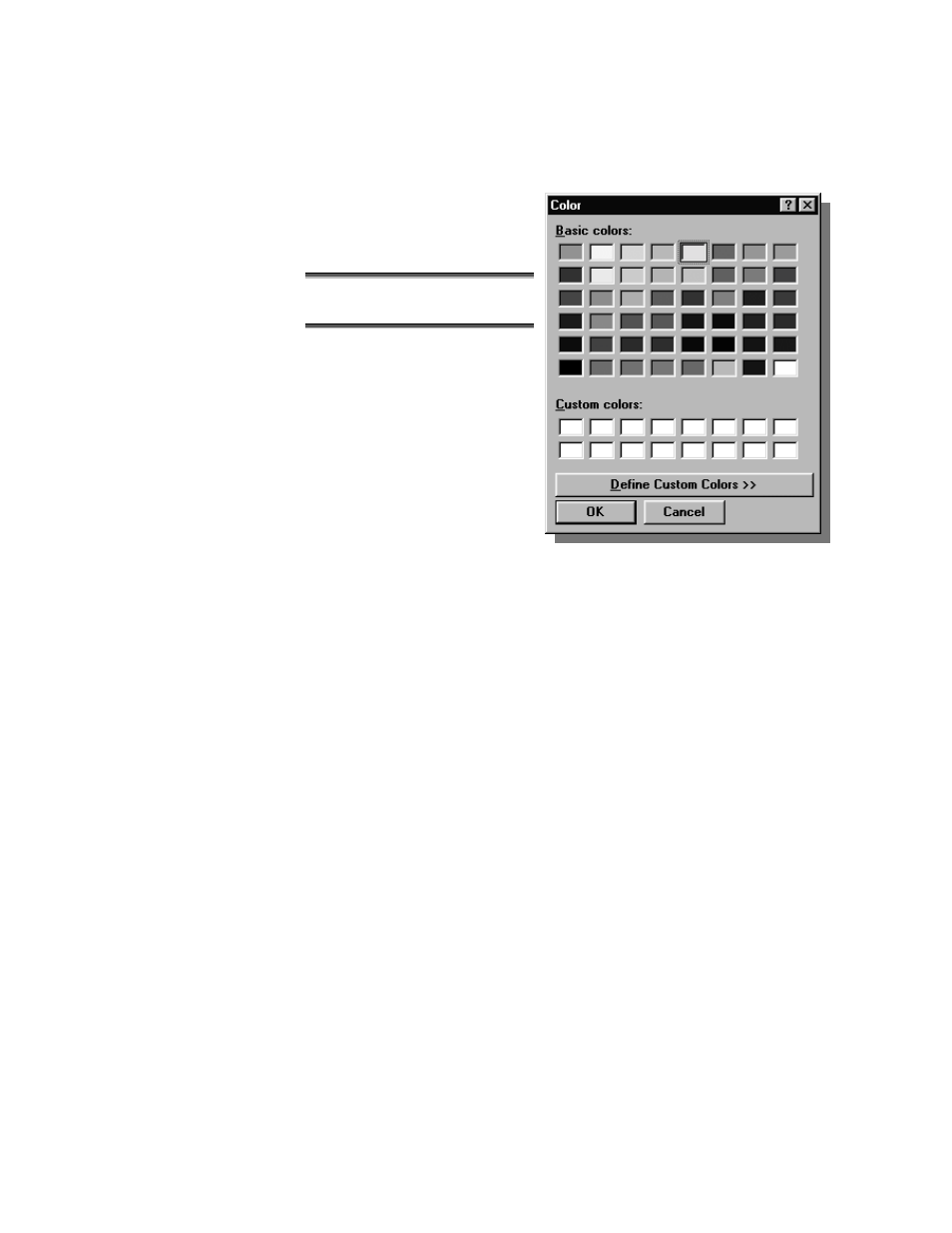
MIDAS 4.2 Basic Configuration, Rev. 1
2–26
Setup and Operation
[
[
C
C
o
o
l
l
o
o
r
r
.
.
.
.
.
.
]
]
Click the [Color...] button to change the color for the selected item
(Foreground or Separator). This
opens the color selection
window. The currently selected
color is highlighted.
Click a new color for the item.
Click [OK].
Advertising