7 configure share group – Comtech EF Data MDX420 SkyWire Manual User Manual
Page 81
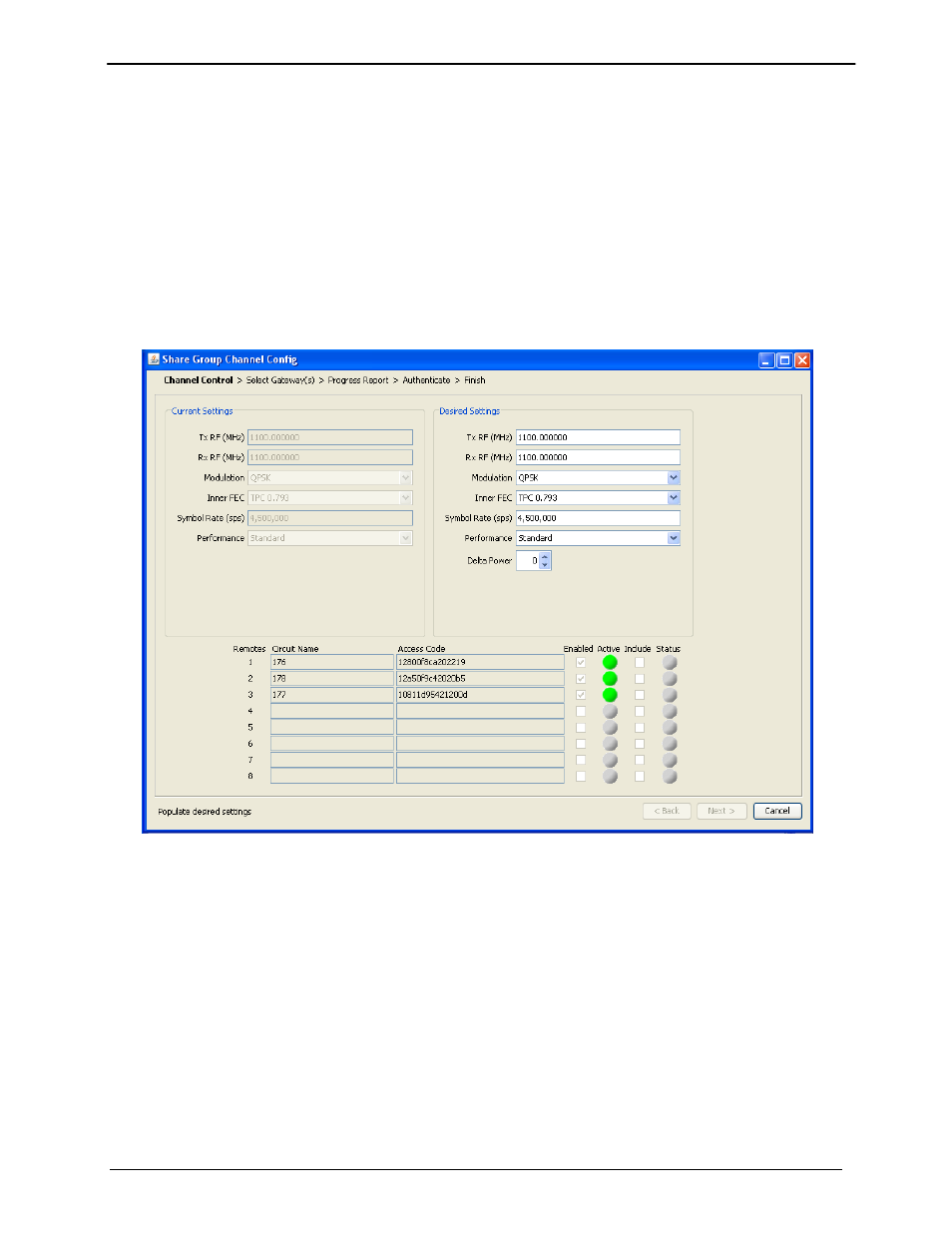
MDX420 SkyWire™ Satellite Network Gateway
SkyWire Controller (GUI)
MN-MDX420 Revision 6
7–25
7.4.7 Configure Share Group
Configuring the “Share Group” is an effective way of making a global change to all or multiple sites that
are participating (transmitting) into a share group. This is a simple way to make global changes to the
IF/RF parameters of the share group without having to change parameters on a site by site basis.
Common reasons to make such a change would be to increase the carrier size to accommodate more
users or traffic, moving the share group from one frequency to another or changes to modulation and
coding when moving the carrier to a new transponder.
Share Group changes will impact the modulator IF parameters and associated demod parameters of all
sites that are transmitting into this share group. Note: Sites that are not participating in the share group
but that have demodulators tuned to the share group being changed (ie. passive receivers) will NOT
receive new IF/RF parameters and will need to be manually changed to match the new RF parameters.
Current Settings: These are the current IF/RF settings of the MDX-420 and all other MDX-420
units that are participating in this share group.
Desired Settings: Enter the desired settings of the new share group. Parameters such as TX RF,
RX RF, Modulation, FEC, Symbol Rate / Data Rate and Performance should be entered as the
new characteristics of the share group. For assistance on any of these items please refer to
section 7.4.1.1.
Once the desired settings are entered and you are ready to make a share group configuration
change click the “Next” button.
The user is then prompted to select which sites in the current share group that will be making this change.
Click the “Include” box for those sites that are to execute the new RF change command. Selecting all the
sites will change the characteristics of the entire share group.