3 the snmpv3 login menus, 4 snmpv3 user profile configuration – Comtech EF Data MDX420 SkyWire Manual User Manual
Page 95
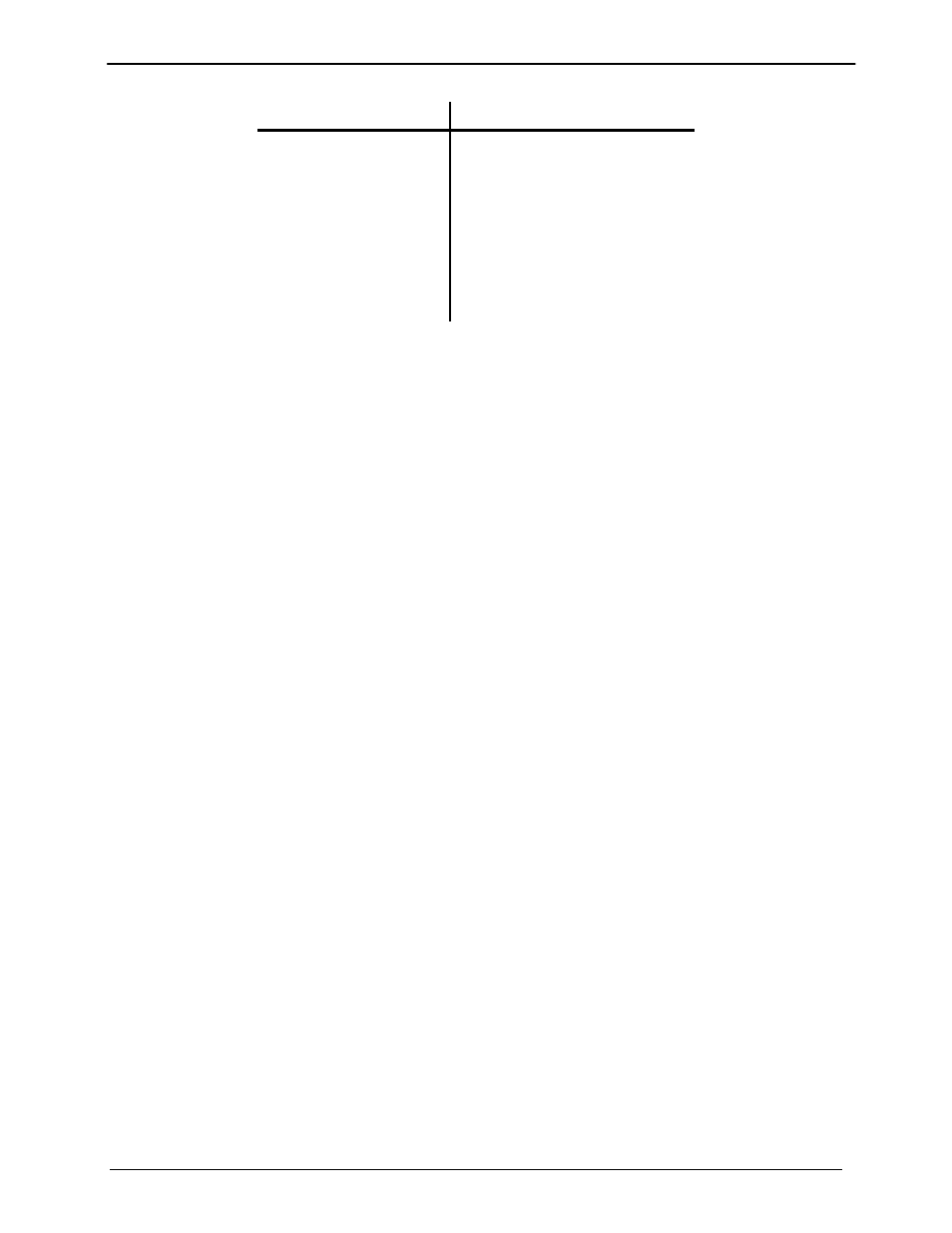
MDX420 SkyWire™ Satellite Network Gateway
SkyWire Controller (GUI)
MN-MDX420 Revision 6
7–39
Terminal (SNMP)
SkyWire Controller
ID# Security
Name
Group Context
Name
AuthP Authentication
Password
PrivP Privacy
Password
AuthM Authentication
Protocol
PrivM Privacy
Protocol
Table 7.7.2 Login Screen Names between Terminal and SkyWire Controller
7.7.3 The SNMPv3 Login Menus
The SNMPv3 menus allow the user to begin the user access configuration process. Use the
factory defaults to access the User Profile Configuration Menus and begin configuring profiles for
the administrator and all other users within this gateway.
The MDX420 is shipped from factory with the following Login Screen defaults:
Menu Names
Factory Defaults
User profile Name:
Viewer, Operator, Administrator
Authentication Password:
password
Privacy Password:
password
User Profile Name: The default user names are preassigned to allow the administrator initial
access to the configuration menus. When user names are created in the next section of the
configuration menus, that name will be displayed in the drop down menus. User Profile can have
as many profile names as needed. Once user names are created, they will only need to login
using the assigned name and passwords given. Password must be a least 8 characters in length.
Authentication Password: Use the password created in the SNMP Terminal screen. The
password settings between the SkyWire Controller and the Terminal screens have to match in
order to work correctly. Refer to the SNMP Terminal Screens in section 6. Password must be a
least 8 characters in length.
Privacy Password: Use the password created in the SNMP Terminal screen. The password
settings between the SkyWire Controller and the Terminal screens have to match in order to work
correctly. Refer to the SNMP Terminal Screens in section 6. Password must be a least 8
characters in length.
7.7.4 SNMPv3 User Profile Configuration
Select the user profile type in the SNMPv3 Menu and click on the button at the bottom of the
Login screen to display the User Profile Configuration screen (Figure 7.7.4-1). In this screen the
administrator can create and configure all the users.
User Profile Configuration Menus and the factory defaults are listed below:
Menu Names
Factory Defaults
User profile Name:
Viewer/Operator/Administrator
Security User Name: Viewer/Operator/Administrator
Context
Name: Viewer/Operator/Administrator
Authentication
Protocol: None
Privacy
Protocol:
None