Comtech EF Data NetVue Release 1.1 Provisioning Guide User Manual
Page 21
Advertising
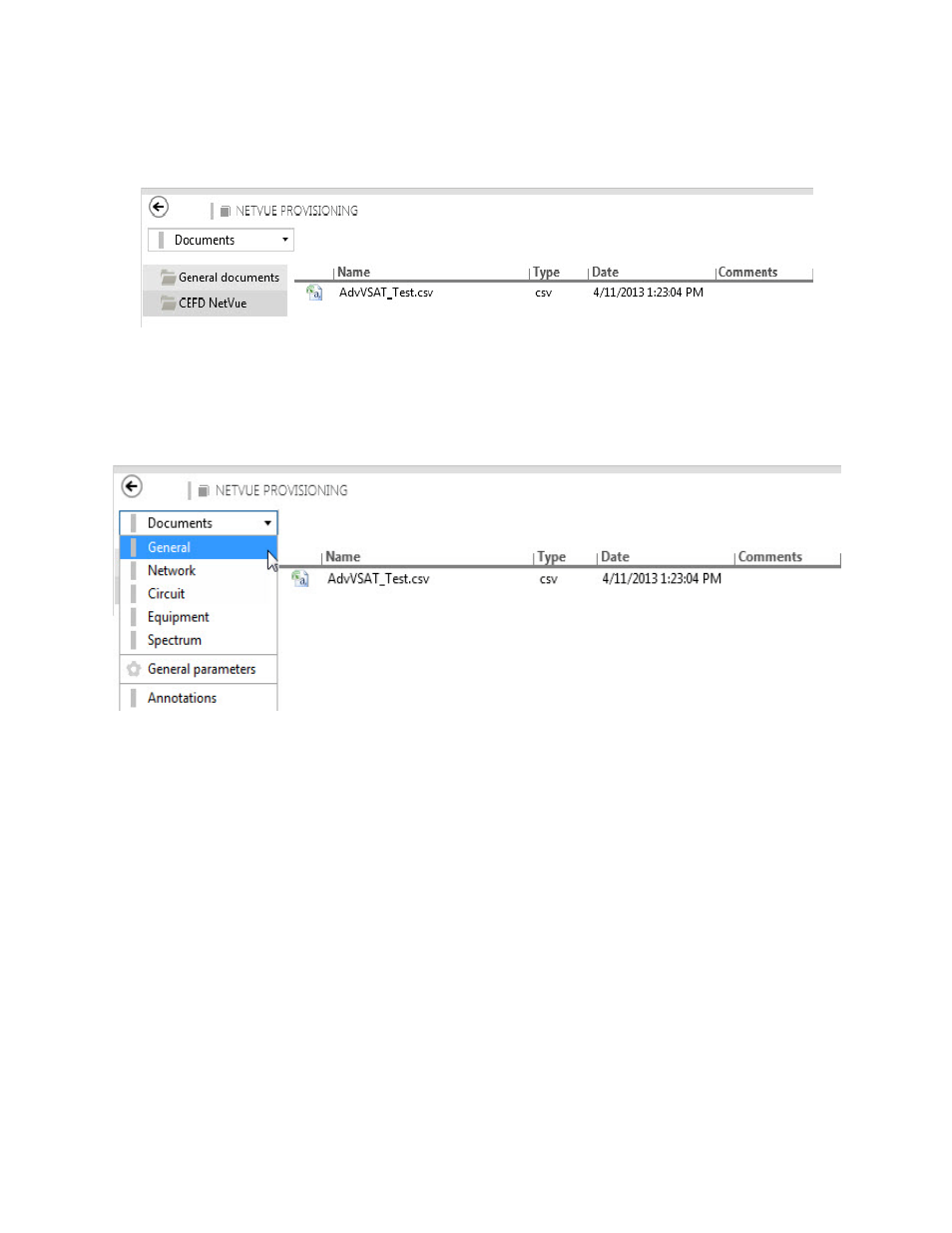
MN-NETVUEPVG or CD-NETVUEPVG
Revision 1
NetVue Provisioning Guide
Release 1.1
19
In the Documents row, select Browse. On your PC, find the CSV file generated previously. Select OK and
the file is listed.
Figure 11 Provisioning CSV Imported
To start the provisioning process, select General from the drop-down options menu.
Figure 12 General Drop-Down Menu
Advertising