Comtest Networks 4144 POTS/ISDN Splitter Shelf User Manual
Page 3
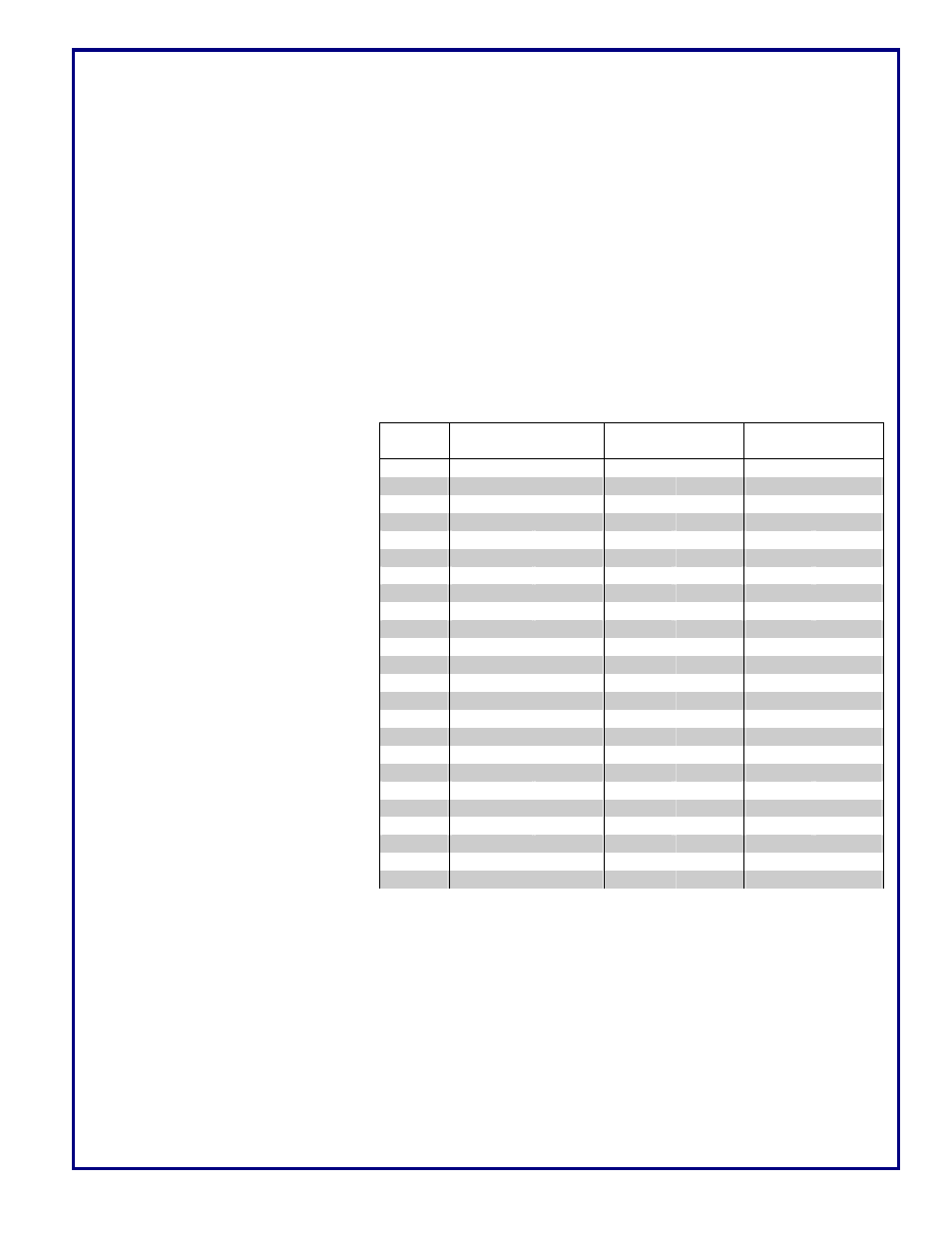
Rev 2-6 Sept. 2009
Page 3 of 6
Install the cables in the following sequence:
• Connect DSL Cable first
Insert the screw through the connector cover and into the RJ-21 connector, on the back panel, and carefully
tighten. To ensure that the connector plug remains firmly in place, insert a tie-wrap through the tie wrap
mount and wrap over the cover and lock firmly into place.
• Connect LOOP Cable second
Assemble the connector cover and plug as above.
• Connect PSTN Cable last
Assemble the connector cover and plug as above.
Route the cables on top of each other and add additional cable ties as necessary to achieve a neat, orderly cable
arrangement. After a row of connectors has been completed, repeat the above steps for the remaining rows of
connectors.
Note, other cable arrangements are, of course, possible. You may wish to change the arrangement of the cables
to suit your normal operating practices.
Connector Pin Outs
As viewed from the rear of the shelf:
• xDSL signals to and from the
DSLAM enter the 4144 splitter
shelf using the left most RJ-21
type connectors, designated
‘DSL’ interface.
• Signals to and from the LOOP
(outside plant) enter the 4144
splitter shelf using the centre RJ-
21 type connectors, designated
‘LOOP’ interface.
• Cables to and from the central
office switch enter the 4144
splitter shelf via the right hand
RJ-21 type connectors,
designated ‘PSTN’ interface.
Filter
ADSL Connector
LOOP Connector
PSTN Connector
No. Tip Ring Tip Ring Tip Ring
1 26 1 26 1 26 1
2
27
2
27
2
27
2
3 28 3 28 3 28 3
4
29
4
29
4
29
4
5 30 5 30 5 30 5
6
31
6
31
6
31
6
7 32 7 32 7 32 7
8
33
8
33
8
33
8
9 34 9 34 9 34 9
10
35
10
35
10
35
10
11 36 11 36 11 36 11
12
37
12
37
12
37
12
13 38 13 38 13 38 13
14
39
14
39
14
39
14
15 40 15 40 15 40 15
16
41
16
41
16
41
16
17 42 17 42 17 42 17
18
43
18
43
18
43
18
19 44 19 44 19 44 19
20
45
20
45
20
45
20
21 46 21 46 21 46 21
22
47
22
47
22
47
22
23 48 23 48 23 48 23
24
49
24
49
24
49
24