Comtest Networks 4144 POTS/ISDN Splitter Shelf User Manual
Page 4
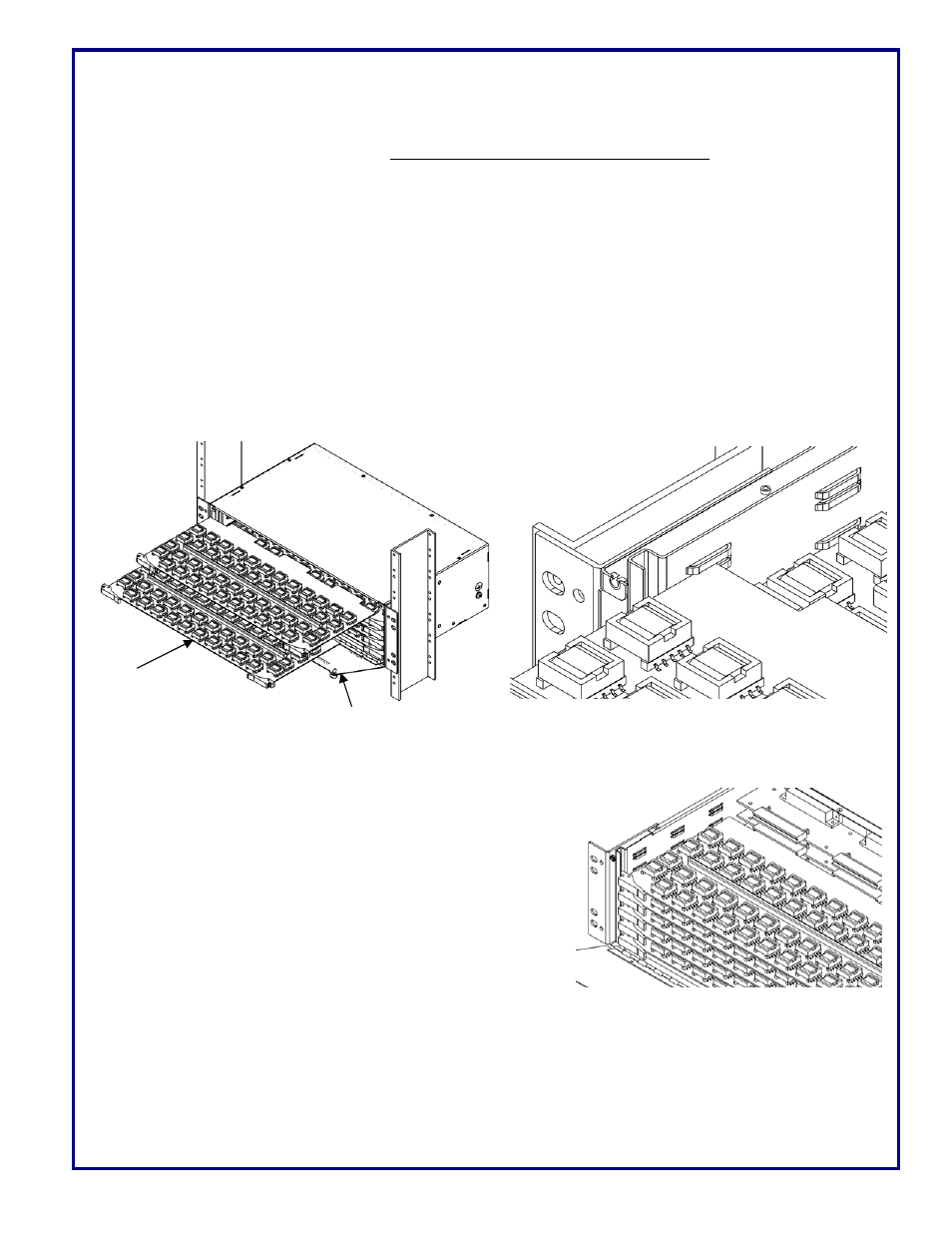
Rev 2-6 Sept. 2009
Page 4 of 6
Front Panel
Splitter Cards
Existing Installations
Please note that the Comtest Model 4144 shelf ships with DSL, LOOP and PSTN female connectors. If you are
replacing existing splitter shelves with the new Comtest 4144 shelf, you may wish to use a 25-pair male to female
direction changer on the PSTN connector - do not install it on the DSL or LOOP connector. A direction changer
consists of a plug/receptacle connector with a 2 ¼ inch long screw to attach to the existing RJ-21 connector on the
shelf.
Comtest recommends the use of Anixter P/N: T886881.
Installing Splitter Cards
Before proceeding, verify that your cabling has been correctly installed and that all RJ-21 plug connectors are
properly and securely seated on the shelf’s RJ-21 receptacle connectors.
Up to six splitter cards may be inserted into the 4144 shelf. The order of card insertion is not important that is, you
may insert cards in any card position in the shelf. Note, if a card is removed from the shelf, or not installed, the
PSTN service is maintained but high speed data is not. The POTS connectors (PSTN and LOOP) are equipped
with life-line contacts so that POTS tip and ring pairs are shorted together on the PSTN and LOOP connectors.
The 4144 shelf is equipped with a hinged Front Panel that is held in place by two 6-32 captive screws. Carefully
unscrew the Front Panel’s captive screws (either by hand or with a ¼” [6.5mm] slotted screwdriver). Rotate the
Front Panel down and out of the way.
Insert the cards into the shelf with the card inserters/ejectors turned
outward roughly 90
o
. When the card gold fingers reaches the rear
connectors, make sure that the inserters/ejectors mate with the
inside of the curved front metal of the card guide brackets on each
side of the shelf. Placing your thumbs on the inserters/ejectors and
pushing inwards will cause the card to seat fully into the card edge
connectors located inside the back of the shelf.
After the desired number of cards have been inserted into the shelf,
rotate the shelf’s Front Panel into position. Tighten the captive
screws to the shelf being careful not to over tighten them.